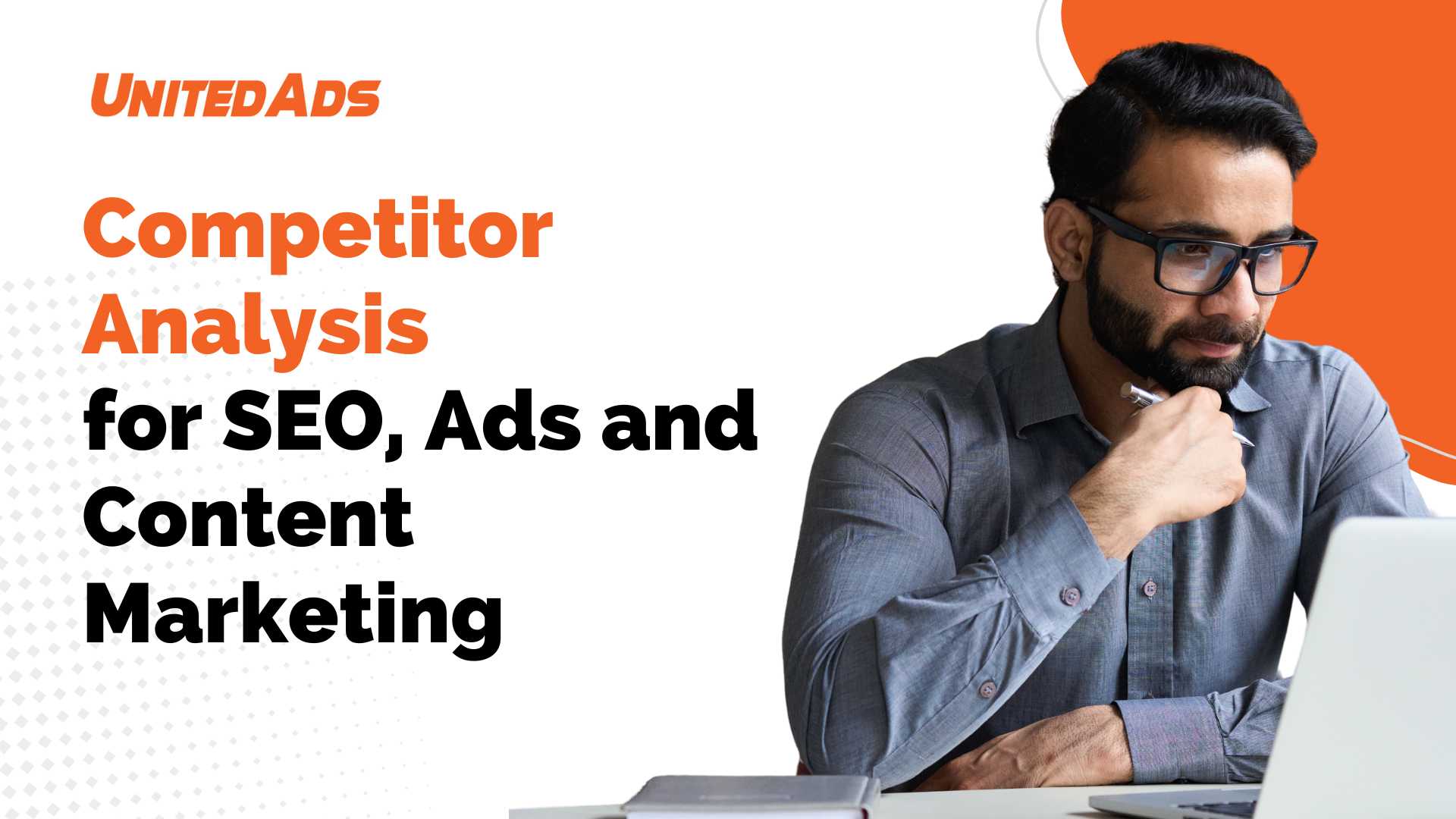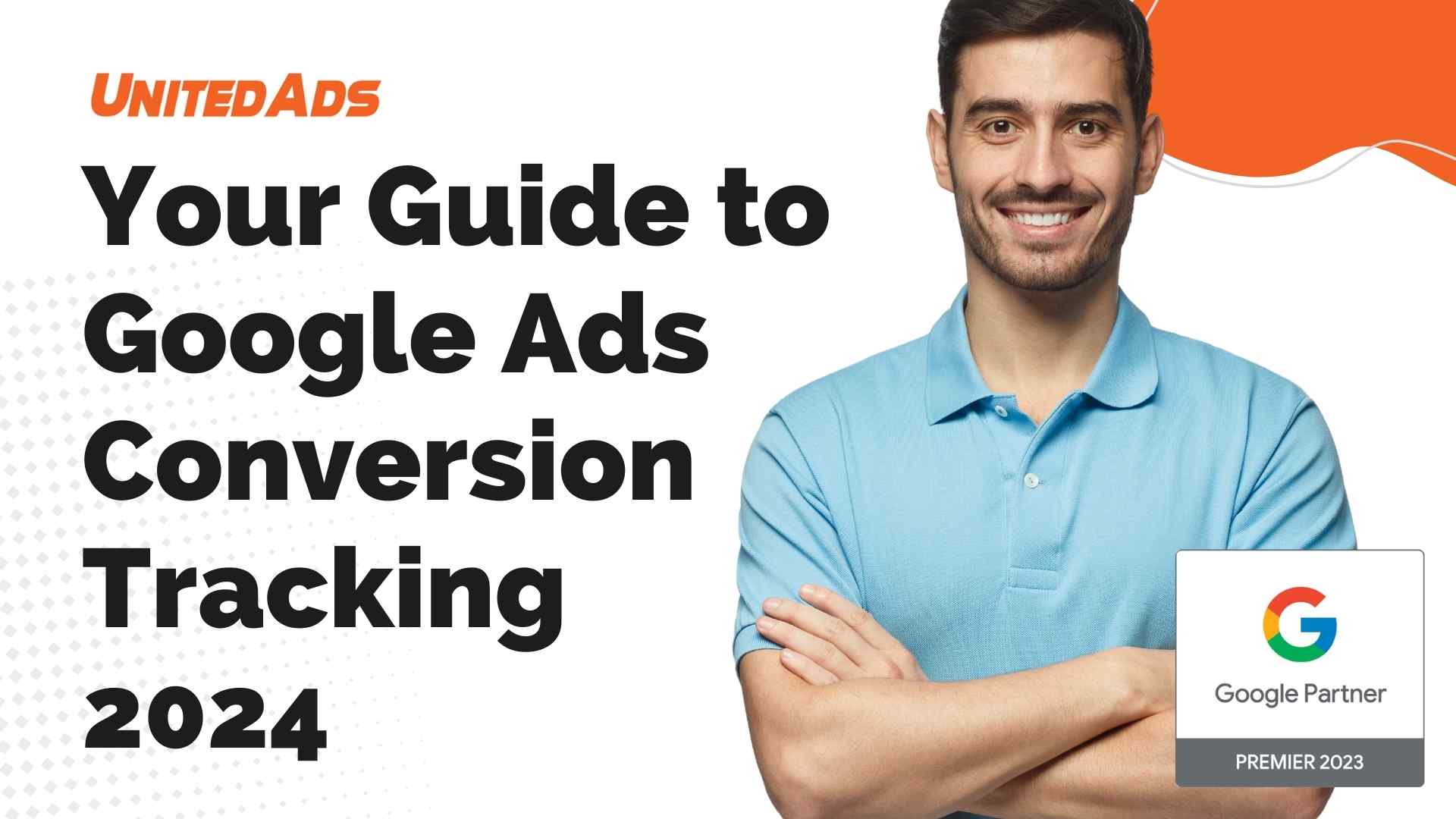Operators of price comparison portals in the European Economic Area (EEA) and Switzerland can place shopping ads on Google on behalf of merchants.
The advantage for the merchant: 20% savings on click prices.
In this article you will learn everything important about Google Shopping CSS.
The Google Shopping CSS theme represents the biggest change to Google Shopping in recent years. With CSS partners enjoying a 20% margin advantage, it should be clear that more and more online retailers will be turning to Google Shopping CSS Ads in the future. Thus, the share of Google shopping search results posted by price comparison sites is likely to continue to increase over time.
As is so often the case in e-commerce, those who are quick and seize existing opportunities early benefit. Those who become active with Google CSS now have the advantage of being able to outpace their own competitors thanks to the margin advantage of 20%.
What is Google Shopping CSS?
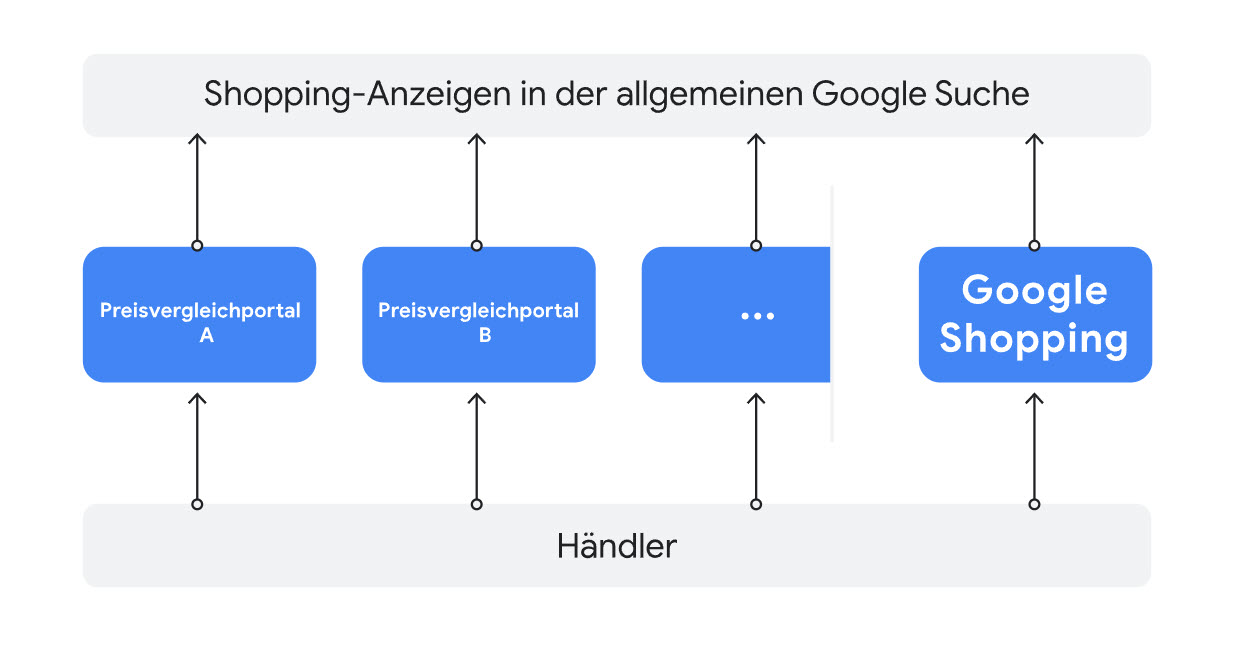
Google Shopping CSS is a way to place shopping ads. CSS stands for Comparison Shopping Services and refers to the main search on the Google homepage. The introduction of Google Shopping CSS became necessary because Google was using the search results page exclusively for its own offer: Google Shopping. Other price comparisons (comparison shopping services) did not show up until much further down in the search results. The European Commission recognized this as unfair competition.
To level the playing field, Google pulled up the ad platform under the name Google Shopping Europe (GSE) as a price comparison site and opened it up to external price comparison sites, the Google CSS Partners. The result: for some time now, all shopping ads that appear in Google’s main search results have been part of a Comparison Shopping Service (CSS).
Google Shopping itself also acts as a CSS (“From Google”), participates in the bidding auction like the other price comparison platforms, and competes with other CSSs that place bids on behalf of merchants. However, in order to use its own price comparison in an EU-compliant manner, Google retains around 20% of your maxCPC bid as a margin. This will always reduce your bids by about 20% if you leave them on Google Shopping Europe. If you use a CSS partner for your ads, the margin is completely eliminated.
For Google users the difference is hardly noticeable, the only visible change is the added line “From ….” at the bottom of the ad.
Why did Google Shoppping CSS become necessary?
The EU Commission’s accusation: Competition in the price comparison markets was restricted by the Google Shopping service. Google had exploited its monopoly position as a search engine by ranking its own shopping ads disproportionately favorably. In plain language, this means that if a consumer is interested in a particular product and searches for it via the Google search engine, it is noticeable that Google Shopping ads are much more visible in the search results than other price comparison services. Google thus gives its own price comparison service a significant advantage by placing its competitors lower.
According to the Commission’s ruling, operators of price comparison portals in the European Economic Area (EEA) and Switzerland can place shopping ads on Google on behalf of merchants.
About 20% lower CPCs with Google Shopping CSS
At UnitedAds, we pass on the margin that Google credits to the price comparisons in full to our customers. This means for you: With UnitedAds as a Google CSS partner, your click costs on Google Shopping are around 20% lower.
That means in plain text your costs for Google Shopping will decrease by 20% or you will get 20% more clicks for the same budget.
However, this only applies to the display of ads on the start page of Google Search: from the European Commission’s perspective, the “Shopping” page is considered a stand-alone price comparison and is therefore not affected by the ruling.
What has changed through Google Shopping CSS?
For Google users, the introduction of Google Shopping CSS is hardly noticeable – the only visible change for now was the added line “From ….” at the bottom of the ad. Meanwhile, Google has launched its own ad format for CSS: the Comparison Listing Ads. They feature a second carousel alongside the normal Shopping Ads, highlighting all relevant price comparisons.
Advertiser is the price of a click, of course, the decisive change due to Google Shopping CSS. More specifically, the composition of merchant bids in Google Shopping has changed. Google Shopping retains about 20% of the bids as margin. This means for you as a dealer that your bids will be reduced by about 20% in the auction for the ad rank! So suddenly they are at a massive disadvantage compared to advertisers who already run their Google Shopping Ads through a Google CSS partner.
An example
Suppose you place a maxCPC bid of 1€. If you do not use CSS yet, but continue to use Google Shopping Europe (GSE), 0.20€ will be deducted from this. As a result, you enter the auction with the reduced bid of 0.80€.
If you do not promote your products via GSE, but via another Google CSS partner, this margin does not apply. Your bids will be included in the auction in full, i.e. with 1€. The advantage: you win significantly more auctions with the same maxCPC bid and can significantly increase your traffic or reduce costs.
Google Shopping CSS Integration: Full Switch or Association
To play Google Shopping ads through a CSS partner, there are two ways to convert a previous GSE account to CSS. Advertisers have to choose between Full Switch and the Association model.
With the Full Switch, an advertiser’s Merchant Center Account (MCA) is fully integrated with the CSS partner’s Multi Client Merchant Center (MCC). There are some technical aspects to consider when making this move. For example, if only a subaccount is moved rather than the entire MCA, access rights may be lost during the move. A positive aspect of the full switch is that the CSS partner has insight into the product data, can identify the causes of problems himself, and is transparent with a percentage-based remuneration model. However, the advertiser’s dependency on the CSS partner is higher than in the simple association model linking and requires trust between both parties.
If an advertiser chooses the Association model, its MCA is linked to the CSS partner in a relatively straightforward manner. In this case, the advertiser’s setting can remain unchanged, and the effort required to make the move is minimal – in fact, all that is needed is an email from the CSS partner to Google requesting the switch. If only a sub-account is switched from an MCA, the same risks of losing access rights apply as with the full switch. The advantages of the full switch method just mentioned (full access and insight into the product data by the CSS partner) do not come into play here right away. However, the CSS partner can be given access to the customer account or data feed via corresponding user invitations or by setting up an API interface.
In terms of handling and cooperation, Full Switch and Association hardly differ. It is more a matter of trust, control and flexibility whether an advertiser moves their entire account to the CSS partner’s MCC, or “docks” through Association. Another method is to create a CSS subaccount: Opening a subaccount directly with a CSS price comparator is a good idea if you want to work with more than one CSS price comparator. No verification from Google is required for this. Nevertheless, the product links must lead to the target address in the web store stored in the subaccount.
How to use Google Shopping CSS for your store
If you want to use CSS through UnitedAds as a Google CSS partner, we will take care of all the formalities. We will submit an application for you to activate your Merchant Center Account (MCA).
There is practically no migration effort for you – everything remains the same. You can get back to work right away, without the stress of moving and readjustment periods.
Is it worth switching to a Google CSS partner?
With minimal effort, their click costs are reduced by 20%. This makes the switch to a CSS partner worthwhile for any online store that invests more than around €1,000 budget in the Google Shopping marketing channel.
While the lifespan of Google Shopping CSS was still unclear at the beginning of the program, there is now much to suggest that it will remain a fixed component of Google Shopping. The EU’s pressure on Google continues to grow. The fact that Google Shopping Europe is still represented significantly more often in the search results than CSS Partner shows that there is still room for improvement. So Google will continue to motivate other price comparisons to be present in the Shopping ads. Google does this, for example, by developing formats like Comparison Listing Ads (CLA) that are specifically for Google Shopping CSS partners.
Those who still rely on Google Shopping Europe due to uncertainty should now at the latest deal with CSS. However, the frequency and brevity with which Google informs about changes to the CSS program remains a challenge. Personal initiative and foresight on the part of CSS providers and advertisers are required in order to be successful with Google Shopping CSS in the future.
Dual strategy Google Shopping Europe and Google Shopping CSS
CSS Shopping opened up new strategic playgrounds for advertisers. Companies were faced with the decision to shift their entire budget to CSS shopping, to run GSE and CSS in parallel, or to forgo CSS altogether.
As before, many online stores do not take advantage of CSS. This is probably mainly due to the many smaller merchants for whom CSS use is not worthwhile because CSS fixed costs exceed the savings that depend on the mediaspend. However, some advertisers also run parallel campaigns via CSS and GSE. The downside to this hybrid strategy is that the identical campaigns must be maintained in two different Google Ads accounts.
There is no generally applicable recommendation. The benefit of CSS shopping depends not only on the amount of money invested, but also on the advertiser’s strategy. For example, those who want to displace their competitors can feed their ads into the auction via GSE and several CSS at the same time, thus creating a high advertising pressure. On the other hand, those who optimize for efficiency should rely exclusively on CSS.