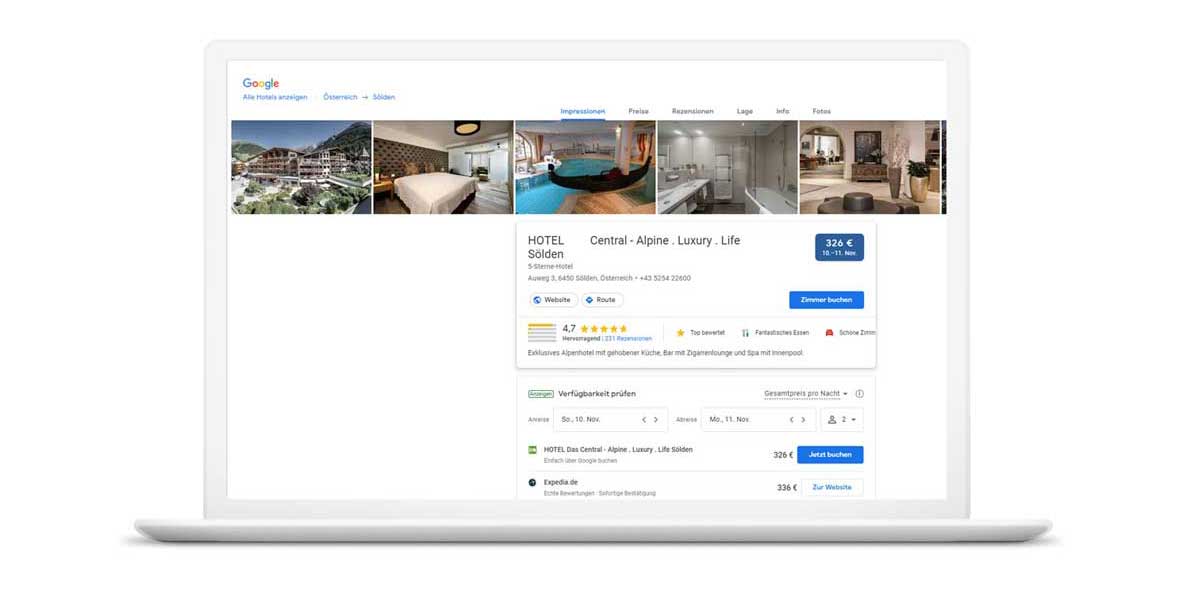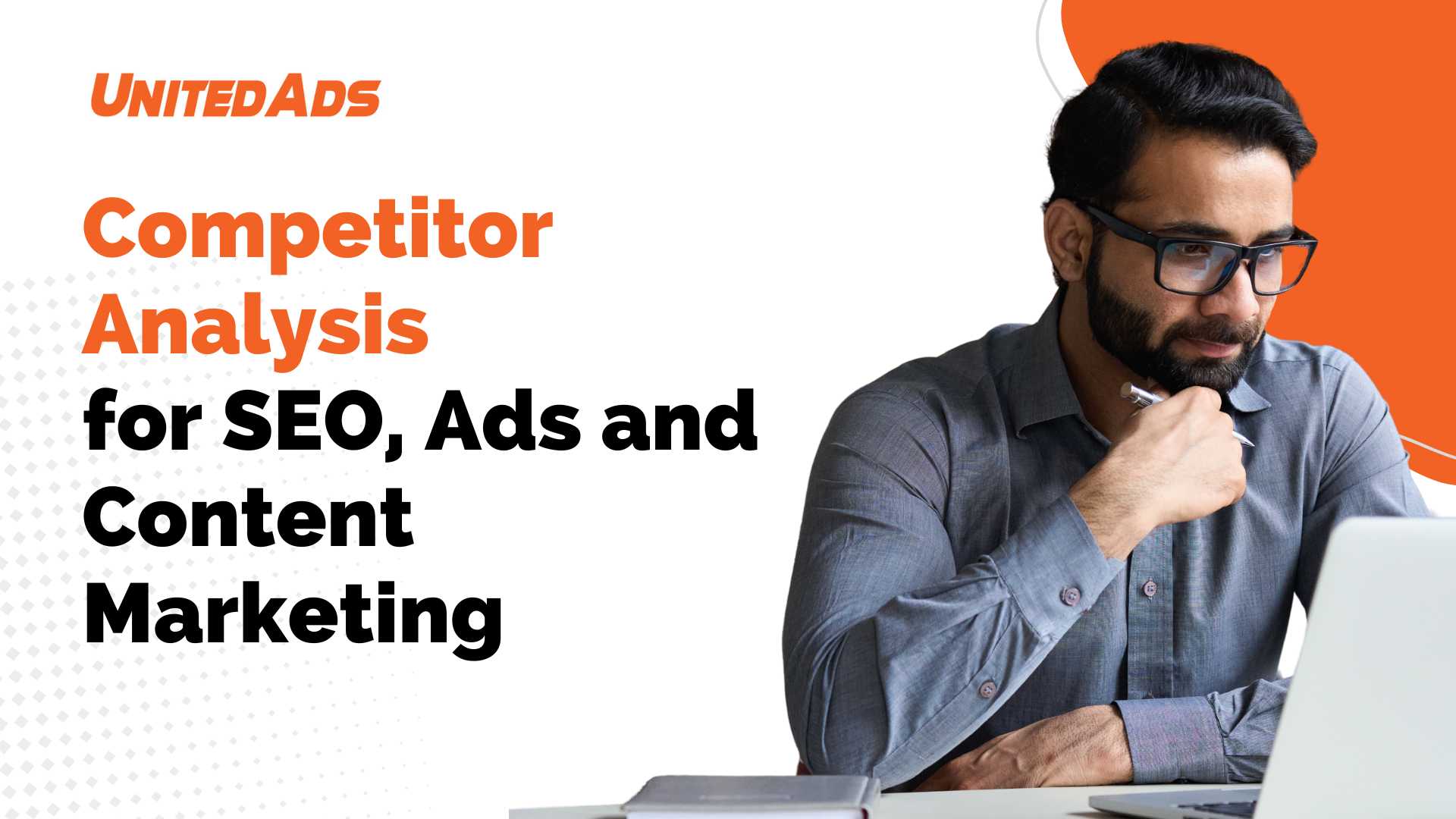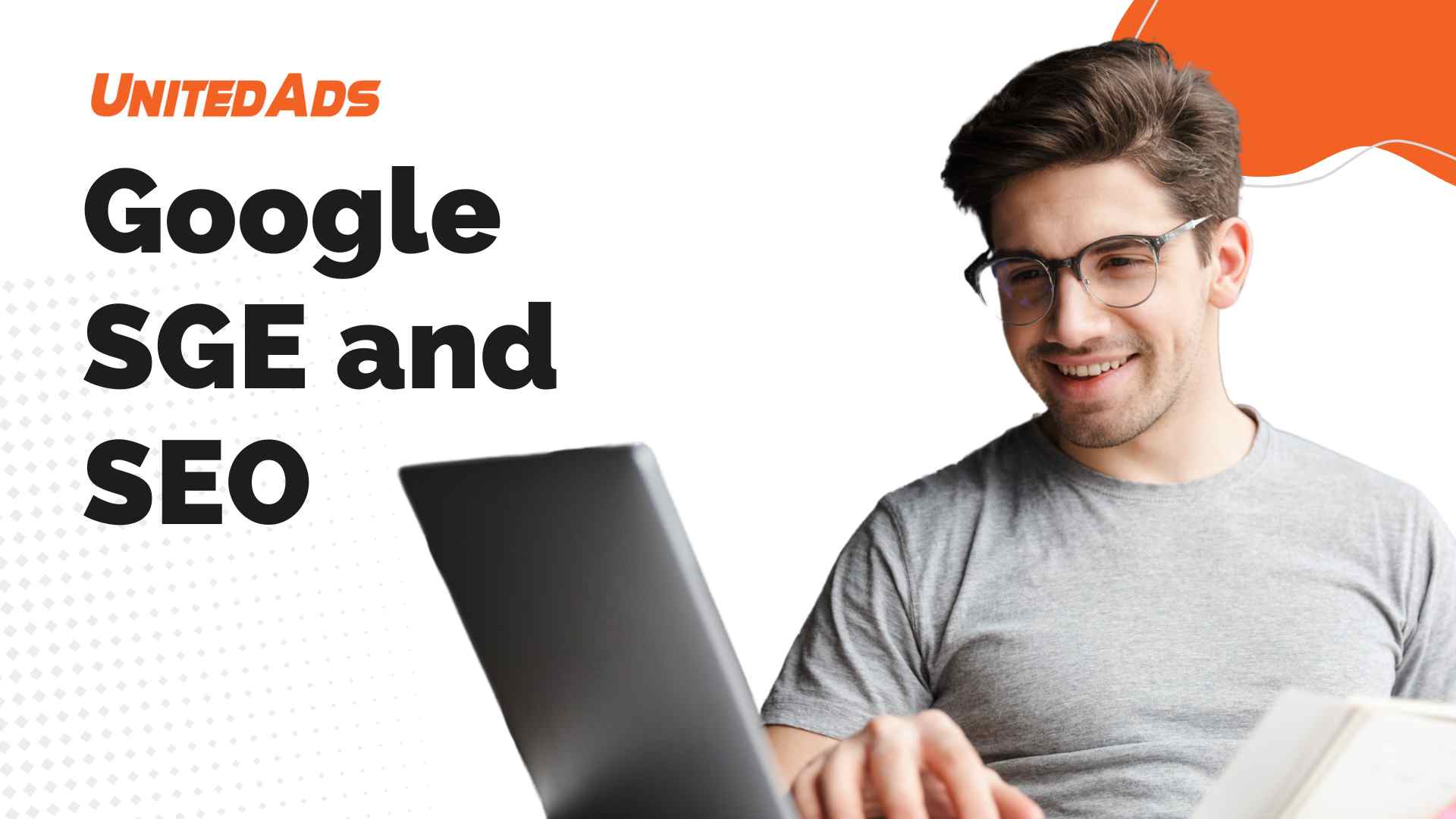Hotel owners can use Google My Business to manage their business information and interact with potential guests. When a user searches for a hotel on Google, information about it is sometimes displayed next to the search results in the knowledge panel. Potential customers can use this information area to discover your hotel and find out more about it. This guide will help you set up your Google presence and interact with guests.
The benefits of Google My Business for hotels
A Google My Business for Hotels entry can be used to control which information about your hotel is presented to potential guests.
You also have the following options:
- Manage your hotel’s location information (e.g. phone number, hotel facilities, and website)
- Comment on guest reviews
- Publish photos of the hotel
- Promote your hotel with search ads on Google
Google search ads show on search results pages when people search for a hotel like yours. These ads can be created using the Google My Business for Hotels listing.
Via Google Hotel Ads, travelers can book a hotel room and receive information on prices, room availability and booking options, among other things.
This is how users see your information
The following information about the hotel can be seen in the knowledge panel:
Website
Route planner
Phone number
Reviews from customers
photos
Hotel attributes and details in Google My Business
Since 2019, hoteliers have been able to customize the equipment and services of their hotel via the “hotel attributes” of Google My Business.
This update now offers hoteliers more options to make the advantages of the hotel visible, for example a children’s club, bike rental or an indoor swimming pool with a wellness area.
These are useful functions that make your entry significantly more attractive and help convince interested parties to book.

Highlights of the hotel
Using the highlights given, potential guests can get a quick overview of some of the hotel’s features. The highlights can be seen in the knowledge panel in the form of bright, colorful symbols next to the equipment and can contain information such as “Pets Allowed”, “Free WiFi” and “Free Parking”.
Note: The highlight symbols are not guaranteed by Google for every hotel. If highlights are incorrect, please contact Google Support.
Hotel category
A category is displayed for hotels rated by Google. If you think this doesn’t apply, or if there is no category on Google, you can contact the Google support team using Google My Business Help.
Booking links
Booking links are generated by Google hotel ads in the hotel’s business listing. If you have any questions about this, please contact us or the hotel advertising team.
Shops in the hotel
You can create business entries for all businesses in the hotel, provided they have separate, separate access from the actual hotel. Restaurants, lounges, shops or wellness facilities that are housed there and are also open to people who are not hotel guests may have their own entry.
Please contact us or Google Support if you would like to inform potential guests whether there is a wellness facility or another independent business in the hotel building, for example.
Get the most out of Google My Business for hotels
Interact with guests
Interact with your guests to build loyalty, drive recognition and overall create a more attractive profile. This allows you to create a stronger relationship with your guests and become more interesting to new guests.
- Reply to reviews from hotel guests
- Add photos and videos to the business listing to show potential guests your service offering
- Answer questions about your hotel
- Chat directly with guests
Reply to reviews from hotel guests
Reviews are important for the organic search results – the visibility of your Google My Business entry can also increase the visibility in the so-called Local Pack and the Google Maps rankings. Google reviews and star ratings are right below your hotel’s name and can help you stand out from the competition.
Should you ask for ratings and reviews?
Did you know: 68% of customers left a review after being asked by a local business (Bright Local, 2017).
So it makes perfect sense to ask guests for reviews. It’s best to give your guests the opportunity to leave reviews in a variety of media such as email, in-room, and social media.
Not all reviews can be exuberantly good. But similar to answering questions asked by potential guests, it’s a good idea to respond to all reviews. Respond in a friendly and professional manner to positive and negative reviews.
Add quality photos and videos
In addition to reviews, high-quality photos and videos should be the most important element of an attractive Google My Business profile for hotels. This includes a logo, a cover photo, 360 photos, videos and several image categories such as outdoor, indoor, rooms, and food and drink. Give your potential guests the best possible impression of what they can expect from and in your hotel.
A few tips and tricks for adding photos and videos:
- Add pictures of unique features that set your hotel apart from others.
- This includes exterior shots, interiors, features, staff assisting guests, etc.
- Don’t use a logo as your preferred photo (for your information, there is no guarantee that Google will use the photo you choose as a preferred photo).
- Use wide-angle shots with good lighting.
- Don’t use close-ups or pictures that don’t convey what your hotel has to offer
- Optimize your images for SEO: filenames and alt tags (optimizing your images can have a positive effect on Google Image Search)
- If you don’t have equipment for 360-degree photos or videos, it pays to hire a professional
- Outdated photos: If you come across outdated or inappropriate photos of your hotel, or unrelated images that other users have posted, you can report them for removal
Important note: Guests can also publish photos in your offer. If there is an image that you think is harmful to your listing, you can report the image to Google.
Don’t leave any questions unanswered.
A time-consuming but useful feature of Google My Business for hotels is questions and answers. This section is very useful as it allows you to answer questions from potential guests and thus create a helpful FAQ
So don’t just answer “yes” or “no”. Provide informative and detailed answers. For example, if someone asks about check-in or check-out times, give the clear and helpful answer and refer them to your website for more information.
If a user asks a question that you consider particularly important, you can prioritize it, which may make the question more visible in local search results.
Important note: Anyone can answer questions about your Google My Business listing. Therefore, it is best to regularly review your offer and make sure potential guests see the correct answers.
Report inappropriate reviews
Read the prohibited and restricted content guidelines. If a review violates this, you can report it as described here to have it removed.
Add Google My Business Site Manager
Add a site manager to the hotel’s business listing for daily guest interaction. For example, a site manager can reply to reviews, take and publish photos, and download statistics. There are different user types for managing entries. Choose the type that best suits your hotel.
Conclusion
A fully optimized Google My Business profile is an online marketing channel with a very good price-performance ratio for every hotel. In particular, good reviews and attractive images are likely to lead to more bookings.