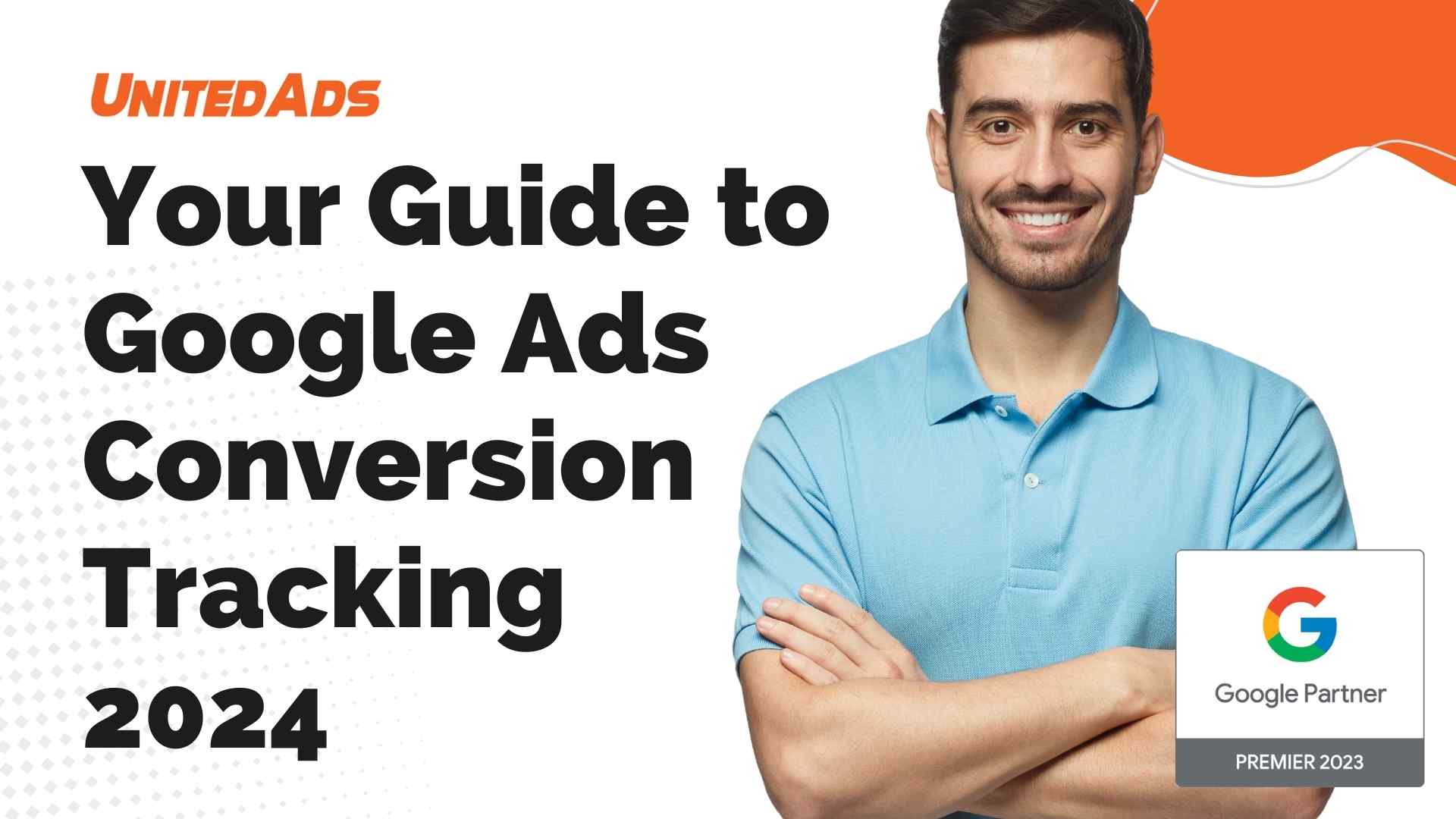Nowadays customers want personalized offers that are specifically tailored to their needs and wishes. Since no two customer journeys are alike, retailers are faced with the challenge of fulfilling this level of desired personalization.
How can advertisers meet the high demands of customers?
When shopping online, online retailers have to convince users with appealing ads. Users want to perceive ads as visually pleasing and to have the essential product details presented very clearly and compactly.
The key to success in online marketing for shops is the focus on the individual customer journey. Many online shoppers get inspiration online before making a purchase, they look for current products and trends and then research where they can buy the desired product and at what price. For online stores it is crucial to be present already in the research phase and not only at the direct purchase conclusion.
Google Shopping strategies at the product data level
The data you use for your Google Shopping campaigns should always be up-to-date and complete. This includes not only titles, descriptions and prices, but also pictures, ratings and more. If you provide product-specific information, Google can better understand the product and help you find it. In addition, potential customers can immediately see whether the product meets their expectation.
Pay attention to the appropriate keywords and key phrases when creating product data . Do not simply enter the manufacturer texts here, because these texts may also be used by your competitors. Use keywords with sufficient search volume and, above all, terms that are also searched for by the target group. Adjust the texts every now and then to changing search queries.
By adding additional information about your products in Google Merchant Center, you can stand out from the competition and encourage customers to buy your products. By providing additional data such as pricing, product images, payment and delivery information, you prove to be a trustworthy source for customers.
The product data you submit to Google Shopping in your feed is critical to the success of your campaign. If you don’t provide the right information, Google may not be able to rank your ads correctly and you could get less visibility and worse click-through rates. It’s really important to realize that optimizing your product data is not just about keyword management. Rather, you should try to make your data as complete and accurate as possible to ensure that Google Shopping matches your products and ads to the right searches.
Product title in feed
For the playout of Google Shopping ads, the Title attribute is one of the most important elements. Therefore, pay special attention to the product title in your Google Shopping strategies. The title is the only thing the customer sees of your product before deciding whether to click on the ad. Therefore, the title should inform the customer as accurately as possible about what he is looking for.
Only if you choose the right title, you can succeed with your shopping campaign and generate sales. Of course, this does not mean that the rest of the feed is unimportant – quite the opposite! But without an engaging and relevant title, it will be very hard for you to succeed with Google Shopping.
Product image optimization
Good images are an essential factor of successful Google Shopping strategies. The pictures should show the described product in best quality. The colors should be bold and vibrant and the images should be as large as possible.
Minimum requirements for images
- Ads for your items will only be displayed if they meet certain minimum requirements:
- For apparel items, a minimum image size of 250 x 250 pixels should be selected.
- For non-apparel items, the minimum size is 100 x 100 pixels.
- The images must not be larger than 65 megapixels.
- The maximum file size of 16 MB must not be exceeded by one image.
- The article should be depicted as completely and unaltered as possible.
- Make sure that all the pictures in a set are on your image.
- General images, graphics or illustrations can also be used instead of photos for the following categories: DIY, Vehicles, Vehicle Parts, Software.
- Your items must be clearly visible in the picture.
- Use the highest quality images. Otherwise, your images may appear pixelated or blurry.
- Make the best use of the available space.
Product images should be unique so that they stand out from those of competitors. Also pay attention to the perspective. Especially with clothing, accessories and lifestyle products etc., customers want to see the product from different angles.
Ultimately, it is advisable to consider professional photography. This is especially important if you want to sell your images in high resolution and high quality.
Optimize your pricing
The optimal Google Shopping strategies include taking prices into account. Pay attention to the pricing policy of your competitors! The newly introduced price benchmarks allow users to compare their own prices in Google Shopping ads with those of their competitors. Since the beginning of 2019, columns on the shopping product price of competitors have been displayed in Google Ads, so that you can always keep track.
The new Price Benchmarks are very useful for store operators, as they help them to better estimate prices compared to those of competitors.This allows operators to target their bids for Google Ads Shopping more precisely and thus improve the chances of success.
Individual design of the new columns
The Google Ads interface offers the possibility to have the Price Benchmarks always in view. To do this, select the Products level below the Google Shopping campaign and display the values as a table. After that, click on ‘Customize columns’, then on Competitive measurements. The two new columns for the Price Benchmarks are displayed there. This gives you the best conditions for optimizing shopping campaigns.
Segmentation & prioritization of campaigns
Campaign priorities allow shopping campaigns to be segmented by keywords. The campaign with the highest priority comes first in case of conflict. This happens, for example, when there are two Shopping campaigns for the same product within one Google Ads account.
Campaign priorities can reduce pointless traffic by, for example, assigning a lower priority to a generic search term (e.g. handbag) than to a long-tail search query. Campaign priorities are an essential part of any successful PPC strategy. Prioritizing campaigns can help reduce costs and maximize ROI (return on investment). Prioritizing campaigns ensures that budget is focused on those areas where it makes the most sense.
By creating up to 5 custom labels in Google Shopping, you can specifically segment your items, dividing them into an expensive and an inexpensive product group, for example.
How can Google Shopping help retailers?
Merchant Promotions are a great way to increase the appeal of your Shopping ads in Google Search. For buyers, the action is then displayed directly (eg, 15% discount, free shipping, gifts). This not only increases the number of clicks on your shopping ad, but also results in more conversions. Merchant Promotions therefore offer great added value for merchants and businesses and should definitely be considered when designing Google Shopping strategies!
Through Merchant Promotions it is possible to get ratings from sellers. These can help potential customers decide to make a purchase. However, in order to get the right and, above all, true reviews, customers should also be approached accordingly (e.g. by e-mail or on the website).
Take advantage of the Merchant Promotions
Google Shopping ads help to target relevant users in the different phases of the user journey thanks to different formats and with the least possible wastage.
In general, the Shopping Ads format accompanies users throughout their entire user journey across multiple platforms. Relevant ads are shown not only on Google, but also on YouTube and other platforms that support shopping ads.
With the “Image Search” format, shopping ads can now also be placed there. So Google Shopping has a lot of reach on all relevant Google websites and is one of the reasons why it is so attractive for online retailers.
What options are there for manufacturers in Google Shopping?
With the help of the Manufacturer Center, brand manufacturers have the possibility to manage their product presentation such as images, descriptions and product details more easily.
In this way, manufacturers can ensure a uniform brand experience on Google and on the Internet. The tool also provides information on the performance of shopping ads and offers help for optimization.
What role do data and automation play in shopping ads in particular?
Thanks to the shortened learning phase, the Smart Bidding strategies now also work for seasonal products and sales promotions. Smart bid strategies based on relevant data are therefore now the preferred solution for shopping ads.
Online stores typically use the bidding strategy target ROAS (“Return On Ad Spend”). With this smart bidding strategy, the bids are automatically set in such a way that the advertiser achieves the highest possible conversion value with his target ROAS, taking into account the defined average ROAS. a ROAS of 800% would therefore mean €8 value/sales for €1 advertising costs. The bids are automatically optimized through machine learning.
What should retailers look out for when implementing a target ROAS strategy?
By far the most common mistake is an under-measured ROAS goal. Dealers should consider the actual value of a customer relationship in order to arrive at a realistic ROAS target. A ROAS of over 1000% is the exception in industries with a lot of competition.