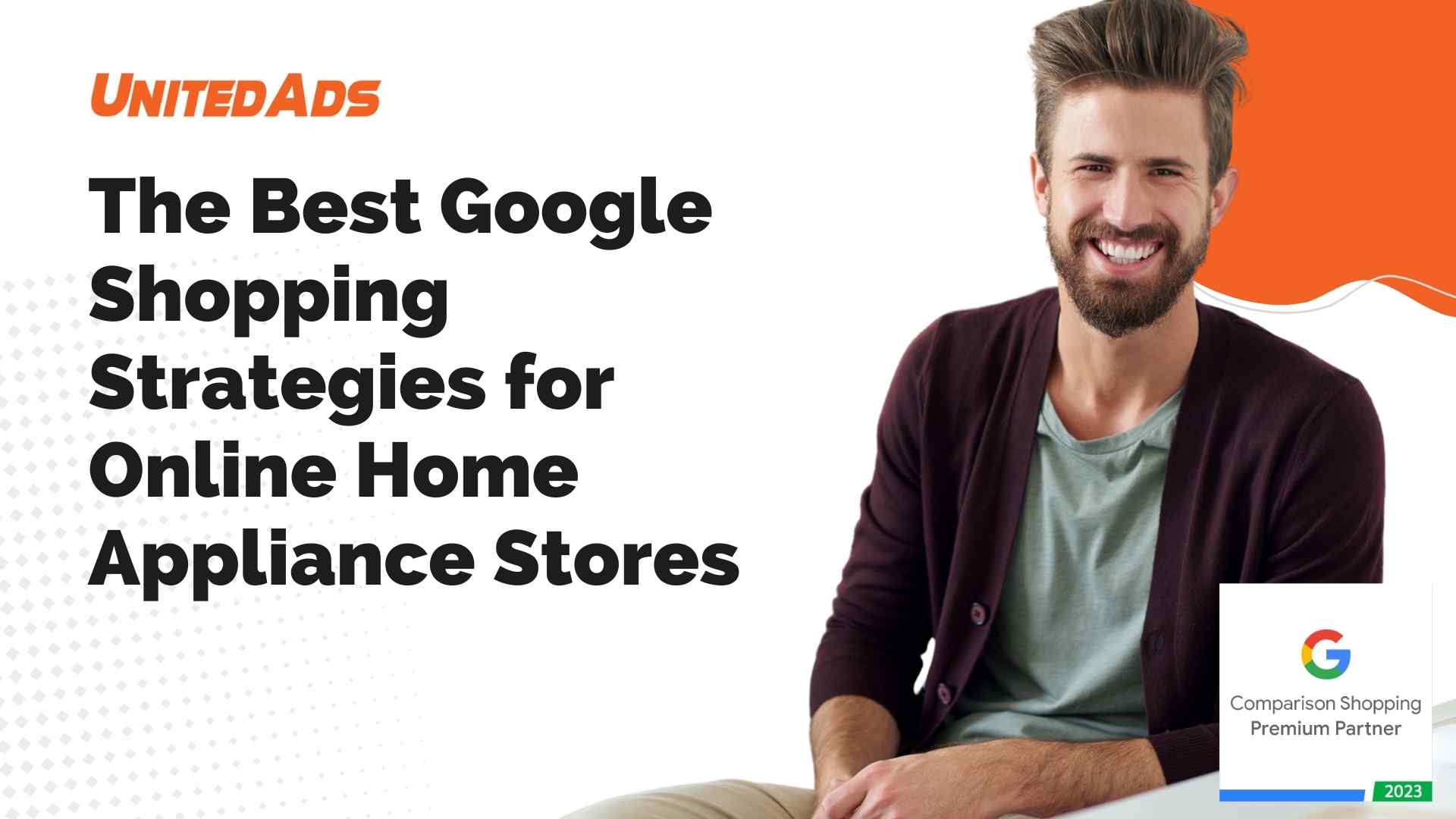In a hyper-competitive eCommerce landscape, standing out in the online marketplace is essential, especially for home appliance stores. With consumers constantly searching for the best deals and options on products like refrigerators, washing machines, and air conditioners, having a strong presence on Google Shopping can significantly impact your sales.
Google Shopping offers an effective way to showcase your products, attract high-intent buyers, and compete with major retailers. But to truly maximize its potential, you need a well-thought-out strategy that optimizes your product listings, pricing, and ad spend.
In this article, we’ll explore the best strategies for home appliance online stores to dominate Google Shopping, drive more traffic, and boost sales. Whether you’re new to Google Shopping or looking to enhance your current campaigns, these insights will help you get the most out of this powerful platform.
Why Google Shopping Is Crucial for Home Appliance Stores
Google Shopping is a powerful tool for home appliance stores because it allows you to reach highly motivated buyers in a competitive marketplace. With detailed product listings and high visibility, it’s an effective way to capture customer attention and drive conversions.
- High-Intent Shoppers: Home appliance customers are typically ready to purchase, often searching for specific products such as a refrigerator or washing machine. Google Shopping helps target these high-intent buyers, leading to higher conversion rates.
- Visual Appeal: Google Shopping ads are visual, making them perfect for showcasing home appliances, where product design, features, and aesthetics play a key role in decision-making. Shoppers can quickly compare products, prices, and features.
- Increased Visibility: Google Shopping ads often appear at the top of search results, increasing the chances of your products being seen before organic results. This gives you an advantage over competitors and helps you gain more exposure in a competitive space.

Optimizing Product Feeds for Success
A well-structured product feed is the backbone of your Google Shopping campaigns. By ensuring your product data is accurate and optimized, you increase your chances of being shown to relevant customers. Home appliance stores must pay special attention to feed optimization, as the details and specifications of these products often influence buying decisions.
- Well-Structured Product Data: Your product feed should include all relevant information such as product titles, descriptions, prices, categories, and images. Ensure that the data is organized, up-to-date, and adheres to Google’s feed requirements for best results.
- Key Elements to Include: Your product titles should be keyword-rich and descriptive, including the brand, product type, and key features (e.g., “Samsung 24 cu. ft. French Door Refrigerator – Stainless Steel”). Descriptions should detail the product’s specifications and benefits, ensuring potential customers have all the information they need to make a purchase.
- Optimizing Product Images: High-quality images are essential for attracting shoppers. Make sure your images clearly showcase the product, and if possible, include multiple angles or lifestyle photos. Always follow Google’s image guidelines to avoid display issues.
- Ensuring Data Accuracy and Updates: Regularly updating your product feed is critical to avoid errors like showing out-of-stock items or incorrect pricing. Sync your inventory management system with your feed to ensure real-time accuracy, and review your product data periodically to ensure everything is up to date.
Crafting High-Performing Product Titles and Descriptions
Creating optimized product titles and descriptions is one of the most critical aspects of a successful Google Shopping strategy. For home appliances, where details like brand, model, and features greatly influence purchasing decisions, well-crafted titles and descriptions can make the difference between a click and a missed opportunity.
- Impact of Keyword-Rich Titles: Product titles are key for both search visibility and customer clicks. Ensure your titles include the brand, product type, and specifications, such as “Samsung 24 cu. ft. Smart French Door Refrigerator – Stainless Steel.” Detailed and descriptive titles help Google match your products with relevant searches.
- Tailoring Descriptions to Buyer Intent: Product descriptions should provide additional context and help address buyer needs. Highlight key features and product benefits, and include technical specifications to make it easier for potential customers to decide. Example: “This LG washer offers 5.0 cu. ft. capacity, smart technology, and energy efficiency, ideal for large households.”
- Matching Buyer Intent with Keywords: Use keywords that align with common search queries. For instance, if buyers are searching for “energy-efficient refrigerators under $1,000,” ensure your product description highlights energy efficiency and price, making your products more relevant to those searches.
- Including Relevant Product Specifications: Home appliances often require detailed specifications, such as capacity, energy ratings, or noise levels. Including these in your titles and descriptions makes your listings more informative and helps potential customers make more confident purchasing decisions.
Using Smart Bidding Strategies
In the highly competitive world of home appliances, getting the most out of your Google Shopping campaigns requires an effective bidding strategy. Google offers various smart bidding options designed to help businesses maximize their return on investment (ROI) while making the bidding process more efficient. Choosing the right strategy can significantly impact your campaign performance, helping you drive more sales at a lower cost.
Overview of Google Smart Bidding Options
Google’s smart bidding system adjusts bids dynamically, allowing you to reach your business goals more effectively. Some of the most effective smart bidding strategies include:
- Maximize Conversions: This strategy focuses on driving as many conversions (sales) as possible within your budget. It’s perfect for stores looking to boost their sales volume, particularly during high-demand seasons or sales events.
- Target ROAS (Return on Ad Spend): This strategy aims to achieve a specific return on your advertising spend. If you’re focused on profitability, this is an ideal choice, as it helps ensure that every dollar spent generates a desired level of revenue.
- Maximize Conversion Value: Unlike Maximize Conversions, which focuses on the number of sales, Maximize Conversion Value targets the total value of conversions. This is especially useful for high-ticket home appliances like smart refrigerators or large-capacity washing machines.
How to Choose the Right Bidding Strategy
- Maximize Conversions: Ideal for campaigns focused on increasing sales volume quickly. Best for high-demand periods or if you want to drive rapid sales growth within a specific budget.
- Target ROAS: Best suited for home appliance stores with established conversion data and clear profit margins. This strategy ensures that ad spend is profitable by targeting high-value customers who are likely to make larger purchases.
- Maximize Conversion Value: Great for businesses that focus on maximizing revenue from each sale, especially for high-value appliances like refrigerators or washing machines.
Testing and Adjusting Bids
Testing and optimizing your bidding strategies is crucial for success. Begin by testing different strategies to determine which one aligns best with your business goals. Monitor important metrics like:
- Conversion Rate
- Cost Per Conversion
- Return on Ad Spend (ROAS)
- Average Order Value
By tracking these metrics, you can fine-tune your bidding strategy over time and ensure that your campaigns remain efficient and profitable.
Using Smart Bidding for Seasonal Promotions
Home appliance stores often experience seasonal spikes, such as during Black Friday, holiday sales, or summer months for products like air conditioners. During these times, consider using strategies like Maximize Conversion Value or Target ROAS to capitalize on increased demand. By optimizing bids for high-traffic periods, you can drive more profitable conversions.
Segmenting Campaigns by Product Categories and Price Ranges
Effective segmentation is crucial to optimizing your Google Shopping campaigns for home appliance stores. Segmenting your campaigns by product categories and price ranges allows you to tailor your bidding, budgeting, and ad strategies to match the unique characteristics of each product group. This ensures that your ads are displayed to the most relevant audience, while maximizing ROI and controlling costs.
- Improved Ad Targeting: Different home appliances appeal to different types of customers. Segmenting your campaigns allows you to create more specific, targeted ads that speak directly to your audience’s needs, whether they’re looking for a high-end refrigerator or an affordable microwave.
- Budget Control: By dividing products into categories and price tiers, you can allocate your budget more effectively. For example, allocate more budget to high-ticket items like dishwashers and washing machines, where the potential return is greater, compared to smaller, low-cost appliances like toasters or blenders.
- Better Performance Insights: Segmentation enables you to gain more detailed insights into how each product category or price range is performing. This makes it easier to optimize bids and improve your campaigns for specific product groups.
Segmenting by Product Categories
Home appliances can be broadly categorized into various groups, such as:
- Kitchen Appliances: Refrigerators, ovens, dishwashers, microwaves, etc.
- Laundry Appliances: Washing machines, dryers, steamers
- Heating and Cooling: Air conditioners, heaters, fans
- Small Appliances: Toasters, coffee makers, blenders
Segmenting by Price Ranges
Segmenting your campaigns by price ranges allows you to adjust your bidding strategy based on the expected ROI from each price tier:
- Low-Price Items: Appliances under $100, like kettles, toasters, or handheld vacuums. For these products, focus on driving higher volume sales with lower bids.
- Mid-Price Items: Products in the $100–$500 range, like microwaves or dishwashers. These campaigns may require balanced bids that focus on both volume and value.
- High-Price Items: Premium products over $500, such as refrigerators, high-end washing machines, and smart ovens. For these items, higher bids are justified to attract high-value customers.
Budget Allocation Strategies
Allocate your budgets according to your business goals. Higher-priced items typically justify a larger budget, while lower-priced items focus on volume sales. Adjust your budget allocation during seasonal sales to capitalize on peak demand periods for products like air conditioners or heaters.
Optimizing Bids for Each Segment
Tailor your bids to match the profitability and demand of each segment. Higher bids should be reserved for high-value products, while more conservative bids can be used for low-cost items to focus on driving sales volume.
Leveraging Customer Reviews and Ratings
Customer reviews and ratings are powerful tools for boosting the performance of your Google Shopping campaigns, especially in the home appliance sector. They provide social proof that can significantly influence purchasing decisions, building trust and credibility with potential buyers.
The Role of Social Proof in Driving Conversions
Shoppers are more likely to purchase a product with high ratings and positive reviews. Home appliances are significant investments, and buyers often rely on the experiences of others to make their decision. Featuring products with strong customer feedback can help set your listings apart from competitors and increase buyer confidence.
How to Encourage Customers to Leave Reviews
- Post-Purchase Emails: Send follow-up emails to customers encouraging them to leave a review after they’ve received their product.
- Incentives: Offer discounts or future purchase incentives in exchange for a review. This can motivate more customers to share their experiences.
- Simplify the Review Process: Ensure your review submission process is quick and easy, reducing friction for customers.
Integrating Reviews into Your Google Shopping Listings
Google Merchant Center allows you to integrate product ratings and reviews directly into your Shopping ads. These can appear as star ratings below your product title, instantly giving potential buyers valuable insights about the quality of the product.
- Product Ratings Feed: Submit your product ratings through a feed in Google Merchant Center or use third-party review aggregators to display them in your listings.
- Highlight Top Reviews: Feature the best reviews in your ads or on your landing pages to further entice shoppers.
The Impact of Reviews on SEO and CTR
Product reviews not only influence customer behavior but can also boost your visibility in Google’s search results. Products with high ratings and numerous reviews tend to rank higher in search results, increasing the chances of being seen by potential customers. Additionally, product ratings in ads can enhance CTR, as shoppers are drawn to listings with visible feedback from other buyers.
Managing Negative Reviews
Negative reviews are inevitable, but how you manage them can shape your brand’s reputation. Address negative feedback promptly, offering solutions to customers’ problems, and show potential buyers that you care about customer satisfaction.
Utilizing Promotions and Discounts
Promotions and discounts are powerful tools for driving traffic and conversions in your Google Shopping campaigns. For home appliance stores, where customers are often looking for the best deals on high-value items, highlighting discounts can set your products apart from competitors and encourage more sales.
How to Highlight Promotions in Google Shopping Ads
Google allows you to feature promotions directly in your Shopping ads, making it easy to attract price-conscious shoppers. Here are some key strategies to ensure your promotions are effectively displayed:
- Google Merchant Promotions: You can use Google Merchant Promotions to add special offers to your Shopping ads, such as discounts, free shipping, or bundle deals. These promotions appear alongside your products and can include coupon codes, percentage discounts, or special offers.
- Promotion Extensions: Use promotion extensions to highlight discounts in your text ads. By showcasing limited-time offers, you can increase the urgency for customers to make a purchase.
- Countdown Timers: Displaying countdown timers in your ads can create a sense of urgency, encouraging customers to act quickly before the offer expires.
Creating a Sense of Urgency with Limited-Time Discounts
Using limited-time discounts can effectively encourage quick buying decisions. When customers know that a promotion is time-sensitive, they are more likely to act on it rather than waiting. Some ways to create urgency include:
- Flash Sales: Run flash sales for a short period (e.g., 24 hours or a weekend) to drive immediate sales. Announce the sale prominently in your Shopping ads and across your marketing channels.
- Seasonal Discounts: Offer exclusive discounts during peak sales periods, such as Black Friday, back-to-school season, or holidays, when customer demand is high.
- Limited-Quantity Offers: Display promotions tied to limited stock availability, prompting customers to act before items sell out.
Best Practices for Offering Discounts
To maximize the effectiveness of your promotions and discounts, consider these best practices:
- Target the Right Audience: Use audience targeting to show promotions to customers most likely to convert. For example, target repeat customers with loyalty discounts or use remarketing ads to offer promotions to shoppers who viewed your products but didn’t complete a purchase.
- Test Different Types of Offers: Experiment with different types of promotions, such as percentage discounts, buy-one-get-one (BOGO) deals, or free shipping. Analyze which offers resonate most with your audience.
- Monitor Promotion Performance: Use Google Merchant Center reports to track the performance of your promotions. Pay attention to metrics like click-through rates (CTR), conversion rates, and overall sales lift to gauge the effectiveness of your offers.
Combining Promotions with Remarketing
One of the most effective strategies is combining promotions with remarketing campaigns. Remarketing allows you to target customers who have previously visited your site but didn’t complete a purchase. Offering a special discount to these potential buyers can be the final nudge they need to make a decision.
Tracking and Analyzing Campaign Performance
To ensure that your Google Shopping campaigns are delivering the best results, tracking and analyzing performance is essential. Monitoring key metrics allows you to understand what’s working, identify areas for improvement, and adjust your strategy for better outcomes. Here’s how to effectively track and analyze the performance of your home appliance campaigns.
Key Metrics to Monitor
Keeping an eye on specific performance metrics is vital for understanding how well your campaigns are performing. The most important metrics to track include:
- Click-Through Rate (CTR): This measures the percentage of people who click on your ad after seeing it. A high CTR indicates that your ads are relevant and engaging to your audience.
- Conversion Rate: This tracks the percentage of visitors who complete a purchase after clicking on your ad. A higher conversion rate means your campaigns are driving qualified traffic that converts into sales.
- Cost Per Acquisition (CPA): CPA measures how much it costs to acquire a customer. Keeping your CPA low while maintaining conversions is critical to maximizing ROI.
- Return on Ad Spend (ROAS): ROAS calculates the revenue generated for each dollar spent on ads. A high ROAS indicates that your campaigns are profitable.
Using Google Analytics and Google Merchant Center
Google Analytics and Google Merchant Center provide powerful tools for tracking your campaign performance. By integrating these platforms, you can gain deeper insights into how your products and ads are performing. Here’s how you can leverage them:
- Google Analytics: Track user behavior on your site, such as how long visitors stay on product pages, how they navigate through your site, and where they drop off. These insights help you optimize the user experience and pinpoint which products are getting the most attention.
- Google Merchant Center Reports: Use Merchant Center to analyze the performance of your product listings. Reports can show you impressions, clicks, and conversions at the product level, allowing you to identify high-performing products and optimize underperforming ones.
Making Data-Driven Adjustments
Once you have collected performance data, it’s important to make informed decisions to improve your campaigns. Here are a few strategies for using data to optimize your ads:
- Refine Your Product Feed: If certain products are underperforming, check their titles, descriptions, and images to ensure they are optimized. Poorly optimized product feeds can result in low visibility and poor ad performance.
- Adjust Bidding Strategies: Use your data to evaluate your bidding strategies. If certain products or categories are generating more conversions, consider increasing bids to capture more traffic. Alternatively, lower bids on underperforming products.
- Test and Iterate: Continuously test different elements of your campaigns, from ad copy to product images. Use A/B testing to compare variations and determine what works best for your audience.
Tracking Long-Term Trends
While day-to-day performance tracking is important, analyzing long-term trends can provide valuable insights into seasonal fluctuations, shifts in consumer behavior, and changes in demand. Use historical data to adjust your campaigns for peak sales periods, such as during holiday promotions or new product launches.
Advanced Strategies for Scaling Google Shopping Campaigns
As your home appliance store grows, scaling your Google Shopping campaigns becomes a key part of expanding your reach and increasing sales. Implementing advanced strategies can help you target more customers, optimize spending, and improve overall performance. Below are several approaches to scaling your campaigns efficiently.
Expanding Internationally with Google Shopping
If you’re ready to expand beyond local markets, Google Shopping offers excellent tools for international growth. Here’s how to start targeting new countries:
- Set Up International Product Feeds: Create separate product feeds for each country, making sure to adjust for local currencies, languages, and legal requirements. Ensure that your shipping and tax settings are compliant with the regulations in each target country.
- Run International Campaigns: Use Google Shopping campaigns to advertise your products in different regions. Tailor your ads to the specific market needs and trends in each country to increase relevance and attract international buyers.
Using Dynamic Remarketing
Dynamic remarketing is a powerful tool for re-engaging potential customers who have shown interest in your products but didn’t complete a purchase. Google dynamically shows ads featuring the exact products that shoppers viewed on your site, creating a personalized shopping experience. Follow these steps to implement dynamic remarketing:
- Create a Remarketing Tag: Add the dynamic remarketing tag to your website, allowing Google to track user behavior and deliver personalized ads.
- Customize Dynamic Ads: Set up dynamic ads with images, titles, prices, and call-to-action buttons based on the products visitors viewed. Use Google’s machine learning to optimize which products are shown in the ads.
- Segment Your Audience: Tailor your dynamic remarketing to different audiences, such as shoppers who abandoned their cart or those who browsed specific categories, to drive conversions.
Running A/B Tests to Refine Campaign Performance
Testing different elements of your Google Shopping campaigns is essential for optimizing performance and scaling effectively. A/B testing allows you to compare two variations of your campaign to see which performs better. Here’s what you can test:
- Product Titles and Descriptions: Test different wording, keywords, and product features in your titles and descriptions to see what resonates most with your audience.
- Images: Experiment with different product images to determine which visuals generate more clicks and conversions.
- Bidding Strategies: Test different bidding approaches, such as Maximize Conversions or Target ROAS, to find the best strategy for your scaling efforts.
Optimizing Your Budget for Maximum Growth
As you scale, managing your ad spend becomes increasingly important. Proper budget allocation ensures that your most profitable products and campaigns receive the attention they deserve. Here’s how to optimize your budget:
- Increase Bids on High-Performing Products: Identify products or categories with the highest ROAS and allocate more budget to these items to maximize growth.
- Scale Back on Underperformers: Regularly analyze underperforming products or campaigns and consider lowering bids or reallocating the budget to higher-performing areas.
- Seasonal Adjustments: Increase your budget during peak sales periods, such as holidays or product launches, to capture more traffic and sales.
Leveraging Automation for Scaling
Google offers automation tools that can simplify and enhance the scaling of your campaigns. By using automation, you can reduce manual work while improving the efficiency of your campaigns:
- Smart Shopping Campaigns: Combine standard Shopping and remarketing into one campaign using Google’s machine learning to optimize bids, ads, and placements across networks.
- Automated Bidding: Leverage Google’s Smart Bidding to adjust bids in real time based on the likelihood of a conversion, maximizing your return on investment as your campaigns grow.
Conclusion
In the competitive world of home appliances, a well-executed Google Shopping campaign can make all the difference in driving traffic and increasing sales. By following the strategies outlined in this guide—from optimizing product feeds and leveraging smart bidding to utilizing customer reviews and scaling your efforts—you can significantly improve your campaign performance and grow your business.
Whether you’re just getting started with Google Shopping or looking to fine-tune existing campaigns, remember that ongoing analysis and optimization are key to long-term success. Pay close attention to key metrics, experiment with different approaches, and adjust your strategies based on data-driven insights to keep your campaigns performing at their best.
As the eCommerce landscape continues to evolve, staying ahead of trends and implementing advanced strategies, such as international expansion and dynamic remarketing, will help you maintain a competitive edge. By continually refining your approach, your home appliance store can achieve sustainable growth and thrive in the ever-changing digital marketplace.
Now is the time to take action. Implement these strategies in your Google Shopping campaigns and watch your home appliance business reach new heights.
Also to Consider
- Competitor Analysis and Benchmarking: Analyze competitor pricing, ad strategies, and performance to optimize your campaigns and product offerings.
- Mobile Optimization: Ensure your product listings are mobile-friendly, with fast load times and responsive designs, as more shoppers are browsing on mobile devices.
- Visual Optimization Beyond Images: Incorporate additional visuals, such as 360-degree views or product videos, to give shoppers more confidence in their buying decision.
- Google Shopping Ads Integration with Other Channels: Create an omnichannel strategy by integrating Google Shopping with social media, Google Search Ads, or YouTube campaigns.
- Shopping Campaign Types and Innovations: Explore advanced options like Local Inventory Ads or Showcase Shopping Ads to increase visibility and drive traffic.
- Handling High Competition for Big-Ticket Items: Focus on value-added services like warranties or financing options to stand out in highly competitive product categories.
- Sustainability and Eco-Friendly Focus: Highlight energy-efficient or eco-friendly products to cater to the growing demand for sustainable appliances.
- Post-Purchase Experience: Improve customer satisfaction by offering robust customer support, clear warranty information, and easy return policies.