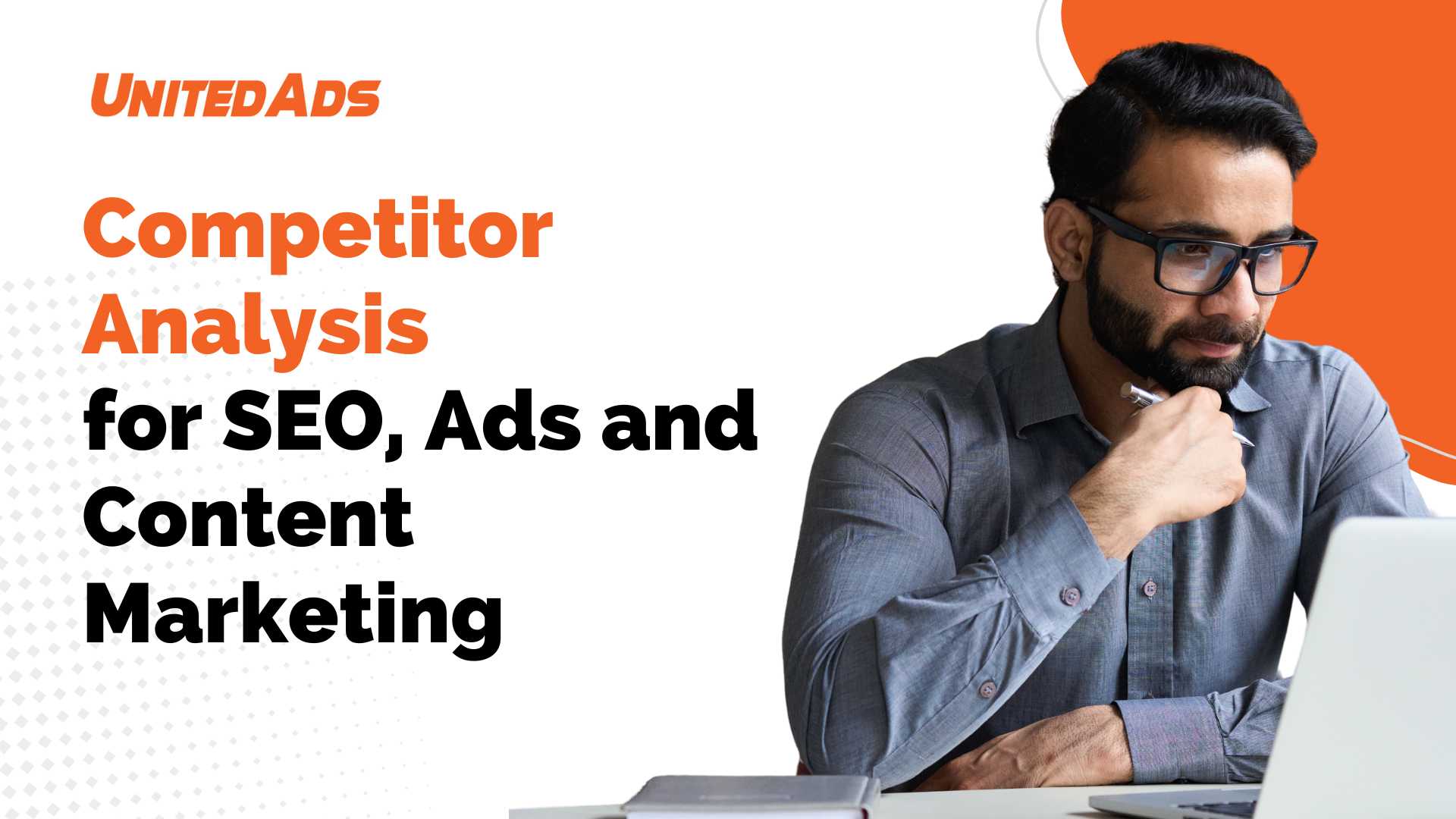Google Ads
can help you successfully promote your clinic or practice and attract new patients. In this article, you’ll learn why Google Ads are an effective advertising method for healthcare providers and how to create a successful campaign.
Advantages of Google Ads for healthcare providers
Google Ads offers healthcare providers a number of benefits, including:
- Targeted advertising: Google Ads allows healthcare providers to target their ads to people looking for specific healthcare services. This can help to reduce costs and only reach people who are actually interested in the services.
- Cost control: Healthcare providers can precisely control their budget for Google Ads. This can help to manage costs and ensure that the budget is used effectively.
- Measurability: Google Ads provides healthcare providers with detailed information about the performance of their ads. This can help to optimize the campaigns and ensure that they achieve the desired results.
Tips for successful Google Ads campaigns for healthcare providers
To create a successful Google Ads campaign for healthcare providers, it is important to consider the following tips:
- Understand your target group: Before you start creating your ads, it is important to understand your target group. This includes finding out what healthcare services they are looking for, where they live and what devices they use.
- Use relevant keywords: Use relevant keywords in your ads to ensure they are displayed to the right people. You can use keyword tools such as the Google Keyword Planner to determine which keywords are relevant to your practice and region.
- Create appealing ads: Your ads should be engaging and informative to grab users’ attention. Use clear and concise language and provide relevant information about your practice and services.
- Add a strong call to action: Your ads should include a strong call to action that tells users what you want them to do. This can be, for example, booking an appointment, downloading information material or following your practice on social media.
- Monitor and optimize your campaigns: Monitor your campaigns regularly to ensure they are achieving the desired results. You can track the performance of your ads via the Google Ads dashboard.
Further opportunities for improvement
In addition to the tips above, there are other ways to improve Google Ads campaigns for healthcare providers. These include:
- Use negative keywords: Negative keywords are words or phrases that you want to exclude so that your ads are not displayed for these search terms. This can help to place your ads only for the most relevant search queries.
- Create ad groups: Ad groups allow you to organize your ads by topic or target group. This can help you manage your campaigns and track the performance of your ads.
- Use conversion tracking: Conversion tracking allows you to track how many people take a specific action after clicking on your ads, such as booking an appointment or downloading informational materials. This can help you measure the success of your campaigns.
Legal requirements for Google Ads campaigns for healthcare providers
Google Ads is an online advertising service from Google that allows companies to place their ads on the search results pages of Google and other websites. For healthcare providers, Google Ads can be an effective way to attract new patients and increase awareness of the practice.
However, there are certain legal requirements for Google Ads campaigns for healthcare providers that must be adhered to. These requirements apply both to the ads themselves and to the website to which the ads link.
Requirements for the displays
The ads for Google Ads campaigns for healthcare providers must meet the following requirements:
- The reports must be truthful and accurate.
- The advertisements must not contain any misleading or manipulative statements.
- The advertisements may not give medical advice.
- The advertisements may not contain any advertising for illegal or dangerous products or services.
Requirements for the website
The website to which the ads link must meet the following requirements:
- The website must have an up-to-date imprint and privacy policy.
- The website must have a contact page where users can contact the healthcare provider.
- The website must contain patient information that provides users with information about the services offered and the qualifications of the healthcare provider.
Tips for complying with legal requirements
To comply with the legal requirements for Google Ads campaigns for healthcare providers, healthcare providers should consider the following tips:
- Have your ads reviewed by a lawyer or other health law expert.
- Use clear and concise language in your ads.
- Avoid medical terminology that cannot be understood by laypersons.
- Always refer to your website in your advertisements.
- Make sure that your website contains all the necessary information.
Violations of the legal requirements
Violations of the legal requirements for Google Ads campaigns for healthcare providers can lead to the ads being blocked or even to the healthcare provider being excluded from the Google Ads program.
Further information
For more information on the legal requirements for Google Ads campaigns for healthcare providers, see the Google Ads guidelines for healthcare providers.
Tips for creating ads that comply with Google Ads guidelines for healthcare providers
To ensure that your ads comply with Google Ads for Healthcare Providers guidelines, you should consider the following tips:
- Use clear and concise language in your ads. Your advertisements should be easy to understand and not contain any medical terminology that cannot be understood by laypersons.
- Avoid misleading or manipulative statements. Your ads should be truthful and accurate and not make false or misleading promises.
- Do not give medical advice. Your ads should not give medical advice, but simply provide information about your services and qualifications.
- Always refer to your website in your advertisements. Your website should contain all the necessary information, such as an imprint and privacy policy, a contact page and patient information.
- Have your ads reviewed by a lawyer or other health law expert. A professional can help you to ensure that your advertisements comply with legal requirements.
Here are some specific examples of ads that comply with Google Ads guidelines for healthcare providers:
- “Dentist in [Stadt]”
- “Cancer treatment at [Region]”
- “Physiotherapy for back pain”
Here are some examples of ads that do not comply with Google Ads guidelines for healthcare providers:
- “Treatment of [Krankheit] with [Medikament]”
- “Fast and effective weight loss”
- “Free advice for [Problem]”
Additional tips
To make your ads even more effective, you can follow these tips:
- Use relevant keywords in your ads. This means that your ads will only be displayed to people who are looking for the services you offer.
- Create appealing ads that grab users’ attention. Use clear and concise language, relevant information and a strong call to action.
- Monitor and optimize your ads regularly. This allows you to ensure that your ads achieve the desired results.
Information on the costs of Google Ads campaigns for healthcare providers
The cost of Google Ads campaigns for healthcare providers depends on a number of factors, including:
- The type of ads: Text ads, display ads, video ads, etc.
- The keywords: The keywords for which you bid determine when your ads are displayed.
- The position of the ads: Ads that appear higher in the search results are usually more expensive.
- The budget: You can set your own budget for Google Ads campaigns.
Costs for text ads
Text ads are the most commonly used ad formats in Google Ads. The costs for text ads are calculated per click, i.e. you only pay when someone clicks on your ad. The price per click (CPC) is determined by an auction in which all advertisers bidding for the same keywords participate.
Costs for display ads
Display ads are shown on websites in the Google Display Network. The costs for display ads are calculated per impression, i.e. you only pay when your ad is displayed. The price per impression (CPM) is determined by an auction in which all advertisers bidding for the same websites participate.
Costs for video ads
Video ads are displayed on YouTube and other websites in the Google video network. The costs for video ads are calculated per impression or per click. The price per impression (CPM) is determined by an auction in which all advertisers bidding for the same videos participate. The price per click (CPC) is determined by an auction in which all advertisers who bid for the same keywords that are linked to the video ads participate.
Costs for other ad formats
In addition to text ads, display ads and video ads, there are other ad formats in Google Ads, such as shopping ads, app ads and local ads. The costs for these ad formats depend on the respective factors.
Budget for Google Ads campaigns
You can set your own budget for Google Ads campaigns. The budget can be set per day or per month. If you set a daily budget, your ad will no longer be displayed when your budget for the day has been used up. If you set a monthly budget, your ad will be displayed until the end of the month, regardless of how much you have spent.
Tips for reducing the costs of Google Ads campaigns
To reduce the costs of Google Ads campaigns, you can follow these tips:
- Use relevant keywords: If you use relevant keywords, your ads will only be shown to people who are searching for the services you offer. This increases the likelihood that your ads will lead to clicks without you having to spend a lot of money.
- Create appealing ads: If your ads are engaging, they are more likely to lead to clicks. Use clear and concise language, relevant information and a strong call to action.
- Monitor and optimize your ads regularly: By monitoring and optimizing your ads, you can ensure that they achieve the desired results.
Conclusion
The cost of Google Ads campaigns for healthcare providers can vary depending on the type of ads, keywords and budget. By using relevant keywords, appealing ads and monitoring and optimizing your ads, you can reduce the cost of your Google Ads campaigns.
Example of a Google Ads campaign targeting people in a specific age group
An example of a Google Ads campaign targeting people in a specific age group is a campaign for a dentist who specializes in treating seniors. The campaign could target people in the 65+ age group and use keywords such as “dentist for seniors”, “dental treatment for seniors” or “dental implants for seniors”. The ads could then contain appealing messages tailored to the needs of seniors, such as:
- “Dental treatment for senior citizens at affordable prices”
- “Dentist with experience in treating senior citizens”
- “Dental implants that are suitable for seniors”
By targeting the campaign to a specific age group, the dentist can ensure that his ads are only seen by people who are interested in his services. This can lead to a higher conversion rate and a better ROI.
Various tools and resources for healthcare providers to create and manage Google Ads campaigns
Various tools and resources for healthcare providers to create and manage Google Ads campaigns
Google Ads is an online advertising service from Google that allows companies to place their ads on the search results pages of Google and other websites. For healthcare providers, Google Ads can be an effective way to attract new patients and increase awareness of the practice.
However, creating and managing Google Ads campaigns can be complex. Healthcare providers can benefit from a range of tools and resources to help them create and manage their campaigns.
Google Ads tools and resources
Google offers a range of tools and resources that can help healthcare providers create and manage Google Ads campaigns. These include:
- Google Ads Help: Google Ads Help offers comprehensive documentation and tutorials on all aspects of Google Ads.
- Google Ads training: Google offers a range of training courses and workshops to help healthcare providers expand their knowledge of Google Ads.
- Google Ads Partners: Google Ads Partners are companies that specialize in creating and managing Google Ads campaigns for healthcare providers.
Third party tools and resources
In addition to Google’s tools and resources, there are also a number of third-party tools and resources that can help healthcare providers create and manage Google Ads campaigns. These include:
- Ad creators: Ad creators can help healthcare providers create engaging ads.
- Keyword tools: Keyword tools can help healthcare providers find the right keywords for their campaigns.
- Conversion tracking tools: Conversion tracking tools can help healthcare providers measure the performance of their campaigns.
Tips for selecting tools and resources
When selecting tools and resources for creating and managing Google Ads campaigns, healthcare providers should consider the following tips:
- Take your needs into account: Choose tools and resources that meet your individual needs.
- Read reviews: Read reviews from other healthcare providers to learn about the pros and cons of different tools and resources.
- Test different options: Test different tools and resources to find out which ones work best for you.
The importance of local Google Ads campaigns for healthcare providers
Local Google Ads campaigns are specifically designed to target users in a particular region or city. These campaigns can target users’ location information and show them ads for healthcare providers near them.
The benefits of local Google Ads campaigns for healthcare providers
Local Google Ads campaigns offer healthcare providers a number of benefits, including:
- Increased visibility: Local Google Ads campaigns can help increase the visibility of healthcare providers in Google’s search results. This can lead to more potential patients finding out about the healthcare provider’s services.
- Targeted audiences: Local Google Ads campaigns can be targeted to users in a specific region or city. This allows healthcare providers to target their ads to people who are interested in their services.
- Measurable results: The performance of local Google Ads campaigns can be measured using conversion tracking tools. This enables healthcare providers to monitor and optimize the success of their campaigns.
How local Google Ads campaigns work for healthcare providers
To create a local Google Ads campaign, healthcare providers must first set up their location information with Google Ads. They can then select the keywords they want to target with their ads. These keywords should relate to the healthcare provider’s services and products that are relevant to potential patients in the region.
Once the location information and keywords are set up, healthcare providers can create their ads. These ads should be engaging and informative, highlighting the key benefits of the healthcare provider’s services.
Tips for creating effective local Google Ads campaigns for healthcare providers
To create effective local Google Ads campaigns for healthcare providers, healthcare providers should consider the following tips:
- Choose relevant keywords: Use keywords that relate to the healthcare provider’s services and products that are relevant to potential patients in the region.
- Create appealing ads: Your ads should be engaging and informative, highlighting the key benefits of the healthcare provider’s services.
- Monitor and optimize your campaigns: Monitor the performance of your campaigns regularly and optimize them to get the best results.
Conclusion
Local Google Ads campaigns can be an effective way for healthcare providers to attract new patients in their region. By targeting users in a specific region or city, healthcare providers can increase their visibility and target their ads to people who are interested in their services.
Interview with a dentist about his experience with Google Ads campaigns
Question: Mr. Müller, you are the owner of a dental practice in Munich. Some time ago, you launched Google Ads campaigns to attract new patients. Can you tell us something about your experience?
Answer: Yes, with pleasure. We started the Google Ads campaigns about two years ago. We wanted to increase our visibility in Google’s search results and target our ads to potential patients in Munich.
Question: How did you set up the campaigns?
Answer: We first set up our location information with Google Ads. We then selected keywords that we wanted to target with our ads. These keywords should relate to the services and products of our practice that are relevant to potential patients in Munich.
Once the location information and keywords were set up, we created our ads. These advertisements should be appealing and informative and highlight the key benefits of our services.
Question: How have the campaigns gone so far?
Answer: The campaigns were very successful. We have significantly increased our visibility in Google’s search results and have been able to target our ads to potential patients in Munich.
Question: What results have you achieved with the campaigns?
Answer: We have seen a significant increase in website visitors and inquiries from potential patients as a result of the campaigns. This has led to an increase in the number of new patients.
Question: What tips would you give to other healthcare providers who want to get started with Google Ads campaigns?
Answer: I would recommend that you first familiarize yourself with the basics of Google Ads. There are a number of resources that can help you with this.
Interview with a clinic operator who talks about his experience with Google Ads campaigns
Question: Dr. Meier, you are the managing director of an orthopaedic clinic in Berlin. Some time ago, you launched Google Ads campaigns to attract new patients. Can you tell us something about your experience?
Answer: Yes, with pleasure. We launched the Google Ads campaigns about a year ago. We wanted to increase our visibility in Google’s search results and target our ads to potential patients in Berlin.
Question: How did you set up the campaigns?
Answer: We first set up our location information with Google Ads. We then selected keywords that we wanted to target with our ads. These keywords should relate to the services and products of our clinic that are relevant to potential patients in Berlin.
Once the location information and keywords were set up, we created our ads. These ads should be appealing and informative and highlight the key benefits of our services.
Question: How have the campaigns gone so far?
Answer: The campaigns were very successful. We have significantly increased our visibility in Google search results and have been able to target our ads to potential patients in Berlin.
Question: What results have you achieved with the campaigns?
Answer: We have seen a significant increase in website visitors and inquiries from potential patients as a result of the campaigns. This has led to an increase in the number of new patients.
Question: What tips would you give other clinic operators who want to start with Google Ads campaigns?
Answer: I would recommend that you first familiarize yourself with the basics of Google Ads. There are a number of resources that can help you with this.
Question: What are the biggest challenges when running Google Ads campaigns for clinics?
Answer: The biggest challenge is to find the right keywords. These keywords should relate to the clinic’s services and products that are relevant to potential patients.
Question: What trends do you see for the future of Google Ads campaigns for clinics?
Answer: I think that Google Ads campaigns will become even more important for clinics in the future. This is due to the fact that more and more patients are searching for healthcare providers online.
Tips for doctors on working with a Google Ads agency
Google Ads is an effective online marketing tool that can help doctors attract new patients. However, creating and managing Google Ads campaigns can be complex. For this reason, many doctors choose to work with a Google Ads agency.
If you’re a doctor considering working with a Google Ads agency, here are some tips to keep in mind:
- Do your research: Compare different agencies and read reviews to find the right one for you.
- Clarify your goals: Discuss your goals with the agency and how they are to be achieved.
- Arrange a test run: Have the agency create a small campaign first to see how it works.
- Monitor the results: Regularly review the results of campaigns to ensure they are effective.
Here are some more tips that can help you when working with a Google Ads agency:
- Be transparent: Share all relevant information about your practice and your target group with the agency.
- Be ready to talk: Be ready to communicate with the agency and give feedback.
- Be patient: it can take some time for the campaigns to take full effect.
The advantages of working with a Google Ads agency
Working with a Google Ads agency offers doctors a number of benefits, including:
- Time savings: Agencies have the expertise and experience to effectively create and manage Google Ads campaigns. This can save doctors time, which they can use for other important tasks in their practice.
- Increasing success: Agencies can help to increase the efficiency and effectiveness of Google Ads campaigns. This may lead to an increase in the number of new patients.
- Specialist knowledge: Agencies have the expertise in Google Ads and other online marketing channels. This can help doctors make informed decisions about their online marketing strategies.
Conclusion
Working with a Google Ads agency can be an effective way for doctors to attract new patients and grow their practice. However, it is important to find the right agency for your needs and to define clear goals and expectations.