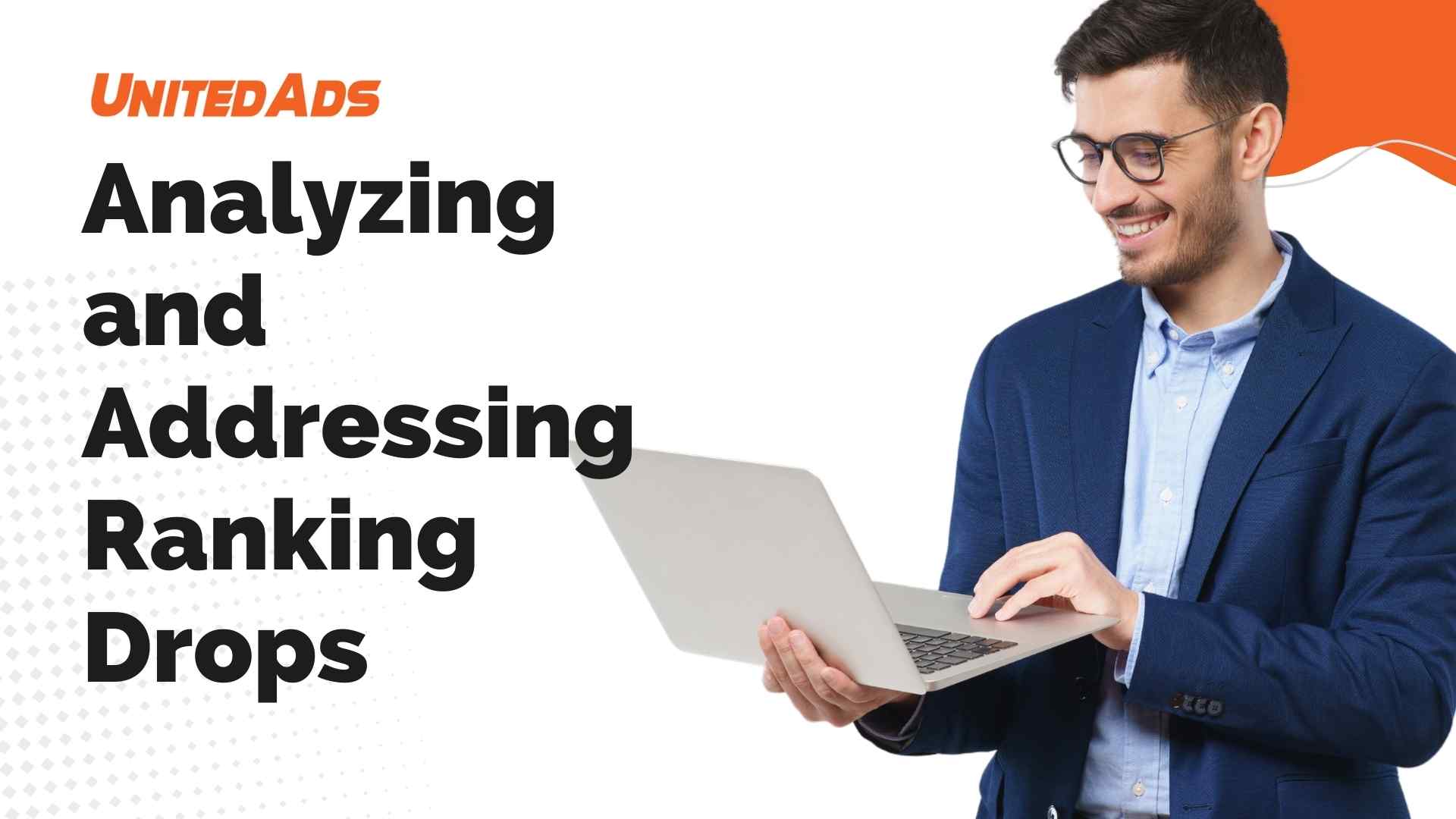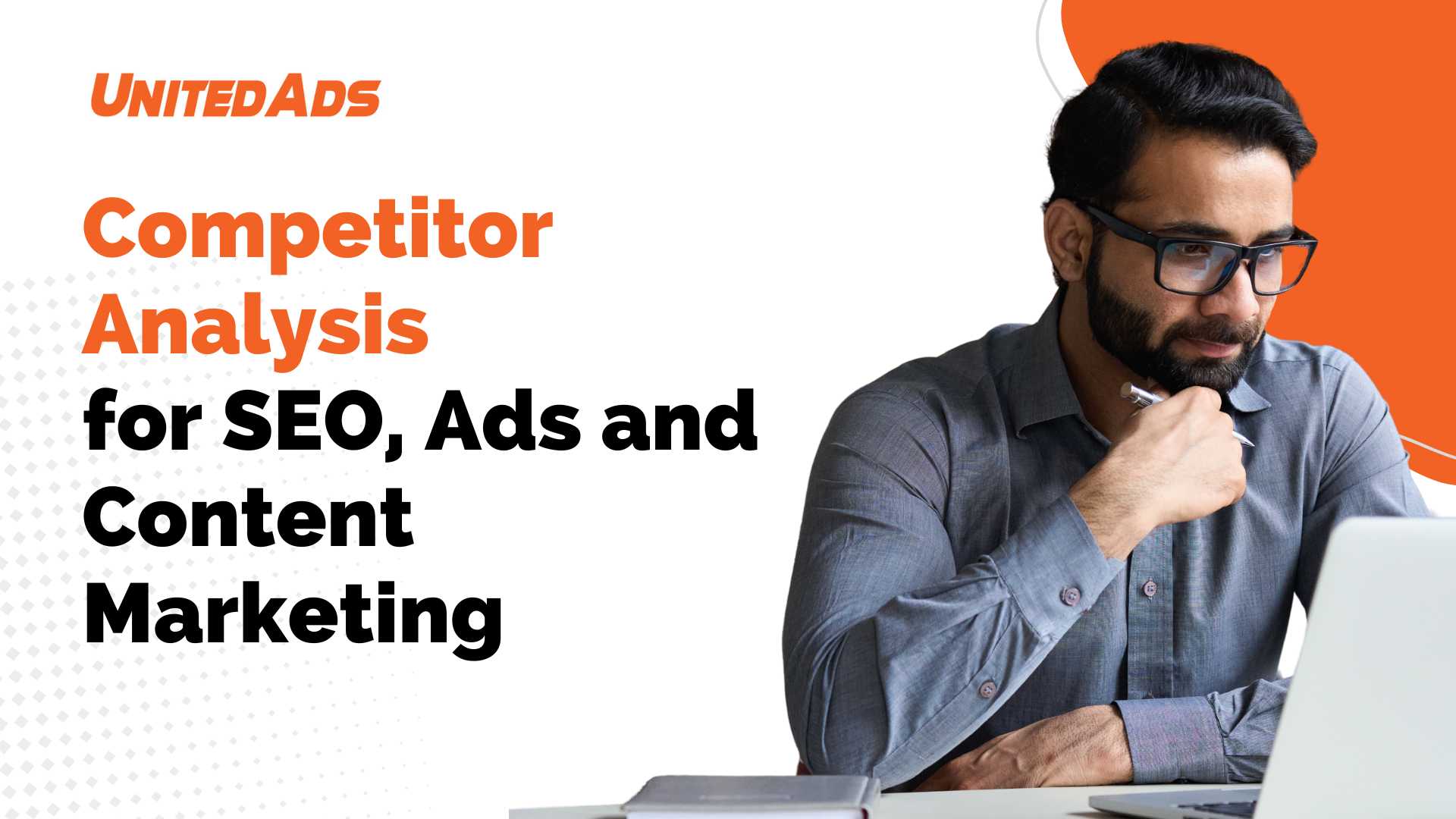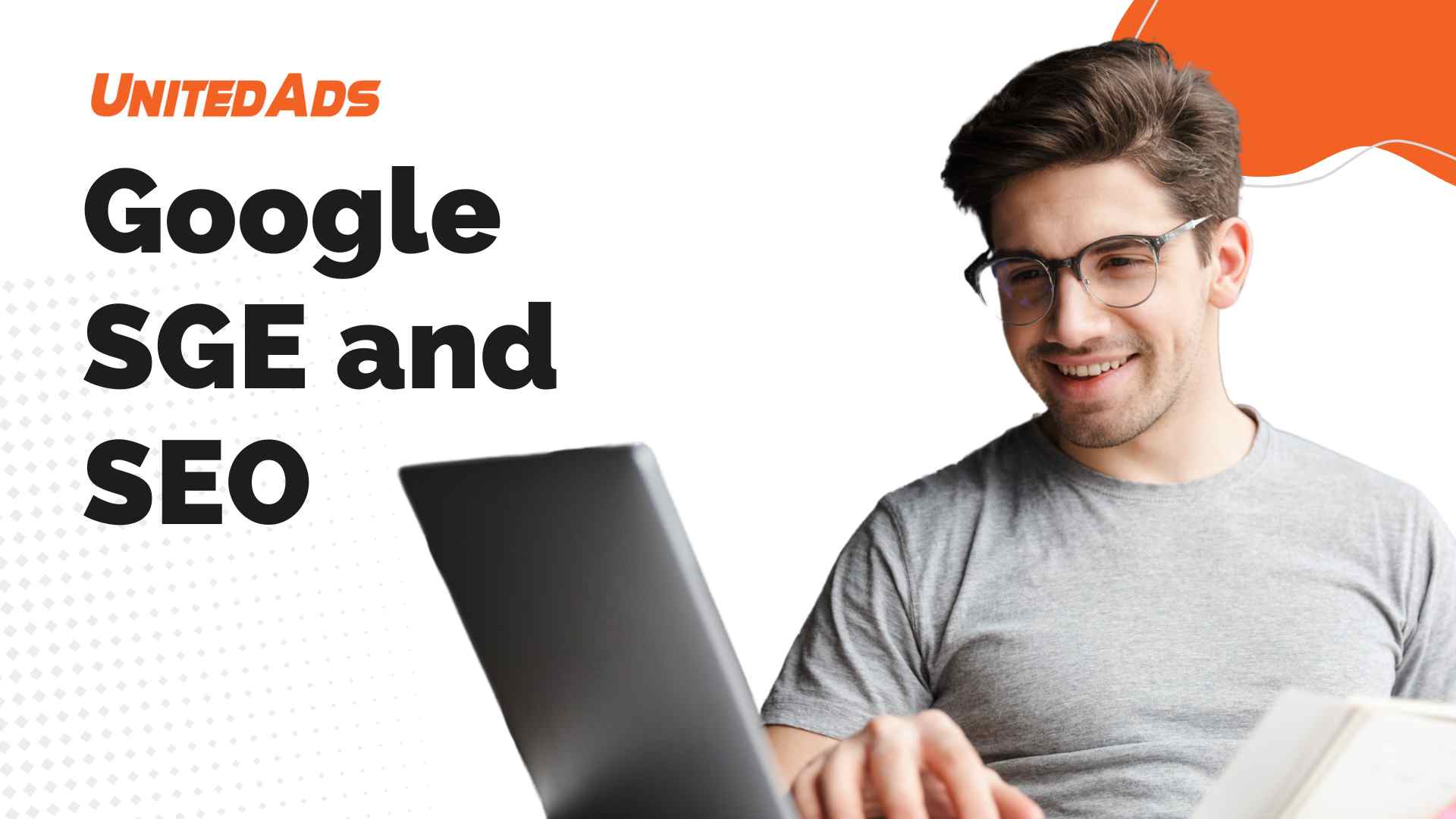Über den Autor
Alexander Sperber ist Geschäftsführer und CEO von UnitedAds.
Seit fast 20 Jahren beschäftigt er sich mit den Themen Google Ads und SEO.
A high ranking can make all the difference to the success of your company or website.
But what happens if your carefully optimized website suddenly drops in the search results? Ranking losses can have a variety of causes and require a thorough analysis as well as targeted measures to remedy the situation.
This article provides you with a comprehensive guide to analyzing and remedying ranking losses. We start by detecting ranking drops using the useful features of Google Search Console and insights from Google Trends. We then delve into the main causes of ranking drops, from technical issues to security threats and the impact of Google’s algorithmic changes.
Through a combination of expert knowledge and practical tips, you will not only learn how to analyze and fix current ranking losses, but also how to protect your website against future fluctuations in search results in the long term.
Recognizing ranking losses
Using the Google Search Console to identify traffic declines
The Google Search Console is an indispensable tool for every website operator to gain insights into the performance of their website in Google search results. One of the main advantages of this tool is its ability to monitor and analyze changes in website traffic.
By regularly checking the reports in the Search Console, you can determine if and when a significant drop in traffic occurs. This can be a first indication of possible ranking losses.
The reports on the number of clicks, impressions, the average click-through rate (CTR) and the position of your website in the search results are particularly important here.
Interpreting the performance report and recognizing patterns
The performance report in Google Search Console provides detailed information about how your website is performing in the search results.
By analyzing this report, you can identify patterns that indicate specific problems. For example, a sudden drop in impressions or clicks may indicate a problem with certain keywords or pages on your website.
Similarly, a change in the average position of your website may indicate a broader ranking problem.
It is important to view this data in context and also take into account seasonal fluctuations or industry-specific trends.
The role of Google Trends in the analysis of search interests
Google Trends is another useful tool that helps you understand the general interest in certain topics or keywords.
This tool can be particularly helpful in determining whether a drop in traffic may be due to a decline in interest in certain topics or seasonal changes.
By analyzing the trends, you can better understand whether the drop in traffic is a problem specific to your website or whether it is a general trend that may be affecting entire industries. These findings are crucial in order to take the right steps to remedy ranking losses.
Main causes for ranking losses
Technical problems on the website and how to resolve them
The Google Search Console is an indispensable tool for every website operator to gain insights into the performance of their website in Google search results. One of the main advantages of this tool is its ability to monitor and analyze changes in website traffic.
By regularly checking the reports in the Search Console, you can determine if and when a significant drop in traffic occurs. This can be a first indication of possible ranking losses.
The reports on the number of clicks, impressions, the average click-through rate (CTR) and the position of your website in the search results are particularly important here.
Security problems: detection and measures
The performance report in Google Search Console provides detailed information about how your website is performing in the search results.
By analyzing this report, you can identify patterns that indicate specific problems. For example, a sudden drop in impressions or clicks may indicate a problem with certain keywords or pages on your website.
Similarly, a change in the average position of your website may indicate a broader ranking problem.
It is important to view this data in context and also take into account seasonal fluctuations or industry-specific trends.
Policy violations and manual measures by Google
Google Trends is another useful tool that helps you understand the general interest in certain topics or keywords.
This tool can be particularly helpful in determining whether a drop in traffic may be due to a decline in interest in certain topics or seasonal changes.
By analyzing the trends, you can better understand whether the drop in traffic is a problem specific to your website or whether it is a general trend that may be affecting entire industries. These findings are crucial in order to take the right steps to remedy ranking losses.
Effects of algorithmic changes at Google
Google regularly updates its algorithms to improve the quality of search results.
These changes can have an impact on rankings, especially if your website content does not meet current quality standards.
Continuously adapting and optimizing your content in line with SEO best practices is therefore essential.
Influence of seasonal fluctuations and trend changes
Seasonal trends and changing user interests can also lead to fluctuations in the rankings.
Understanding these patterns and adapting your content and SEO strategies to these changes can help minimize the impact on your rankings.
Effects of website conversions
Changes to the structure of your website, such as a domain change, a restructuring of the URL or a relaunch, can have temporary or permanent effects on your rankings.
Careful planning and execution of such changes, including the correct implementation of 301 redirects and updating sitemaps, is crucial to avoid a negative impact on your search rankings.
Detailed analysis methods
Deeper insights into crawling statistics and page indexing

- Analysis of crawling statistics: Examine how often and how thoroughly Google crawls your pages. Watch out for sudden changes in the crawling frequency or error messages.
- Check page indexing: Make sure that all relevant pages of your website are included in the Google index. Identify pages that are not indexed and find out the possible reasons for this.
Review of spam policies and manual measures
Check whether your website practices comply with the Google Webmaster Guidelines to avoid ranking losses due to policy violations.
If your website is affected by manual actions, identify the exact reasons and take steps to resolve these issues.
Strategies for eliminating ranking losses
Technical optimizations: Server performance, robots.txt and more
- Improve server performance: Ensure that your website loads quickly and reliably. Optimize server response times and use caching strategies.
- Check and optimize the robots.txt file: Make sure your robots.txt file allows Google to crawl and index your website effectively.
- Mobile optimization: Ensure that your website works well on mobile devices, as this is an important ranking factor.
- SSL certificate: Implement HTTPS to increase the security of your website and strengthen user confidence.
Security measures: Malware removal and prevention
- Regular security checks: Perform regular scans to identify malware and security vulnerabilities.
- Immediate response to security issues: Remove any malware immediately and fix security vulnerabilities as soon as they are discovered.
- Implement security protocols: Use firewalls, security plugins and regular updates to protect your website.
Reaction to algorithmic updates from Google
- Stay up to date: Find out regularly about the latest Google algorithm updates.
- Adapt your SEO strategy: React to changes in the algorithms by adapting your SEO strategy and content accordingly.
Adaptation of content to Google guidelines
- Check content for compliance: Make sure that your content complies with the Google Webmaster Guidelines.
- Avoid black-hat SEO techniques: Refrain from deceptive or manipulative SEO practices that may violate the guidelines.
Adaptation to seasonal trends and changing user interests
- Analysis of search trends: Use tools such as Google Trends to understand changes in search behavior.
- Adaptation of content: Adapt your content and keywords to seasonal trends and the changing interests of your target group.
Best practices for website migrations and URL changes
- Careful planning of website migrations: Plan website migrations, such as domain changes or URL changes, carefully to minimize any negative impact on rankings.
- Implement 301 redirects: Ensure that old URLs are correctly redirected to the new ones to preserve link equity and properly direct users and search engines.
Long-term strategies to avoid ranking losses
Regular monitoring and analysis of website performance
Continuous monitoring of your website is the key to maintaining and improving your Google rankings. Use tools such as the Google Search Console to get a precise overview of your website’s performance.
Monitor important metrics such as the number of clicks, impressions and the average position of your pages in the search results. Analyze this data regularly to identify trends and react proactively to changes.
In addition, analytics tools provide valuable insights into user behavior that help you optimize the experience on your website and strengthen the loyalty of your visitors.
Updating and optimizing website content
Regularly updating and optimizing your content is crucial to ranking well on Google. Make sure your content is not only fresh and engaging, but also informative and relevant to your target audience.
Check your keywords and adapt them to current search trends. Remember that quality is more important than quantity:
High-quality, well-researched and unique content is rewarded by Google and improves the user experience on your website.
Security and updates
The security of your website is a key factor for user trust and Google ranking.
Implement best practices for website security, such as regular updates of your CMS and plugin versions. Carry out regular security scans to detect and eliminate potential threats at an early stage.
A secure website not only protects your visitors, but also strengthens Google’s trust in your site, which can have a positive effect on your ranking.
Adaptation to the constantly changing SEO trends and Google algorithms
Keep up to date with the latest SEO trends and practices to ensure your website is up to current standards.
Pay particular attention to Google’s announcements about algorithm updates. These can have a significant impact on your ranking. Be prepared to adjust your SEO strategy accordingly and experiment to get the best results for your website.
By implementing these long-term strategies, you create a solid foundation for the continued success of your website in Google search results. By being proactive and continuously improving your website, you can avoid ranking losses and build a strong online presence.
Über den Autor
Alexander Sperber ist Geschäftsführer und CEO von UnitedAds.
Seit fast 20 Jahren beschäftigt er sich mit den Themen Google Ads und SEO.
Experience with UnitedAds how
search engine optimization (SEO)
that catapults your website to the top of search results, growing your business faster and more profitably than ever before.
At UnitedAds, experienced experts have been delivering innovative SEO strategies specifically designed to digitally transform your business for over 20 years. We understand the uniqueness of every company and therefore offer customized SEO solutions that are perfectly tailored to your specific requirements.
Choose UnitedAds to experience how we are reinterpreting quality, innovation and measurable results in the SEO industry.
Rely on our expertise to expand your digital reach, target your audience more effectively and ensure lasting business success.