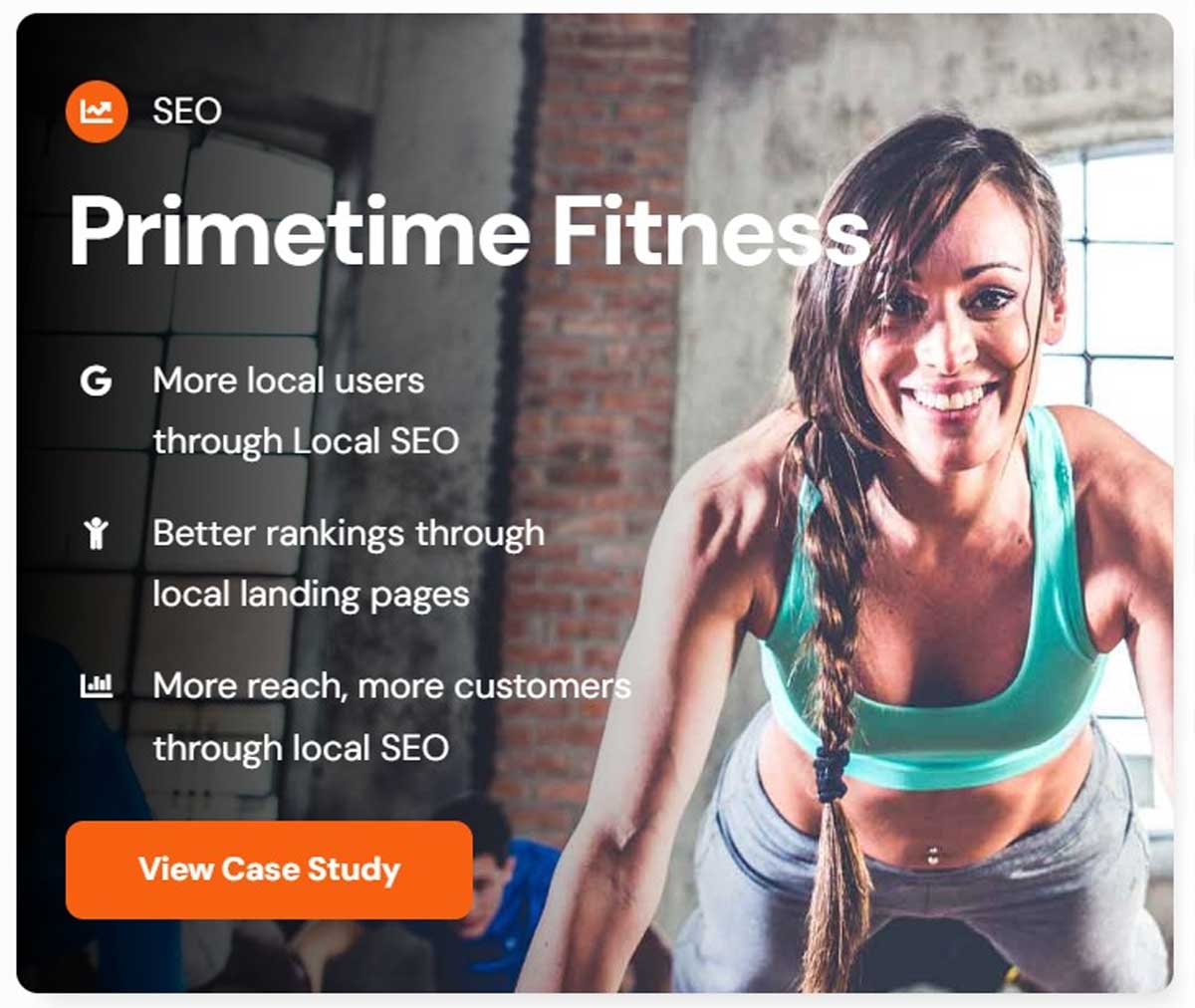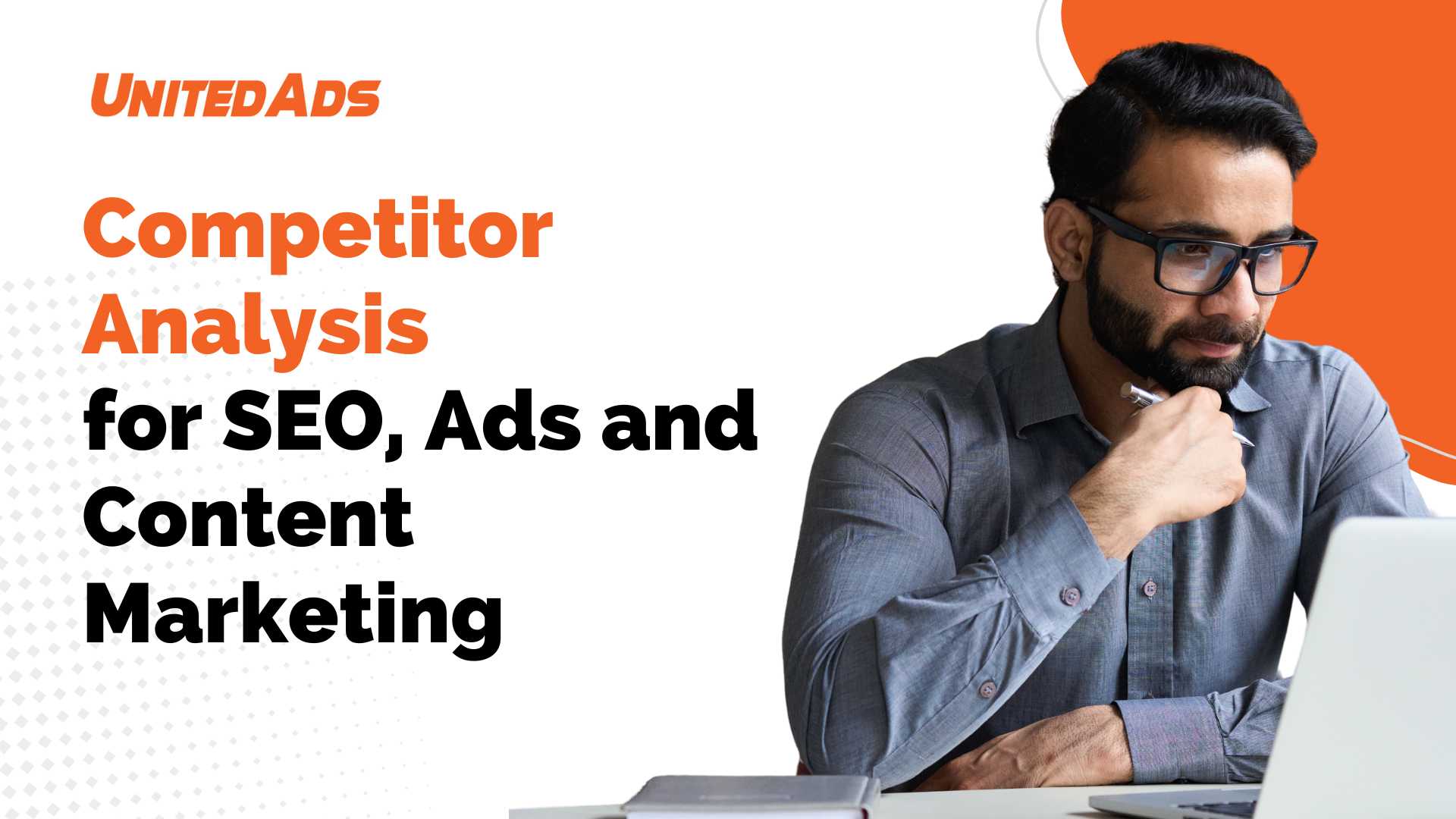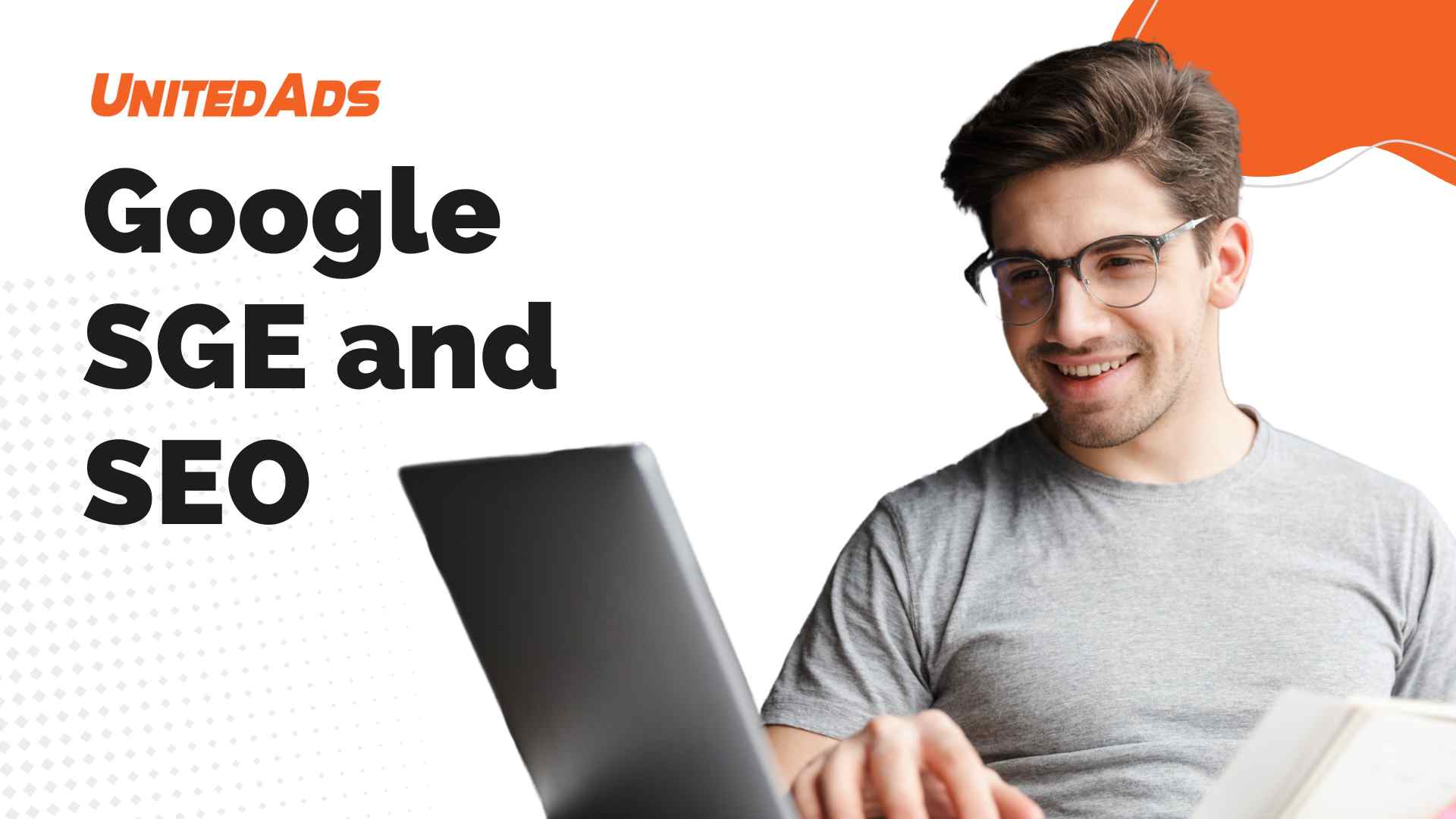In this article, we present 100 practical SEO strategies, meticulously chosen and supported by our extensive experience.
We’ve compiled a vast array of SEO knowledge, covering fundamental principles, strategies for content planning, optimizing for mobile web, technical SEO complexities, and beyond.
Therefore, if you’re seeking insights into SEO, this is your go-to resource for thorough answers to your Google SEO queries.
We understand that search engine optimization can seem daunting at first. However, with our expert advice, you’re not merely entering the world of SEO; you’re taking a significant leap towards elevating your website’s rankings.
Adopt our tested and proven SEO strategies, and you’ll soon witness substantial results. The improvement in your site’s search rankings will be not just visible but extraordinary. Join us on this transformative journey to fully unleash the potential of your online presence.
Are you ready to see your hard work bear fruit? Let’s dive in together!
Basic SEO tips
Search engine optimization (SEO) is a multifaceted field, with each aspect offering distinct challenges and demands. Despite this complexity, there are fundamental SEO principles that are crucial to consider when starting to optimize your website.
These foundational tips go beyond mere suggestions; they form the bedrock for adeptly maneuvering through the SEO terrain. By incorporating these key strategies, you lay the groundwork for enhancing your website’s visibility and performance in search engine results.
1. Focus on User Intention
Understanding user intent is essential to discern the purpose behind a visitor’s journey to your website.
Key to optimizing your web pages for organic search is grasping the search intent behind specific target keywords. Search intent revolves around the reason for a web search. Consider a user typing in a query to solve a specific problem. For Google, it’s not just about the keyword, but the underlying intent or the user’s issue. This insight allows Google to deliver the most appropriate solutions.
In search engine marketing, we typically classify keywords into several types:
- Brand Keyword: Searches specifically for a brand, like “Nike.”
- Commercial Keyword: Searches showing a readiness to purchase, such as “Buy Shower Curtain.”
- Informational Keyword: Queries seeking information, for example, “What are search intentions?”
- Navigational Keyword: Searches aimed at finding a particular web page or site, like “unitedads blog.”
- Transactional Keyword: These searches are partly “Commercial” and linked to an action, such as “SEO PDF Download.”
Focus your keyword research on queries with clear user intent to create the most valuable and relevant content.
Your website’s content must not only align with but also fulfill the search intent; failing to do so risks poor ranking. This alignment is more than a strategy; it’s imperative for success.
2. Start Building Your Experience, Expertise, Authority and Trust (E-E-A-T)
The acronym E-E-A-T represents four critical evaluation factors in Google’s Search Quality Evaluator Guidelines: Experience, Expertise, Authority, and Trustworthiness.
These factors are pivotal in assessing the quality of page content.
To excel in this realm, focus on crafting content and web pages that showcase your unique expertise and distinguished standing in your field. Demonstrating that you are an expert in your industry is key to succeeding in these evaluations. This approach will not only enhance your content’s credibility but also its ranking potential in Google’s eyes.
Experience, Expertise, Authority, and Trust (E-E-A-T) are the four fundamental elements Google uses to guide Quality Raters in evaluating websites. These Quality Raters manually assess the quality of search results by scrutinizing the top listings. Their evaluations are based on a manual provided by Google – the Google Quality Rater Guidelines. This process ensures that the most relevant, reliable, and high-quality content is prioritized in search results.
Experience, expertise, authority, and trust are crucial elements that Google considers when evaluating the quality of web content and its SEO ranking.
Experience: This measures the author’s personal involvement with the subject matter, whether it’s using a product, availing a service, visiting a location, or having extensive practical knowledge in a field. Google began emphasizing “experience” as a key evaluation criterion in December 2022.
Expertise: This pertains to the depth of the author’s knowledge in their area of focus. It examines whether the content creator is a recognized expert or specialist in their field. For example, a doctor writing about a medical condition is likely viewed more favorably by Google for expertise compared to a journalist with limited research on the same topic.
Authority: This goes beyond professional qualifications or expertise. It encompasses the use of reputable sources and the author’s recognition as an industry thought leader. Factors such as name recognition and actively sought expertise signal the author’s authority in their field to Google, thus enhancing the value of their content.
Trust: This factor assesses the credibility and reliability of the content. Google gives priority to site security as a key component of trust. Trust is reinforced by the site’s overall reputation, as evidenced by positive reviews, quality backlinks, SSL encryption, internal customer support, and transparent privacy policies.
To achieve a favorable ranking in Google’s SEO landscape, focus on creating high-quality, unique content that embodies these four factors.
3. Create User-Friendly Content
SEO optimization is fundamentally user-centric, with most Google updates focusing on enhancing user-friendly content.
In 2020, Google introduced Core Web Vitals, a suite of metrics designed to evaluate and enhance user experience (UX). These metrics cover three primary areas: Largest Contentful Paint (LCP), which measures loading performance; First Input Delay (FID), assessing interactivity; and Cumulative Layout Shift (CLS), gauging visual stability. This initiative underscores the importance of a seamless and engaging user experience in achieving effective SEO.
Core Web Vitals are a set of quality signals provided by Google to assess a website’s user experience. These metrics allow site operators to evaluate and rank their website’s user experience, focusing on three key aspects: the page’s loading process, interactivity, and visual stability.
Google has introduced the following metrics for this purpose:
- Largest Contentful Paint (LCP): This metric measures the time it takes for the main content of a web page to load. Google considers 2.5 seconds or faster as the optimal target.
- First Input Delay (FID): FID quantifies the time from a user’s first interaction with a page (like clicking a button or link) to the moment the browser responds to that interaction.
- Cumulative Layout Shift (CLS): CLS assesses the stability of a web page’s layout, particularly whether layout elements shift during use. Google sets 0.1 or lower as the ideal value.
Google plans to continually update and expand the metrics that comprise Core Web Vitals, making it essential for webmasters and SEO professionals to stay informed about these evolving standards.

Understanding your users’ behavior on your website is crucial and often more significant than technical optimization alone.
The usability of a site comprises various elements that collectively create a compelling website, ensuring an optimal user experience. Essentially, this means ensuring that visitors to your website can quickly and effortlessly reach their intended destination and find what they’re looking for.
Beyond functionality, user-friendliness also fosters trust, which is an invaluable component of business success online. When users feel comfortable and at ease on your site, they are more likely to engage — whether that means making a purchase, filling out a contact form, or making a phone call. Prioritizing user experience is not just about website performance; it’s about building relationships and trust with your audience.
4. Maximize the Benefits of Customer Reviews
Humans are inherently social creatures, often basing decisions on the behavior and opinions of others. This social influence extends to the digital world as well. A study by BrightLocal reveals that 88% of all users trust online reviews as much as personal recommendations. Therefore, leveraging customer experience reports is increasingly vital for businesses looking to attract new customers without heavy advertising expenses.
Using customer reviews is a cost-effective and powerful strategy to enhance the popularity of your online store. The prominent yellow star ratings in search results immediately draw attention to your website. Additionally, customer reviews provide a steady stream of fresh content, contributing positively to your search engine rankings.
To effectively utilize customer reviews:
- Encourage Reviews: Actively invite your customers to leave reviews after a purchase or interaction.
- Showcase Reviews: Prominently display these reviews on your website and product pages.
- Respond to Reviews: Engage with reviewers by thanking them for positive reviews and addressing any concerns raised in negative reviews.
By implementing these strategies, you can capitalize on the power of social proof, enhance your website’s appeal, and improve your SEO performance with minimal cost.
A Strategic Approach to Customer Reviews
Customer reviews are indispensable for any business, but often, customers don’t provide feedback spontaneously. Thus, it’s crucial to request reviews tactfully. Many customers may feel annoyed or ignore requests for reviews if approached inappropriately. Therefore, it’s vital to be strategic in soliciting feedback.
Here are key points to consider:
- Tone of Request: Always ensure that your request for reviews is framed in a friendly, unobtrusive, and professional manner. The language and tone you use can greatly influence the customer’s willingness to leave a review.
- Timing is Key: The most opportune moment to ask for a review is right after the purchase or after the customer has had a positive experience with your product or service. This timing increases the likelihood that the customer will associate their feedback with positive emotions.
- Make it Convenient: Simplify the process for leaving a review. Provide direct links to your Google, Facebook, or other review platforms in your communication.
- Express the Value of Reviews: Let your customers know how valuable their feedback is to your business and other customers. This can motivate them to share their experience.
- Follow Up Respectfully: If customers don’t respond to the first request, a gentle follow-up can be effective. However, it’s important to do this sparingly to avoid irritation.
By implementing these strategies, you can enhance the likelihood of receiving valuable customer reviews, thereby improving your business’s credibility and customer insights.
5. Incorporating SEO from the Start
Integrating Search Engine Optimization (SEO) at the onset of your digital project is essential for long-term success. Beginning with SEO in mind ensures that your website or content is optimized for search engines from the ground up, leading to better visibility and ranking.
Here’s how to do it effectively:
- Research Keywords Early: Before creating content or building your website, conduct thorough keyword research. Identify keywords relevant to your business and audience. This research will guide your content strategy and website structure.
- Plan Site Structure Around SEO: Design your website’s architecture with SEO in mind. This includes creating a logical navigation flow, using SEO-friendly URLs, and ensuring a mobile-responsive design.
- Optimize Content from the Start: As you develop content, ensure it is SEO-optimized. This means using keywords naturally, focusing on quality and relevancy, and incorporating meta tags and descriptions.
- Prioritize Loading Speed: A fast-loading website is crucial for SEO. Optimize images, utilize caching, and consider a reliable hosting service to improve loading times.
- Build for User Experience (UX): SEO is not just about pleasing search engines; it’s also about delivering a great user experience. Ensure your site is easy to navigate, has a clean design, and provides valuable content.
- Implement Analytics Tracking: From the beginning, set up tools like Google Analytics to track your website’s performance. This data will help you make informed decisions and adjustments to your SEO strategy.
By integrating these SEO practices from the outset, you lay a solid foundation for your website’s future growth and search engine success.
6. Meet User Expectations
Drawing users to your website with captivating teaser texts and offers is an effective strategy, but it’s crucial that what you present aligns with what you actually offer. Failing to meet the expectations set by your teasers can lead to negative consequences for your search engine ranking.
When users are misled and their expectations aren’t met, they are likely to quickly leave your site and return to the search results. This behavior sends a clear signal to Google that your website may not be relevant or trustworthy, negatively impacting your SEO position.
To avoid this, follow these guidelines:
- Ensure Consistency: Make sure your teaser texts and offers accurately represent the content or products on your website. Avoid exaggerated claims or misleading information.
- Understand Your Audience: Know what your audience is looking for and tailor your teasers to meet those expectations. This involves understanding their needs, interests, and pain points.
- Monitor User Behavior: Use analytics tools to track how users interact with your site after clicking on a teaser. High bounce rates might indicate a mismatch between your teasers and content.
- Regularly Update Content: Keep your offers and teasers updated and in line with the current content on your website. This ensures ongoing relevance and accuracy.
- Gather Feedback: Encourage user feedback to understand if your teasers are aligned with user expectations. Use this feedback to make necessary adjustments.
By aligning your teasers and offers with user expectations, you not only enhance user experience but also improve your website’s credibility and SEO performance.
7. Focus on Topics, not on Keywords
Google understands entities and relationships. This realization is the basis of semantic search. In order for your content to be properly understood by Google, you should follow some rules. Google has introduced a system called “Hummingbird”, which is able to understand the meaning of words in contexts. This update should ensure that search queries can be answered even better.
Until now, search engines have focused primarily on individual words and their exact meaning. However, with the new Hummingbird algorithm, Google can understand the meaning of words in complete sentences and thus improve search results.
What this means for you is: when creating your content, stop focusing so much on individual keywords and think thematically. This allows you to cover multiple keywords with your content, making you appear in search results for a wide range of potential customers. Google understands entities (things and concepts) and relationships. This is important knowledge for website owners because it directly influences keyword research and consistent search engine optimization. Previously, keywords were always used in exact match, but this no longer makes sense with Google’s new understanding. Instead, focus on thematic keywords and try to treat your content as holistically as possible. Word strings and synonyms can also rank in your content – increasing your visibility for multiple keywords.
The holistic treatment of a subject means thereby:
- A topic is viewed from different perspectives
- Questions about a topic are asked and answered in an understandable way
- The big picture is explained, but small details are also taken into account

Searching for the right keyword is still important, but this approach alone is no longer enough. This is because the Google search engine can now use AI (artificial intelligence) to tap into semantic relationships in texts and websites to determine the user’s search intent.This means that it is no longer necessary to create a separate page for each desired keyword in order to rank well on Google. Instead, you can place the various keywords and their synonyms in the text of your website and further optimize them using the structured data. This makes the work for webmasters and SEOs immensely easier, as they no longer have to invest so much time in creating a multitude of subpages.
So when doing SEO for your website, think in terms of topics, not just keywords, to better match content to your audience’s interests. It is important that you meet the user’s search intention.
8. Use Great Calls-To-Action
Calls-to-action are an important part of any successful SEO strategy, as they encourage users to engage with your website and content, which can ultimately have a positive impact on your rankings.
Call-to-actions are therefore an important means of getting users to take an action – whether it’s to buy, download or call something. It is important to adapt the call to action as concretely as possible to the intention of the respective user: Should he order something? Then the button should clearly say “Order now”. Or should he sign up for the newsletter? Then he needs to know why he should do this and what the benefits are. So, for example, that he is always informed about attractive offers. A call-to-action can be a button, an image, text, or even an entire landing page. It is crucial that you lead the user to the destination of your website or online store.
The first step in creating an effective call to action is to determine what action you expect your customer to take. Do you want him to buy something or do you just want him to sign up for your offer? Once you know what you want from your customer, you can customize the call to action.
A good call to action is clear and concise. The customer should see and understand at first glance what he can do. The writing style of the call to action is also important. The call should be written in an inviting and persuasive tone. Avoid badgering the customer. Instead, you should try to convince him why he should follow your call to action.
Good call-to-actions include
“Request now”
“To Download”
“Chat with an expert now”
Test CTA regularly
After you create your call to action, be sure to test it. A/B testing can help you determine which call to action works best and which writing style resonates best.
9. Choose a Short Domain
If you use a domain with many letters and numbers, you have two problems: First, it is difficult for users to remember this long URL. On the other hand, a short domain looks more professional and is better for your brand recognition. Short domains also make it easier for search engines to find your website. So make sure to choose a short and easy to remember domain.
So, use a domain with 16 characters or less to make your brand more accessible and ingrained in people’s minds. Short URLs are easier to remember and provide better brand recognition. This will drive more traffic to your website and help you build awareness of your brand.
10. Use a Long Tail Strategy
It is better to rank at the top for a keyword with fewer searches than to rank on page 2 for a keyword with many searches.
Even if the search volume the smaller keyword is not very high and you rank with it on the top rankings, more users will find your website this way.
With a keyword with many search queries for which you rank only on the 2nd page, you will not get much traffic.
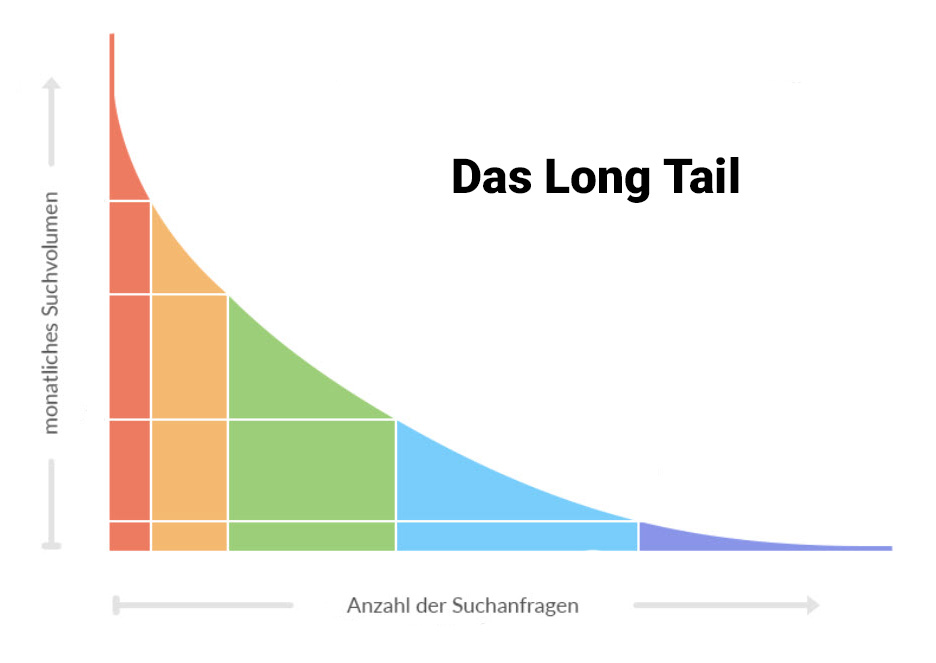
Long-tail strategy in search engine optimization (SEO) thus refers to optimizing a website or content to rank better in search results for less frequent but more specific and targeted keywords. The idea behind this strategy is that these more specific searches usually have less competition, which makes it easier to appear higher in search results.
By using the long-tail strategy, you can attract more targeted visitors to your website who are more likely to take an action (e.g., make a purchase or fill out a contact form), resulting in a higher conversion rate.
Here are some steps to effectively implement the long tail strategy for SEO:
- Keyword research: Investigate which long-tail keywords are relevant to your business or industry. You can use keyword tools like Google Keyword Planner, Ubersuggest or Ahrefs to identify appropriate long-tail keywords.
- Create high-quality content: create useful, informative, and relevant content that targets those long-tail keywords. Make sure the content is well structured and the user experience on the page is optimized.
- On-page optimization: optimize your page’s meta tags (Title, Description), headings (H1, H2, H3) and URL structure to include the long-tail keywords. Make sure you use keywords in a natural way in the text and don’t overly repeat them.
- Internal linking: make sure you include internal links on your website to direct users to relevant pages that target the long-tail keywords. This improves the user experience and helps search engines to recognize the connection between pages.
- Off-page optimization: build quality backlinks to increase the authority of your website. This can be achieved through guest posts, content marketing, influencer partnerships and other methods.
- Analyze and adjust: Monitor the performance of your long-tail keywords and adjust your strategy as needed. Use tools like Google Analytics or Google Search Console to collect and analyze data.
11. Learn as much as you can about SEO
SEO is a fascinating field that helps solidify online presence and reach more potential customers. However, it is also a complex and ever-changing field that requires continuous education and updating.
By keeping your SEO knowledge up to date, you will give yourself a significant competitive advantage over other companies. As a business owner, it is important to continually educate yourself and have up-to-date knowledge to stay competitive and stay ahead of the competition. This will ensure that your website and content are found by potential customers.
Learning Google SEO is not an overly difficult task, but it does take time and patience. Before you delve deeply into it, you should be aware that there are no miracle solutions and SEO is more of a marathon than a sprint. It requires constant effort and the ability to adapt to new trends and changes.
But if you take the time to learn SEO and keep your knowledge up-to-date, you will be rewarded. You can solidify your online presence, drive more traffic to your website, and ultimately attract more potential customers. It also allows you to stand out from the competition and present your brand in an appealing way to potential customers.
12. Never Stop SEO
SEO cannot be done once, search engine optimization of a website is a process.
Therefore, build all SEO relevant processes deep into your marketing. Regularly check the status of your website and also keep an eye on the rankings.
Sometimes users’ search intentions change, new keywords are added or dropped. Also adjustment from Google lead to your website not performing as before. With SEO, unfortunately, you’re never done. Or fortunately, depending on your point of view.
SEO Tips for Optimizing Your Content
help you to adapt your
content to user behavior and to the Google algorithm.
13. Use AI to Create and Optimize your SEO Content.
In our fast-paced, digital world, it’s more important than ever to provide high-quality, engaging content for your online presence. Using Artificial Intelligence (AI) to create and optimize your SEO content opens up unimagined possibilities to help your business and brand succeed.
- Automated content creation: AI-powered tools make it possible to generate texts automatically and in the shortest possible time. This not only saves you time, but also resources that you can invest in other important aspects of your business.
- Keyword optimization: AI can help find the right keywords for your content and use them optimally. This makes your content even more attractive to search engines and potential customers.
- Improve readability: AI can help you make your texts more understandable and engaging. This makes your content accessible to a wider audience and increases the chances that your message will resonate with readers.
- Personalization: By using AI, you can tailor your content to the needs and interests of your target audience. This leads to higher satisfaction of your customers and stronger customer loyalty.
- Analysis and optimization: Artificial intelligence can continuously analyze the performance of your content and provide optimization suggestions. This way you can always improve your SEO strategy and adapt to changes in the market.
14. Avoid Thin Content (or Rewrite It)
So-called thin content lowers the quality of your website. Detailed content often achieves higher search results, even though long content does not guarantee success.
It is important that after reading your content no more questions remain about the topic and the user gets all the valuable information.
- Thin content is the term for digital content that offers the user little or no added value.
- The term thin content first appeared in 2012 when Google’s Quality Rater Guidelines became known.
- Since then, the word has stood for the URLs of a website that are being devalued by Google due to their clearly poor quality.
Here are a few examples of pages that often have poor quality content with little or no added value:
- Automatically generated content
- Affiliate or partner sites of poor quality
Content from other sources, such as copied content or poor quality guest posts on blogs - Bridging sides
15. Pay Attention to the Readability of your Text
An important tip for a successful SEO strategy is the readability of your texts.
When you create content for your website, it is important that your texts are well structured and easy to understand. High readability means that your audience can easily read and understand your content without having to struggle through cumbersome sentences or complicated vocabulary.
The readability of your texts depends on various factors, such as the use of paragraphs, headings, subheadings, bullet points, and other structural elements. You should also make sure that your texts are written in short, simple and clear sentences.
Good readability is not only important for search engine optimization, but also for user experience. If your text is difficult to read or understand, it will affect the user experience and increase the likelihood that users will leave your site quickly.
16. Avoid or Clean up Duplicate Content.
The term “duplicate content” refers to the occurrence of identical content or very similar content under multiple URL addresses.
Duplicate content can cause problems with otherwise good content, as search engines like Google do not judge affected content as unique. However, since unique and high-quality content is an important clue for Google’s evaluation of a website’s quality, this can have negative consequences for a website.
Another problem that duplicate content brings is that when there are several pages with the same content, Google does not know which of the affected pages is more relevant and should appear in the search results. This results in the relevance being “split” between the respective pages or Google selecting the wrong page for the page operator to list in the search results.
So duplicate content can definitely have a negative impact on search engine optimization and reduce the visibility of your website in search results. Here are some tips on how to identify and clean up duplicate content on your website:
- Optimize content strategy: Of course, it’s best if they avoid duplicate content from the start. To avoid duplicate content, develop a clear content strategy for your website. Create unique and valuable content that is interesting to your target audience and avoid reusing text or copying content from other websites.
- Use Google Search Console: Log in to Google Search Console and check if Google has detected duplicate content on your website. This is a good starting point to identify potential problems.
- Use crawling tools: Use SEO crawling tools such as Screaming Frog, Sitebulb or DeepCrawl to scan your website for duplicate content. These tools automatically identify duplicate content and help you find the affected pages.
- Use canonical tags: If multiple pages exist with similar or identical content, use the canonical tag to indicate the preferred page for search engines. The canonical tag tells search engines which version of the page should be considered the original, preventing duplicate content problems.
- Use 301 redirects: If you have duplicate pages due to restructuring or similar reasons, use 301 redirects to redirect users and search engines to the correct page.
- Control parameters in URLs: Ensure that different URL parameters do not result in identical content. If necessary, use Google Search Console to tell Google how to handle parameters in URLs.
- Audit content regularly: Conduct regular content audits to identify and remove duplicate content on your website. This ensures that your website always remains optimized and relevant to search engines.
By cleaning up duplicate content, you can improve your SEO and ensure that your website is more visible in search results. A clean and well-organized website also helps improve user experience and increase visitor retention.
17. Keep Your Content Fresh
Often old content is still valuable. A little makeover will make them shine again.
That content timeliness is important cannot be overstated. If you have a blog post or website where something is changing – whether it’s a product, a service, or the industry as a whole – you should adjust your content accordingly. This is especially true for topics with high search volume and competitive pressure. But even for niche topics, it is advisable to regularly review and update what you publish if necessary. Because fresh content is treated preferentially by Google. Even when it comes to the SEO aspect: the more up-to-date your content is
Of course, at the beginning you should ask yourself whether it makes sense to edit the content again. If an article has performed well and promises continued traffic, then the work is worthwhile. Google rewards regularly updated content and assigns extra ranking signals for this purpose. This process is called “Google Freshness” Furthermore, fresh content has a positive effect on your traffic. New rankings can help you attract more users and thus achieve more conversions. The longer a post exists, the less up to date it is classified by Google – therefore it is advisable to check the content at least every 6 months and improve or supplement it if necessary.
18. Check Old Content Regularly
Conduct regular audits to determine whether old content should be refreshed or disposed of.
Some content can simply become irrelevant to users. This happens mainly with trending topics, which quickly lose their relevance. Outdated information can be irrelevant to users, causing them to quickly leave your site. This increases the bounce rate and can have a negative impact on your ranking.
Furthermore, if your website contains outdated information and errors, it can affect your credibility and reputation with users and search engines.
If you find such pages on your website, you should remove them.
19. Create FAQ pages
FAQs are a great way to create content for your business. Find out what questions are often associated with your keywords. Then, answer them with your content and use appropriate keywords to draw more attention to your business. This is good for readers and for your search results.
1. Why are FAQs important for search engine ranking?
FAQs are important for search engine rankings because they provide content that users frequently search for. By answering questions in FAQs, you can use long-tail keywords to get more exposure for your website.
2. How do I use FAQs to improve search engine rankings?
Use a W-question tool like Google Ads Keyword Planner or Answer the Public to see what questions are associated with your keywords. Then answer them with your content. Be sure to keep the content organized and structured so that it is easy for readers and for search engines to understand.
3. use structured data to mark up your FAQS
Structured data is an effective way to provide search engines with more detailed information about your website and its content. One of the ways to use structured data is to tag your FAQs to make them more visible in search results.

Structured data for FAQs
20. Recycle your Content
Content that you have written once can be reused in many ways. For example, consider whether your content could be useful in a video, e-book, or as a Slideshare.
Also, for social media, content that you have already designed can often be reused in a modified form.
Repurpose content: Recycling content can be useful in many ways. Perhaps you have older blog posts that still contain valuable information but are hidden in the depths of your website. In this case, it might be useful to update and republish these posts. You could also consider repurposing the content in different ways, such as infographics, podcasts, or videos.
Updating content: Search engines like Google prefer fresh and up-to-date content. Therefore, updating your content regularly can help improve your search engine rankings. Be sure to remove old information, add new and insert relevant keywords.
Customize for different platforms: Recycling content means not only updating older posts, but also adapting the same content in different ways and for different platforms. For example, a blog post could be turned into a podcast or a video. Or perhaps a whitepaper could be split into multiple blog posts. This helps to make your content accessible to a wider audience and increase visibility.
Internal linking: also remember to create internal links to your updated content. This can help improve SEO by making it easier for users to navigate and helping search engines better understand your site’s content.
21. Syndicate your Content
Content syndication is publishing your content on other websites for marketing purposes.
Through content syndication, you can increase brand awareness and reach, as well as drive traffic to your own website.
Therefore, if possible, make sure that the other website places the rel=canonical tag to identify your website as the original source. Also, it can be good to put a link to your original page in the text to generate another backlink.
22. Use Tools for New Content Ideas
Search engine optimization is always also the hunt for exciting and relevant topics that are interesting for as many users as possible. Ideally, use tools like ChatGPT, Google Search Console, Keyword Planner, Google Trends or a W-question tool to find topics.
With the help of these tools, you can easily find suitable new themes to enhance the content of your website. They also help you spot trends early, so you can be the first to address them.

23. Use the Search Console
Use Search Console to see actual search queries and better target your content to the search engine and user intent.
The Search Console is a free service from Google that you can use to monitor and manage the presence of your website in Google search results and to troubleshoot any errors.
In order for your website to be included in Google search results, you do not need to register for Search Console.
But they can use Search Console to better understand how your site is seen by Google and optimize it as needed.

24. Write Unique Product Descriptions
When you run an ecommerce website, you create new and unique product descriptions.
Provide users with all the important information and some that goes beyond the information directly from the manufacturer. This ensures that you offer your customers clear added value.
Simply copying manufacturer product information, will not bring them to the front in Google search.
Crucial to any good product description is that the product is fully introduced and all features and benefits are addressed. To make sure this doesn’t degenerate into an arbitrary list, ask yourself which benefit is the strongest for the customer.
So think about what the unique selling point (USP) of the product is. Ideally, the USP not only represents the greatest benefit to potential buyers, but also sets it apart from competing products. This USP should ideally also be listed in the metadata of the product detail page.
25. Write Great Page Titles
If your pages have appealing and interesting page titles, you are guaranteed to generate more clicks.
A common mistake when creating page titles is using boring or meaningless titles that do not encourage the user to click. A good title should be short, concise and to the point, but at the same time arouse curiosity and interest.
Avoid using generic titles like “Home Page” or “About Us.” Instead, choose more specific and memorable titles like “How to build a successful online business in 5 easy steps” or “Why our products are the best on the market.”
Another way to increase the click-through rate of your page titles is to include strong keywords in the title. However, these should be embedded organically in the title to avoid an unnatural look.
Remember that the page title is important not only for users, but also for search engines. So also use relevant keywords to optimize your page for search engine optimization.
Overall, you should be creative when writing page titles and test different titles to see which ones work best. A well-written title can make the difference between a page being found and visited, and a page being lost in the depths of the Internet.
26. Test Different Meta Descriptions
In search engine optimization (SEO), meta descriptions are an important factor in increasing your page’s click-through rate. The meta description is the short text that is displayed below the page title in the search results. A well-written meta description can have a big impact on users’ decision to click on your page or not.
To maximize your page’s click-through rate, you should test different meta descriptions and analyze which ones work best. There are several factors you should consider to create an effective meta description.
First, the content of the meta description should be precise and to the point. The text should contain the most important information about the page and encourage the user to click on your page. Avoid using generic descriptions that do not contain relevant information about your site.
Another important factor is the use of keywords in the meta description. Keywords help search engines better understand the content of your page and can also signal to users that your page is relevant to their search.
In addition, you should consider the length of the meta description. A good meta description should be between 130 and 160 characters long. Avoid using meta descriptions that are too long or too short, as they may be truncated or perceived as spammy.
27. Avoid Meta Tag Truncation
When writing your meta tags, make sure they are not too long and therefore cut off in search results. Truncated page titles or descriptions usually reduce the click-through rate.
Check the length of the meta tags for example with a tool like the
snippet generator
from Sistrix or check the number of characters yourself. Note, however, that spaces also count.
28. Avoid Keyword Cannibalization
Keyword cannibalization is a problem that should be avoided in search engine optimization (SEO). This occurs when multiple pages on the same website target the same keyword, resulting in internal competition. This can affect the credibility of your website and ultimately cause your pages to be penalized in search engine results.
To avoid keyword cannibalization, make sure that each page of your website targets different keywords. You should also make sure you have a clear keyword strategy and apply it to all pages on your site.
One way to avoid keyword cannibalization is to do keyword research and make sure you are using unique keywords for each page on your site. Use tools like Google Keyword Planner or Ahrefs to find relevant keywords and make sure they are not already used by other pages on your site.
You should also make sure that you optimize the internal linking of your website. Use meaningful anchor texts to ensure that users and search engines find the right page on your website. You should also make sure that you link only to relevant pages and do not link to pages with similar content or keywords.
Overall, it is important to avoid keyword cannibalization to ensure that your website performs well in search engine results and does not create unnecessary competition on your own website. A clear keyword strategy and careful internal linking can help you avoid this problem and improve your SEO efforts.
29. Compare Yourself to the Competition
An important strategy in search engine optimization (SEO) is to compare yourself to your competition. By analyzing the SEO strategies of your competitors, you can gain valuable insights and improve your own strategy.
First, you should identify your direct competitors and thoroughly analyze their website. You should focus on aspects such as page title, meta descriptions, content and keyword usage. You should also analyze the backlink profiles of your competitors to understand which external pages are linking to their website.
An important step is to analyze what keywords your competitors are using and targeting. You can do this with the help of keyword tools like Google Keyword Planner or Ahrefs. By analyzing the keywords you use, you can determine which terms you may have missed and which ones you should focus on.
You should also monitor your competitors’ ranking positions on search engine results pages (SERPs). By monitoring their rankings, you can see what actions your competitors are taking to improve their positions.
But be careful: don’t be too impressed by your competition either. At the end of the day, it’s about having a unique voice and appealing to your target audience in a unique way. While it’s good to compare yourself to your competition, don’t try to copy them or completely adopt their strategy.
So, take a look at your competition and figure out what you could be doing better. But remember, at the end of the day, you have your own voice and should focus on your strengths
30. Link to Other Relevant Websites
This is an often underestimated SEO tip.
When you link to other relevant sites, it makes your own site a more valuable and easier to evaluate resource.
This especially helps you highlight your expertise in an area even more. However, pay attention to the quality of the linked websites. You should not link to spam sites or sites with unauthorized content.
31. Fill Content Gaps on Your Website
There are many ways to improve the content of your website. However, sometimes you don’t necessarily need to create new content, you can optimize the existing content instead. This is especially useful if some of your content already ranks well in search results, but can be further improved by gaps in the content.
So, if you find content gaps on your website, you can fill them with high-quality content to improve your site’s visibility and ranking.
This is how you find out what gaps there are on your website:
1. take a look at your Google Analytics
If you have Google Analytics set up on your website, you can check the reports to see which pages are getting the most traffic. You should take a closer look at these pages to see if there are any gaps in the content.
2. search for keyword gaps
If you want to know which keywords are already ranking on your website and which are not yet, you can check this with the Google Search Console tool. To do this, proceed as follows: Log in to Google Search Console and then select your website. Click on “Search queries” in the menu on the left. Here you can now see all the search queries that are displayed on Google for your website.
3. put yourself in the shoes of your target group
To identify content gaps on your website, put yourself in the perspective of your target audience and ask yourself what questions, problems, or needs they might have.
Once you have identified the content gaps on your website, you should create high-quality content that answers these questions and adds value for your target audience. This can take the form of blog posts, infographics, videos, whitepapers, or other formats that provide useful information to your visitors and encourage them to stay on your site and share your content.
32. Update your Content Regularly
To maintain the relevance and attractiveness of your website, both for users and for search engine optimization, it’s crucial to regularly update your content. This is particularly important for topics that evolve rapidly.
Frequent updates signal to search engines, like Google, that your site is a current and valuable information source. By refreshing your content, you not only enhance user engagement but also improve your website’s search engine rankings.
This practice ensures your website remains a go-to resource, reflecting the latest trends and information in your field.
Mobile SEO Tips
Mobile SEO is crucial to the success of a website these days. With the rise in the use of mobile devices such as smartphones and tablets, it has become imperative to ensure that websites work well and are highly visible on these devices.
Mobile SEO refers to the optimization of websites for mobile devices and search engines. This means that the website should be designed and optimized to load quickly on mobile devices, be easy to navigate, and provide a positive user experience. In addition, the content should be formatted so that it is easy to read on small screens and the website is optimized for mobile devices.
It’s important to note that Google and other search engines favor mobile-friendly websites, and websites that are not optimized for mobile devices may rank lower in their search results. Therefore, a lack of mobile optimization can lead to a significant loss of traffic and potential customers.
Especially when optimizing for smartphones, there are some aspects that need to be considered and different approaches. We have compiled here for you the most important SEO tips for mobile SEO that you should take into account to get a lot of traffic via smartphones.
33. Adopt A ‘Mobile-First’ Approach
An important SEO tip is to take a mobile-first approach. This means that the design and optimization of your website should be mainly focused on the needs of mobile users. The reason for this is that more and more people are using mobile devices to search and browse online.
A mobile-first approach requires that you make sure your website works well on mobile devices and is easy to use. For this, you should make sure that your website is responsive and automatically adjusts to the device’s screen size. You should also make sure that your website loads quickly and is easy to navigate.
To take a mobile-first approach, focus on designing simple, user-friendly pages that load quickly. You should also make sure that your content is easy to read and clear, and that your navigation is simple and intuitive.
In addition, make sure your website is optimized for mobile devices, for example, by avoiding the use of Flash and pop-ups. You should also ensure that your website is optimized for mobile access, for example, by using mobile SEO tools to improve your website’s usability and performance on mobile devices.
34. Consider AMP & PWA
For successful mobile SEO, it is essential that your website works quickly and smoothly on both desktop computers and mobile devices. To achieve this, consider implementing two advanced technologies: Accelerated Mobile Pages (AMP) and Progressive Web Apps (PWA).
Accelerated Mobile Pages (AMP) is an open source framework developed by Google to significantly speed up the loading process of web pages on mobile devices. Using AMP optimizes your website’s content in a simple and efficient way, so users experience near-instant page rendering. This leads to an improved user experience, which in turn has a positive impact on your search engine rankings.
Progressive Web Apps (PWA), on the other hand, are a combination of the best aspects of websites and mobile apps. They make it possible to create web apps that feel and behave like native apps. PWAs offer several advantages such as offline functionality, push notifications, and fast loading times. By implementing PWA, you can seamlessly integrate your website into the daily lives of your users while strengthening your online presence.
35. Use Responsive Web Design
A key aspect of a successful website is usability on different devices and screen sizes. Responsive web design is a technique that enables just that: an optimal display and user experience on all devices, from desktop computers to smartphones and tablets.
Responsive web design automatically adjusts the layout and arrangement of elements on a website to the size of the screen on which it is displayed. This is done by using flexible grids, images and CSS media queries. The benefits of responsive design are many and have a direct impact on your SEO ranking:
- Improved user experience: a well-designed responsive website allows your visitors to navigate your online presence with ease, regardless of the device they are using. A positive user experience reduces bounce rate and increases time spent on your site.
- Increased visibility in search engines: Google and other search engines prefer responsive websites and rank them higher in search results. As more and more people use the Internet via mobile devices, Google has even introduced a “mobile-first index” that favors websites with a responsive design.
- Simplified maintenance: With responsive design, you only need to maintain one website instead of creating separate versions for desktop and mobile devices. This reduces the labor and costs associated with updating and maintaining your website.
- Faster loading times: Responsive web design allows you to optimize your website’s loading times by loading only the resources needed for the specific device. Faster loading times have a positive impact on user experience and SEO ranking.
https://developers.google.com/search/mobile-sites/mobile-seo/responsive-design
36. Customize Meta Descriptions For Mobile
When optimizing meta descriptions for mobile search results, it’s crucial to consider their length. Since longer descriptions are frequently truncated in mobile search results and even tend to be shorter in desktop results, it’s important to tailor them effectively.
Crafting concise and direct meta descriptions is advantageous. These brief summaries are more likely to be displayed in full on search engine results pages (SERPs), enhancing the visibility and comprehension of your content. Additionally, well-crafted, shorter meta descriptions are particularly beneficial for mobile users, where screen real estate is limited.
By providing clear, succinct information, you can potentially improve click-through rates from these users. Remember, the goal is to convey the essence of your content compellingly and succinctly, aligning with the user’s search intent.
Technical SEO tips
Technical SEO still plays a crucial role in the success of your website, as it focuses on the technical aspects of a website that can affect search engine rankings. Although it can be challenging for many SEOs to deal with technical aspects, effective technical SEO optimization can help improve a website’s visibility and increase traffic.
In this part of 100 SEO Tips, we will present the most important tips for technical SEO that can help you optimize your website for search engines and ultimately increase the success of your business.
37. Check Indexing of Your Pages in the Search Console
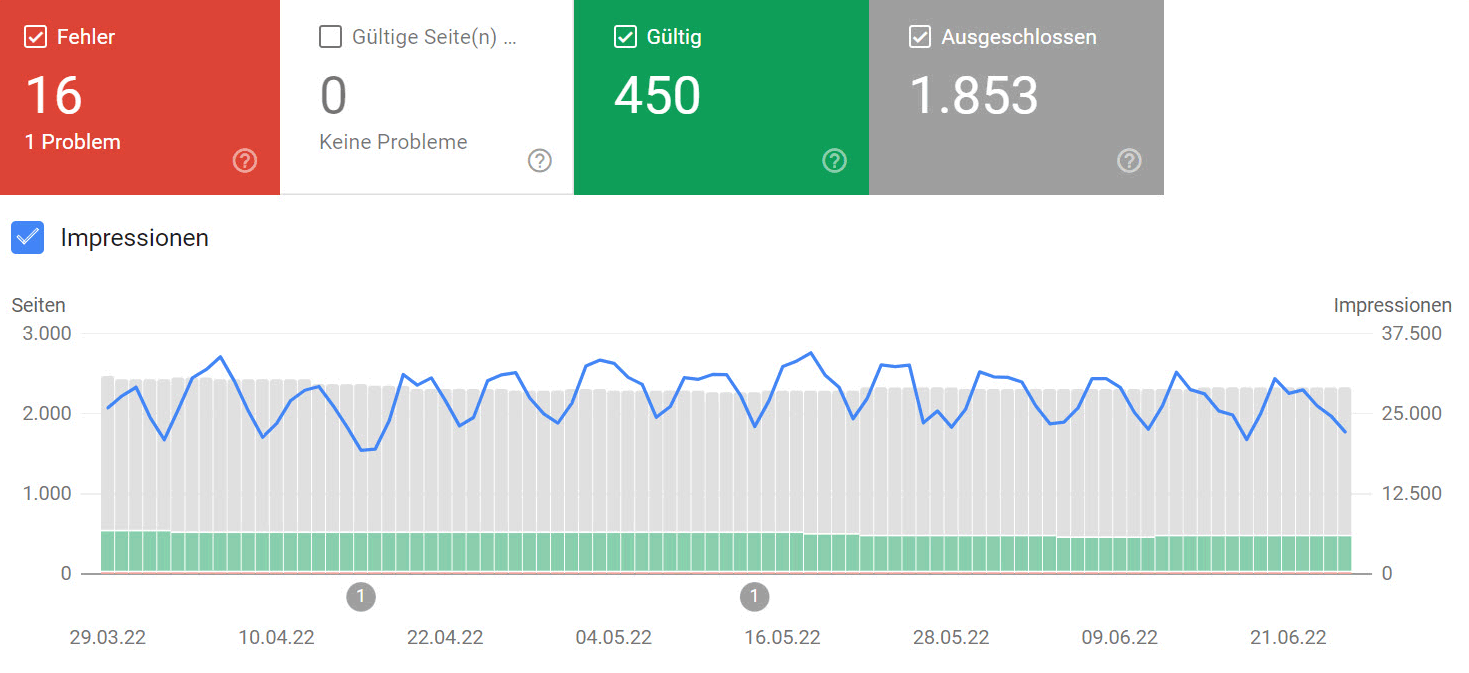
By checking your website’s indexing in Google Search Console, you can identify potential problems early on and adjust your SEO strategy accordingly to achieve better visibility in search results.
Click the “Cover” menu item in the left side menu. Here you can see the indexing status of your website and get information about indexed, excluded, errored and valid but warned pages.
If there are any errors or warnings, click on the relevant categories for more details. Fix these errors to improve the indexing of your website.
To influence the indexability of your website, make sure you have enough internal links, regularly update the content and optimize the page load time. To help the Google bot index your website, submit a sitemap in Google Search Console.
38. Use HTTPS
In 2014, Google confirmed HTTPS as a ranking signal. Google Chrome shows its users that the connection to the website is not secure when using HTTP. With the help of HTTPS, websites try to offer a secure connection to their visitors. This encryption is intended to ensure that the data exchanged between the browser and the website cannot be intercepted by third parties. HTTPS is therefore an important security feature for websites.
Google has confirmed, as I said, that HTTPS is a ranking signal. This means that websites that use HTTPS will be listed higher in search results. However, Google emphasized that HTTPS is only a relatively small signal and there are many other factors that are taken into account in search. Nevertheless, it is important that websites decide to switch to HTTPS in order to offer their visitors a secure connection.
With HTTPS, you show Google and your website users that browsing your site is safe.
39. Change Internal Links to HTTPS
When transitioning from HTTP to HTTPS, it’s important to recognize that Google perceives these as distinct domains. Hence, this switch should be approached as a domain migration.
Prior to migrating, it’s advisable to update all internal links to HTTPS. This step ensures that search engine crawlers encounter secure links, enhancing the safety and credibility of your site. Additionally, this practice can positively impact your website’s load times. By proactively managing these internal links, you facilitate a smoother transition for both users and search engines, contributing to a more secure and efficient web experience.
40. Use rel = canonical
The rel=canonical attribute is an HTML element used to inform search engines which version of a web page should be considered the authoritative (or canonical) version. This means that if multiple URLs point to the same or very similar content, you can use the rel=canonical attribute to specify which URL should be considered the original or preferred version.
Using the rel=canonical attribute brings some advantages:
- Avoiding duplicate content: Specifying a canonical URL reduces the likelihood that search engines like Google will recognize duplicate content and penalize the pages in question in the ranking.
- Bundling of linkjuice: The rel=canonical attribute helps to concentrate linkjuice (i.e. inherited link power) from similar pages to the canonical URL, which can improve the ranking of the preferred page.
- Improved crawling efficiency: By giving search engines the canonical version of a page, you enable them to use their resources more efficiently and crawl and index the most relevant content faster.
To use the rel=canonical attribute on your website, simply add the following code to the head section of each page that you want to point to the canonical URL:

The rel=canonical attribute a useful tool in the SEO toolbox that helps you avoid duplicate content, bundle linkjuice and improve search engine crawling efficiency. By using this attribute correctly, you can optimize your website performance and positively influence the ranking in search results.
41. Keep the Website Loading Time at 2-3 Seconds
Maintaining a website loading time of 2-3 seconds is crucial for both search engine rankings and user experience. Google favors websites with faster loading times, and users typically prefer websites that load quickly.
Websites with prolonged loading times often suffer from higher rates of session abandonment and increased bounce rates, negatively impacting user engagement and retention. To address these issues, collaborate with a web developer and utilize the Core Web Vitals report. This report can help identify specific areas where page speed improvements can be made, guiding targeted optimizations. By focusing on enhancing website speed, you can improve both search engine performance and user satisfaction.
42. Place your Website in Google Discover
To secure a spot in Google’s top story results, focus on producing high-quality news content and ensure your website is registered with Google News. Following the latest updates from Google, it’s no longer mandatory for pages featured in the top story carousel to be Accelerated Mobile Pages (AMP).
Key factors for appearing in the top story carousel include robust Core Web Vitals and the creation of high-quality, current content that aligns with Google’s publisher guidelines. Moreover, implementing structured data can further enhance the accessibility of your articles to Google, making it easier for the search engine to understand and feature your content effectively.

43. use one H1 tag per page
The H1 tag is an important element in search engine optimization (SEO). It is the first heading on a web page and should reflect the title of the page. The H1 tag is important because it briefly and succinctly summarizes the content of the page and thus also tells search engines what the page is about.
However, you should not use multiple H1 tags on a single page. The main headline of the page should have the H1 tag and be the largest and most present on the page.
In addition, you should be careful not to use heading tags, which serve only as a pure design element for the text and no structure is recognizable. This can quickly confuse and distract the reader.
44. include the most important keyword in the page title
To optimize your website for search engines and get a better ranking, it is important to use the main keyword in the page title. The page title is one of the most important on-page SEO elements and helps search engines like Google better understand and rank the content of your page.
Placing the main keyword in the page title ensures higher relevance to search queries and leads to better visibility of your page in search results. Make sure to place the keyword as far up front in the title as possible to attract the attention of users and search engines. At the same time, however, be sure to use natural and appealing wording to appeal to human readers and get them to click.
A good page title is concise and meaningful, so it gets to the heart of your page’s content and immediately shows the reader what it’s about. Avoid excessive keyword stuffing and make sure the title is no longer than 60 characters to ensure full display in search results.
The use of numbers and action-oriented phrases can additionally pique readers’ interest and encourage them to read the article.
45. Add image alt attributes
Add alt attributes to your images and name them accordingly. This way, your images can also be found for the corresponding keywords in Google Image Search.
If you include your image in the domain, you can name the “Title Attribute” and the “Alt Attribute” with the keyword at the same time. This way Google knows what the image is about or what thing it depicts. If your website is on the topic of “How to change a tire yourself” and has an image showing how to tackle this topic, name the title tag and alt tag accordingly as “Change a tire yourself”.
Titles and alt markup serve not only the search engine, but also the user. This ensures that if there are any problems with loading the images, these awards will still be displayed. When you mouse over an image, a text box often appears that displays additional information. In this case, the title tag is displayed to the user – so that he knows what the respective image is about.
46. Use multiple sitemaps if necessary
A sitemap is an overview of all the pages on your website and helps search engines better understand the structure of your website and index its content more efficiently. For larger websites or those with a complex structure, it may be useful to use multiple sitemaps to optimize indexing and facilitate crawling by search engine bots.
Here are the top reasons why you should use multiple sitemaps:
- Structuring large web pages: If your website has a large number of pages, using multiple thematically organized sitemaps can improve clarity for search engines. For example, you can create separate sitemaps for blog articles, product pages, and category pages.
- Sitemaps for different content formats: For websites with different content types such as texts, images or videos, it is advisable to create a separate sitemap for each format. This enables targeted indexing of the various contents and improves findability in the respective search results.
- Adaptability: By using multiple sitemaps, you can make changes to your website more flexibly and update individual sitemaps independently. This is especially useful if parts of your website are updated more frequently than others.
- Crawling budget: Search engines have a limited crawling budget for each web page. By organizing your content into multiple sitemaps, you can increase the efficiency of the crawling process and ensure that the most relevant and up-to-date content is prioritized.
To create multiple sitemaps, you can use special sitemap generators or create the sitemaps manually. Don’t forget to reference the created sitemaps in the robots.txt file or in the Google Search Console or Bing Webmaster Tools settings so that search engines can find and process the sitemaps.
47. use well readable and meaningful URLs

A clear and concise URL makes it easier for both users and search engines to understand the content of your page.
Make sure your URLs are short and concise and contain relevant keywords. Avoid long and incomprehensible strings that do not give users a clear idea of the content of your page.
A well-structured URL can also help improve your site’s search engine ranking. Use sensible folder structures to reflect the hierarchy of your page, and place hyphens between words to increase readability.
48. Use URL parameters
URL parameters allow you to create different versions of a page without having to create a separate URL. This way you can create different versions of a page for different user groups without complicating your URL structure.
An example of the use of URL parameters is the creation of user-specific content. If you have a website that displays personalized content to logged-in users, you can use URL parameters to ensure that each user sees only the content that is relevant to them. This way you can provide a personalized user experience without compromising your URL structure.
Another example of the use of URL parameters is the use of filters. If you have a website where users can filter products by different criteria, you can use URL parameters to ensure that each filter has its own URL. This makes it easier to track filter history and provide users with a better navigation experience.
However, it is important to note that the use of URL parameters can also have a negative impact on your SEO if they are not managed properly. Search engines may have problems indexing and recognizing the relevant pages of your website if there are too many URL parameters or if they are named unclearly.
Therefore, it is important to make sure that your URL parameters are correctly named and well structured. Judicious use of URL parameters can help make your website more accessible to users and more indexable to search engines.
Breadcrumbs improve the usability and ranking of the website. They help users navigate and strengthen internal linking. Clear navigation path makes it easier for users to find their way around the website.
Search engines consider internal linking as an indicator of relevance and structure. Breadcrumbs additionally optimize internal linking. Their use increases the usability and SEO potential of the website.
50. Check the redirects
To improve the searchability of your website by Google, it is advisable to avoid long and chained redirects. If you have changed a URL multiple times, you should make sure to link from the old URLs to the current URL.
It is also important to check if older redirects are still needed or if Google has already indexed the correct new URL. It may be possible to remove some redirects to reduce page load time and increase crawl efficiency.
By optimizing your redirect structure, you can ensure that Google can crawl your site more efficiently and that the correct URLs are indexed. This helps to improve the SEO performance of your website.
This is how you forward correctly:
51. use 301 redirects
If you ever find yourself in the situation where the URL of a page displayed in search engine results needs to be changed, using a server-side 301 redirect is the golden way to go about it. A 301 redirect informs search engines and browsers that a page has been permanently moved to a new location.
By using this method, you ensure that both visitors and search engines are smoothly redirected to the correct page. The 301 redirect avoids confusion for users and ensures that search engines see the new URL as the legitimate successor to the old one.
This is especially important because the link popularity and ranking of the original page are thus transferred to the new page. Without server-side 301 redirection, users and search engines would potentially be redirected to a non-existent or irrelevant page, which could result in a poor user experience and hurt your website’s ranking.
Server-side 301 redirection is thus an indispensable tool for anyone involved in optimizing websites for search engines. It enables seamless redirection without compromising the user experience, while ensuring that the valuable SEO results of the original page are preserved. With a properly implemented 301 redirect, you can ensure that your website and ranking are protected when URLs change and provide a smooth user experience.
More info about 301 redirects: https://support.google.com/webmasters/answer/93633?hl=de

Using canonical tags for similar products is an effective way to tell search engines which version of a page should be considered the preferred or canonical version.
If you have similar products on your website that differ only in minor details or features, this can lead to duplicate content and hurt your pages’ rankings. By implementing canonical tags, you can specify which version should be considered the major version, allowing search engines to treat the content accordingly and improve the ranking of the desired version. This helps to increase the visibility of your pages and improve the user experience by avoiding duplicate content.
Example:
Especially in online stores it happens that some products have very similar product descriptions, especially when there is a new version.
Rather than redirect old products to the new, use the Canonical tag to signal to Google that the product description is not duplicate content.
53. Use a Dedicated Hosting
Opting for dedicated hosting can offer several advantages from an SEO point of view. Here are the top reasons why you should consider dedicated hosting:
1. higher speed and performance: search engines like Google value the speed of a website as an important ranking factor. Websites that load faster provide a better user experience, which leads to better ratings. With dedicated hosting, you’ll have all the server power to yourself, which will result in faster loading times.
2. improved security: security is another important aspect for SEO. Search engines want to provide their users with secure websites. With dedicated hosting you’ll have full control over your server’s security settings, so you can increase protection against malware, spam and hackers. This can lead to higher SEO rankings, as search engines prefer websites with strong security.
3. reduced downtime: Downtime of a website can negatively affect the SEO ranking. With dedicated hosting, you have control over server resources and can thus minimize downtime.
4. IP Exclusivity: With dedicated hosting you get your own IP address. This means that you will not have to bear the consequences of SEO penalties that occurred due to the actions of other websites that might have the same IP address on a shared server.
5. customized SEO optimization: with full access and control over your server, you’ll be able to perform SEO optimizations as needed, which may not be possible with shared hosting options.
54. Use structured data
Google Search performs complex operations to recognize the content of a page. You can help Google with this by tagging your page with structured data, giving Google explicit clues about the importance of the page. Structured data is a standardized format that you can use to provide information about a page and to classify the page contents. On a recipe page, for example, this could be information such as the ingredients, cooking times, oven temperature, or number of calories.
With the help of structured data found on the web, Google can understand the content of the page. So, structured data helps Google to better understand the content of your website. In addition, websites with structured data are often given more space in search results.
In addition, search results with rich snippets are more attractive to users and increase CTR. Google Search also uses structured data to enable special search result features and search result optimizations. For example, a recipe page that has valid structured data can also be presented in the form of a graphical search result.
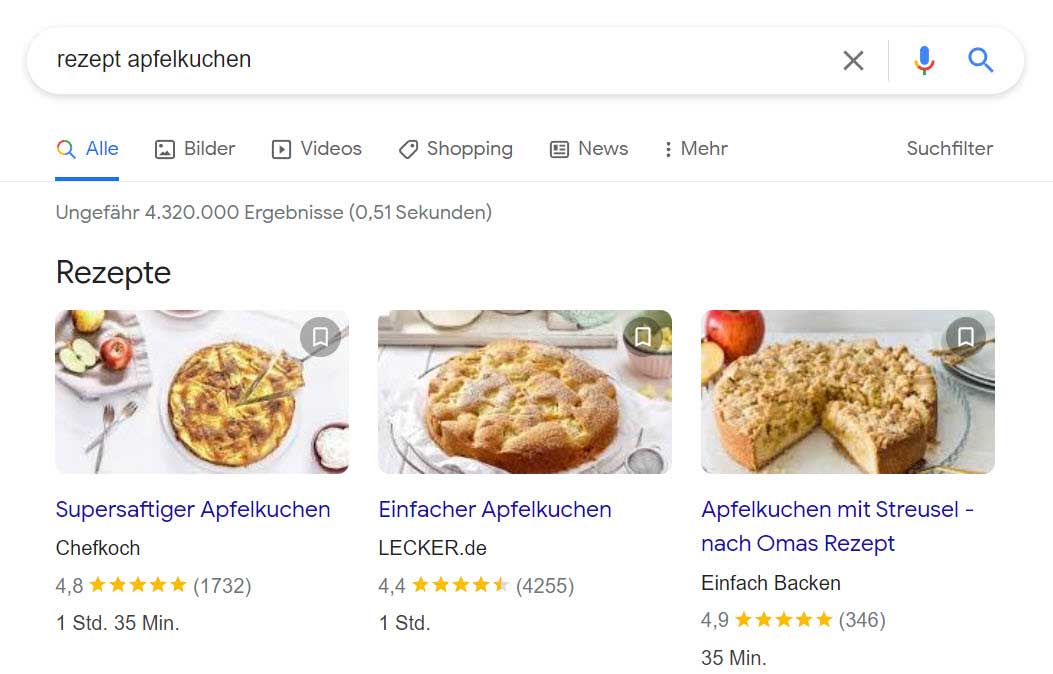
55. ensure a clear internal link structure
Navigation is an important element of any website. It should be clear and intuitive so that visitors can quickly find their way around. At the same time, it is important that the most important content is linked through the navigation or text. This way you can make sure that search engines can index your page and visitors can find it.
A clean and logical link structure is elementary for the web design of a website. It should be clear and intuitive, so that the user can easily find his way around the page. The most important content should be linked via the navigation or the text so that the user can find it quickly. The internal links also have a great influence on the indexing of your page by search engines. Because the more internal links a page has, the more important it becomes for ranking in search results. So make sure your most important pages are internally linked.
The most important content should be linked via the navigation or the text. Make sure your most important pages are internally linked. This will also help your indexing.
Links from the footer and header do not carry much weight.
56. use meaningful anchor texts for internal links
Anchor text refers to the clickable words on which the link is “anchored” in the content. The anchor text is also called link text. When users click on this link text, they are taken to the subpage that is linked internally in the body text.
When setting internal links, you should pay attention to the appropriate anchor text. Preferably, the anchor text contains a corresponding keyword of the page to be linked.
This way you make sure that the user also knows what to expect when he clicks on the link. In addition, anchor texts are also important signals to the Google algorithm.
However, this does not mean that anchor texts should only consist of keywords. For this, a website could be penalized in the rankings.
57. set outbound links to nofollow if necessary
The “nofollow” attribute is a directive that you can insert into HTML links to signal to search engines that they should not follow a particular link or consider it for ranking. It was originally introduced by Google to combat the problem of spam linking and is now recognized by all major search engines.
The decision to set outbound links to “nofollow” depends on the type and context of the links you have on your site. Here are the most common situations where you should use “nofollow” for your links:
- Paid links: If you have a link on your site that you have been paid for (for example, a sponsored post or ad), you should set it to nofollow. Search engines like Google view paid links that are not marked as “nofollow” as an attempt to manipulate rankings, which can result in a penalty.
- User-Generated Content: If the content is user-generated, such as comments on blog posts or forum posts, you should set these links as “nofollow”. Since you can’t always control what kind of links users add, the “nofollow” tag protects your page from possible harmful or misleading links.
- Unsafe or untrustworthy links: If you link to websites that you cannot fully trust or that are not secure, you should mark these links as “nofollow”.
- Affiliate links: If you have affiliate links on your website, they should usually be marked as “nofollow”. Search engines usually consider these types of links as commercial and prefer them to be marked as “nofollow”.
- Links that are not thematically related to your website: If you link to pages that are not directly related to the content of your website, this can be seen as an attempt to manipulate the ranking. In this case, a “nofollow” attribute might be useful.
It is important to remember that the “nofollow” attribute is only a recommendation to the search engines to disregard the link. It doesn’t mean they definitely won’t. In addition, Google and other search engines have announced that they consider “nofollow” as a hint and no longer as a directive. This means that they may decide to consider the link even if it is marked as “nofollow”.
Therefore, it is important to maintain a careful and conscious approach to outbound links and only link to trustworthy and high-quality sources.
58. use the robots.txt file
The Robots.txt file is a small text file located in the root directory of your website that informs search engines which parts of your website may and may not be crawled and indexed. Through proper implementation and usage, you can significantly improve the visibility of your website in search engines.
Here are the top tips on how to use the robots.txt file to your advantage:
1. prevent crawling of non-relevant pages: Not all pages on your website are relevant to search engines. Certain pages, such as administration pages or temporary pages, can be excluded from indexing to conserve search engine crawl budgets and ensure that relevant pages are prioritized.
2. use robots.txt for crawling control: you can use robots.txt file to control how search engines crawl your page. This can be especially useful if your site has a large number of pages and you want to make sure that search engine crawlers crawl your most valuable and important pages first.
3. specify sitemaps in robots.txt: Another important function of robots.txt is that it informs search engines where they can find your XML sitemap. Sitemaps are an important aspect of SEO because they help search engines find all the pages on your site and understand how they are linked together.
4. monitoring and testing your robots.txt file: Make sure your robots.txt file is working correctly and not unintentionally blocking important pages. Use tools like Google Search Console to review and test your robots.txt file.
Remember, the robots.txt file is a powerful tool when used properly, but it can also do harm when used incorrectly. It is important to carefully consider which pages you block and make sure you are not inadvertently preventing search engines from crawling and indexing your most important pages.
SEO Tips for images
Images help to create an ambience on a website and support the content. Again, there are things you can do to get your images to show up in search results.
Images are an important component especially for visual image search. So also help the Google bot to be able to crawl the images used on your website. With the following tips you will ensure an optimal pictorial design of your website.
59. use high quality original images
Stock photos are attractive especially for the beginning of your website, because they are very inexpensive. The problem with stock photos, however, is that they are not authentic and often don’t integrate perfectly with your website.
Instead, have your own photos taken specifically for your website and marketing materials. This will ensure that you have authentic imagery beyond your website.

What is problem with stock photos?
1. uniqueness: search engines, especially Google, attach great importance to unique and high-quality content. If you use stock photos that can be found on many other websites, it can detract from the uniqueness of your website. Google might rank your website as less relevant or less valuable, which will negatively affect your search engine ranking.
2. image recognition and machine learning: In recent years, Google has made significant progress in image recognition and machine learning. The technology can now identify stock photos and recognize that they are being used on multiple websites. If Google notices that an image is being used multiple times, it can make your site less likely to be relevant to certain search queries, especially if those queries are image-related.
3. user experience: stock photos can often seem generic and meaningless. This can negatively impact the user experience, as visitors may feel that the website is impersonal or inauthentic. A poor user experience can lead to higher bounce rates, which in turn affects your SEO.
4. relevance and context: it can be difficult to find a stock photo that perfectly matches your content. If the image is not relevant or out of context, this may cause search engines to consider your page less relevant to certain search queries.
5. missing opportunity for localization: with your own photos you can depict local sights, events or people, which can be especially advantageous for local search queries. Stock photos usually do not offer this possibility.
60. optimize your images
Images tend to be the biggest burden on loading times. Make sure you optimize the images in terms of page speed. That is, reduce them to the size you actually need and use a format with a small amount of data (for example, JPEG instead of PNG). Also, make sure your images load lazy to display only when the user scrolls them.
Your images should be under 100 KB. There are several tools that allow you to compress images without noticeable loss of quality. For example, you can use the TinyPNG tool to compress your images.
The ideal file format depends on the purpose of the image.
- JP(E)G has the advantage that photos with this format tend to load faster than files in PNG format, for example.
- PNG is suitable for transparent graphics.
- WEBP is a format from Google that combines the advantages of the above formats. However, not all browsers support this format (yet).
- SVG can be a useful alternative for simple graphics and logos.
- In any case, avoid large file formats like TIFF that are not geared for web use.
The optimal image size depends first of all on the design of the website. The image must not be pixelated at all. However, neither a huge nor a small picture is advisable. Large images may not display correctly on certain devices, such as smartphones or tablets, and may overwhelm the user. Sometimes they are also automatically cut off – here it is recommended to provide different image sizes depending on the device.
Not only for a good image SEO it is important to upload the images in the right size. If you let the browser upsample smaller images, the quality suffers. On the other hand, if the images are larger than necessary, this can slow down the loading time of your website – which is again a general (mobile) SEO factor. Therefore, it is very important to pay attention to this.
Google prefers large images in the image search, which have a minimum length of the image edge of 300 pixels. These logically appear more frequently and prominently than smaller preview or profile images. Images in 4:3 or 16:9 landscape format have the best chances, while those in portrait format are rarely displayed.
61. use WebP for websites with a lot of images
Websites that feature numerous images often have the problem of long loading times. This can significantly affect the user experience and cause potential visitors to leave your site. To solve this problem, you can use the WebP image format.
WebP is a modern image format developed by Google. It offers a higher compression rate than traditional formats such as JPEG and PNG without losing quality. This means that WebP images take up less memory and load faster, which in turn improves the load time of your website.
Another advantage of using WebP is that it is supported by most modern browsers. It also offers support for transparency, similar to PNG, as well as animation, making it a flexible option for many different types of image content.
62. Use a Content Delivery Network (CDN)
A content delivery network (CDN) is a global network of distributed servers that aims to deliver a website’s content to end users faster and more efficiently. The main purpose of a CDN is to reduce latency caused by geographical distances between the server and the user. Therefore, integrating a CDN into your website can lead to significant improvements in performance, availability, and security.
For website operators, a CDN can be beneficial for the following reasons in particular:
Speed improvement: CDNs store a copy of your website on multiple servers in different locations around the world. When a user accesses your website, the content is served from the server that is geographically closest. This reduces the time it takes to transfer data from one point to another, improving the loading time of the website.
Scalability: During sudden traffic spikes, a CDN can help reduce the load on your main server by distributing requests across different servers. This not only ensures consistently high performance of your website, but also protects it from potential outages or glitches.
SEO benefits: Search engines, especially Google, consider the loading time of a web page as an important ranking factor. A fast loading website provides a better user experience, which in turn can lead to higher rankings in search results. Therefore, a CDN can help improve your SEO performance.
Security: Many CDNs offer built-in security features, such as DDoS protection and web application firewalls (WAF), which help protect your website from cyberattacks.
To choose the right CDN for your needs, you should consider factors such as the geographic location of your target audience, the size and type of your website, and your budget. Some of the most popular CDN providers are Akamai, Cloudflare and Amazon CloudFront.
63. Invest in Visual Search

Retailers and ecommerce brands should incorporate visual search into their marketing strategy. With the visual search, the user can upload a picture and similar products or even the exact product will be suggested to him.
To ensure that your products also show up in the visual search, use high-quality and attractive images, use meaningful image titles and alt texts, and ensure high image quality. Use these images not only on your website, but also on other platforms.
Especially in e-commerce, it makes sense to implement visual search on your own website as well, so that your customers can benefit from it directly.
SEO Tips for link building
Even if backlinks are no longer determinant for the ranking of a website, there are some things to consider when building links.
So, there are some regulations from Google itself that need to be followed when building backlinks and some general tips that you should keep in mind.
64. ensure link quality (not quantity)
Link building should be very targeted and strategic. Your links should be authentic and of high quality.
Make sure you only link to websites that are high quality and do not contain spam. The same goes for backlinks you get from other sites.
Links from spam sites can have a negative impact on your ranking. So it is better to have few quality backlinks than many spam links.
65. No spam links

If there are many unnatural or even spam links, Google may take action against your site.
This can happen especially with untagged paid links or link exchange programs, as these are policy violations.
Stay away from spam links by using the
tool “Invalidate links to your website”.
if the owner of the other site does not want to remove the link.
66. no paid links
Do not pay anyone for links to pass PageRank to your site. This violates Google’s webmaster guidelines.
This does not mean that you are not allowed to buy or sell links at all. However, purchased links may only be used for advertising purposes and must be marked accordingly with nofollow or sponsored.
Consequences of buying backlinks can be:
- Search engine penalization: If Google detects that you are buying backlinks, this can lead to your website being downgraded. This can mean that your website slides down sharply in the search results or is even removed from the index completely.
- Poor quality links: Purchased links often come from low quality websites that have no relevance to your business. Such links can dilute the profile of your backlinks and undermine your SEO efforts.
- Loss of trust: Users and other websites might lose trust in your website if they find out that you buy links. This can have long-term negative effects on your reputation and brand perception.
67. repair broken backlinks
Broken links are bad for users and bad for Google. So make sure that when you make URL changes that affect your backlinks, you ask the website owners to update the links.
In addition, do not forget to set up appropriate redirects to ensure that the backlink is redirected to the right page.
68. no links from inferior directories
An important SEO tip is to avoid low-quality web directories. Submitting your website to such directories may seem like an easy way to improve your SEO at first glance, but it can actually have a negative impact on your SEO efforts.
Here are the points you should consider when linking from web directories:
- Quality over quantity: it is better to be listed in a few, high-quality directories than in many low-quality ones. Google recognizes the quality of the pages your link appears on, and this can affect your rankings.
- Relevance is important: Make sure the directories you submit to are relevant to your industry. Directories that have nothing to do with your industry can be considered low-quality backlinks.
- Pay attention to the authority of the directory: use tools like Moz’s Domain Authority (DA) to check the authority of a directory. A directory with a high DA is considered to be of higher quality.
- Beware of directories that sell links: Directories that sell links are often considered inferior by search engines. Google can even penalize websites if they find that they are using purchased links.
- Avoid directories with unnatural link building: If a directory promises to place your link on hundreds of pages, this is often a sign of unnatural link building. This can lead to a penalty by Google.
69. focus on links that bring users
Only links that bring qualified users to your site are truly valuable. Therefore, make sure that you generate backlinks on websites that are relevant to your industry and topics.
This way, you ensure that users with matching interests arrive at your site and are more likely to interact with it. These backlinks not only increase the trust of your website, but can also attract real new users.
But how can this goal be achieved?
Create quality content: users will come to your site and stay if you provide them with valuable, unique and informative content. This not only leads to more traffic, but also a higher chance of other websites linking to your content.
Partner with relevant websites: Think about which websites might be relevant for your target group and try to cooperate with them. This can be done, for example, through guest contributions, joint studies or projects.
Use social media: social media platforms are a great way to spread links and drive users to your website. Be sure to post quality content regularly and interact with your community.
Stay in your niche: Try to get links from sites that are active in the same or a related industry. These links are usually more relevant and have a higher chance of bringing qualified visitors.
Use Analytics: Tools like Google Analytics can help you understand which links are driving the most traffic to your site. You can use this information to refine your strategy and focus on the most effective sources.
70. use rel=ugc for forum or comment links
The ugc attribute stands for User Generated Content and with it you can mark links to websites created by users. This is especially suitable for forum entries or comment links.

Rel=ugc (user-generated content) is an attribute that Google introduced in 2019. It is primarily intended to help identify and classify user-generated content, i.e. content created by users rather than by the operators of a website. This can be, for example, comments in a blog, posts in a forum or reviews.
In the context of SEO, you can use this attribute in the following way:
Tagging links in user-generated content: If your site contains forums or comments sections where users can post links to other sites, it’s good practice to tag those links with rel=ugc. This tells search engines that this content is user-generated and does not necessarily represent the opinion or recommendation of the website.
Protect against bad or spammy links: User-generated content can be a challenge, as users may post links to sites that violate Google guidelines or are simply not relevant. By using rel=ugc, you are signaling to Google that you do not have control over these links, and this can help you avoid negative effects on your SEO ranking.
Encouraging healthy discussions: If users know that their links are marked as ugc, this can encourage them to post higher quality links and avoid spam links. This can ultimately lead to healthier and more relevant discussions on your website.
To further specify the link for the crawler, you can also add the nofollow attribute to make it clear that you don’t want the Google bot to follow that link.
71. no guest posts for links
An important SEO tip is not to use guest posts for links alone. It used to be common to publish guest articles on other websites to get backlinks and improve search engine rankings. However, this practice is now viewed critically by search engines like Google and can have a negative impact on your website’s visibility.
Guest posts should instead aim to provide quality content and deliver valuable information to the target audience. They should be used as an opportunity to showcase your expertise, strengthen your brand and reach new audiences. The main focus should be on the quality of the content and the added value for the readers.
Guest posts, then, should not be viewed purely as a means of link placement. Would you write a guest article even if there was no backlink for it? If so, you are on the right track.
72. find the links of the competition
Inspire your link building from your competitors’ links. Investigate what backlinks they have and try to generate equivalent backlinks.
Sites that have already backlinked to your competitors may be able to help you get valuable backlinks as well.
There are several ways to get competitors’ backlinks. For example, you can use Google’s Site: tool, or you can use external tools such as Majestic SEO or Open Site Explorer. Once you have the links, you can analyze them and find out where they came from and what value they have. By analyzing competitor links, you have the opportunity to generate better and authoritative links for your own website.
However, you should not just blindly copy every link of the competition, but always carefully consider whether the link also makes sense for you and your website. Just because another website has already joined this directory does not mean that it automatically makes sense for you to join that directory as well. In case of doubt, it is better to set no link at all than a bad link of poor quality – this is true for guest blogging as well as for link building in general.
Tips for local SEO
Local search engine optimization is especially important if you have multiple locations or want to increase your visibility in your region.
To help you get started locally, we have compiled some SEO tips for you here.
73. Focus on local facts and issues
If you want to land at the front of the SERPs in local search results, your content should also focus on locally relevant topics.
Also, make sure that your website shows that you have a connection to the area and make sure that you yourself have local relevance.
Local keyword research: identify relevant keywords related to your business and location. Use tools like Google Keyword Planner to determine local search volumes and keyword ideas.
Website optimization: Optimize your website to address local search queries. Incorporate local keywords in the page titles, meta descriptions, headings, and content area of your pages. Also mention your location on the contact page, in the footer and in the URL if possible.
Local content: Create high-quality content that relates to local facts, events, news, or specific needs of the local community. Write blog posts, articles or guides that are interesting and relevant to your target audience in the region.
74. use Google My Business

An effective tip for local SEO is to,
Google My Business (Google Company Profiles)
to the fullest. Google My Business is a free service from Google that helps businesses improve their online presence in local search results. Here are some tips on how to make the most of Google My Business:
- Create a complete profile: Register your business on Google My Business and make sure your profile is complete. Provide accurate information about your business, including name, address, phone number, website, hours and categories. Make sure all information is correct and up to date.
- Verify your business: Verify your business to ensure it is recognized as valid by Google. This can be done through a postcard, phone call, or email confirmation, depending on the options provided to you by Google.
- Optimize your listings: Use the features of Google My Business to optimize your listings. Add high-quality photos that represent your business. Publish relevant posts to keep your customers up to date on news, offers or events. Also use the Q&A feature to answer frequently asked questions and encourage interactions with potential customers.
- Collect customer reviews: Actively encourage your customers to leave reviews for your business on Google My Business. Positive reviews can improve your credibility and visibility. Also respond to reviews to show engagement with your customers and resolve any issues.
- Publish relevant content: Use Google My Business features to publish relevant content that is useful to your customers. These can be updates, blog posts, event announcements or other relevant information. Update your content regularly to keep your customers interested.
- Analyze the results: Use Google My Business analytics tools to gain insights into how your business profile is performing. Learn how often your business is displayed, how often customers click on your website or call-in number, and how customers interact with your listings. Use this data to continuously improve your strategy.
By using Google My Business, you can increase the visibility of your business in local search results. An optimized profile with up-to-date information, high-quality photos, positive reviews and relevant content will help your business be found more easily by potential customers. Use analytics tools to monitor your results and adjust your strategy accordingly.
75. use local backlinks
Regional backlinks are links from websites that refer to a specific region and mention it specifically. This can be, for example, the name of a city or a region. This type of backlink can be very beneficial for local SEO, as it gives search engines an indication that the linked website is relevant to users from a particular region.
If you want to optimize your website for local keywords, you should pay attention to regional backlinks. By placing regional backlinks on your website, you can increase search engine trust in your website and improve the relevance factor for your target audience.
One way to get regional backlinks is by working with local businesses and organizations. They can link to your website, giving you regional context and benefiting from the relevance and authority of these organizations. Another option is to support local events or activities and get a link from their websites.
It is important to note that regional backlinks should be qualitative and relevant links. On the contrary, a high number of low-quality backlinks can have negative effects on SEO.
76. collect local reviews
One of the most effective ways to improve local SEO is to collect local reviews. If your business receives positive reviews from local customers, it can help improve search engine visibility, build trust with potential customers, and ultimately increase your sales.
Why are local reviews important for SEO?
- Improving local search rankings: Local reviews play a big role in search engine algorithms. Companies with a greater number of positive local reviews tend to have higher local search rankings.
- Increase credibility and trust: Positive reviews can increase a company’s trust and credibility in the eyes of potential customers. They provide “social proof” of the quality of your service or product and can help customers make a purchasing decision.
- Increased visibility: reviews help your business stand out online. Mentioning your business name and the services you offer in reviews can make your business relevant in search results for more keywords.
How do you collect local reviews?
- Request reviews: After completing a transaction or service, ask your customers for a review. This can be done via email, SMS or directly on your website.
- Respond to reviews: Whether positive or negative, make sure you respond to all reviews. This shows customers that you value their feedback and improves your online reputation.
- Use social media: social media can be an effective way to generate reviews. Encourage your followers to share their experiences and offer incentives for reviews, such as discounts or sweepstakes.
- Integrate review platforms on your website: By integrating rating platforms such as Google My Business or Trustpilot on your website, you make it easier for customers to leave reviews.
77. optimize for multiple locations
If you have multiple locations, make sure the name, address, and phone number (NAP) for each location are consistent across all of your local profiles.
Make sure that all company addresses are also on your website and that they match those on the local profiles.
78. Use regional pages
If you run a business with multiple locations, it is important to create a separate, specifically tailored landing page for each location. This landing page-specific approach is an essential step to improving your local SEO performance and enhancing the user experience on your website.
Each site-specific landing page should contain relevant information that is helpful to both potential customers and search engines. This includes the exact address, opening hours, available services or products, and also special features that make this location unique.
Another effective way to increase the personal touch and credibility of your location page is to include a direct contact for that location. If possible, include that person’s name, a photo, a specific phone number, and an email address. This helps build trust with visitors and allows for direct communication. People tend to trust companies with faces and personal connections more.
Further optimization for multiple sites
Multilingual website: Make sure your website is available in the languages of all the locations where your company operates.
Site-specific content: Create pages on your website that are specific to each location. These pages should include information such as address, opening hours, and local reviews.
Google My Business optimization: Set up a separate Google My Business profile for each location. Make sure each page is completed in full and updated regularly.
Local keywords: use local keywords in your content, metadata and ALT texts of images. These should include the location and local services or products.
Local Backlinks: Try to get backlinks from local websites, business directories and press outlets. This increases the visibility of your business in local search engine optimization.
Reviews: Encourage your customers to leave reviews. Positive reviews can help move your business up in local search results.
NAP consistency (name, address, phone number): Make sure your company’s name, address, and phone number are consistent across your website, Google My Business pages, and external websites where your company is listed.
Schema markup: Use schema markup to help search engines better understand your location information.
79. Add photos to your local pages
Local SEO is a crucial factor in your overall search engine optimization strategy, especially if your main goal is to be highly visible and easy to find in your region. One effective way to improve your position in local search results is to include high-quality photos of your locations on both your website and your Google My Business profile.
Such photos should be taken by a professional photographer and updated regularly to ensure authenticity and consistency. Professionally taken, engaging photos can help set your business apart from the competition and encourage potential customers to visit your stores.
High image quality is essential here, as it plays a key role in boosting customer confidence in your company. Authentic images convey a realistic and credible image of your company and show customers exactly what they can expect.
In the context of local SEO, photos of your business locations are key. By using high-quality, professional images, you can offer your customers a visual impression of the inside of your stores and thus convey an authentic and convincing image of your company. This strategy can help increase your local visibility and ultimately attract more customers.
80. create a travel guide with Google Maps

Local search engine optimization (Local SEO) is an essential tool for any business that operates locally. An interesting and practical tool in this context is Google My Maps. With Google My Maps, you have the ability to create a personalized guide that highlights your business and its surroundings.
Start by placing markers at all of your company locations. But don’t limit yourself to just those – also highlight landmarks, restaurants, parks and other notable places in the immediate vicinity of your business. This type of highlighting is especially useful for potential customers or visitors who are unfamiliar with the area and are looking for more activities nearby.
In addition, you can use Google My Maps to outline specific driving directions to your business location. Show the fastest way by car, bus or train to make it easier for your customers to get there. You can even display different routes in different colors to clearly distinguish them and make them easier to understand.
Google My Maps also lets you add photos and write comments about each marker. This can provide additional context and valuable information to your visitors while highlighting your business locations and surrounding area.
Once your personalized guide is ready, you can share it on various platforms. Integrate it into your website to help visitors find their way around, share it on social media platforms to generate reach, or send it directly to individuals who need specific information.
81. rewrite meta descriptions on local pages
If you notice low click-through rates in Google Search Console, consider revising or adding local information to your meta descriptions.
This often appeals more to users searching for results from your region and builds trust.
A meta description is an HTML attribute that provides a brief summary of the content of a web page. It is important for search engine optimization (SEO) because it is often displayed in search results and can help increase traffic to your website.
Tip: Revise the meta descriptions on your local pages
If your website has local pages (for example, if you have a business with multiple locations), it is important that each page has a unique and relevant meta description. This can help improve the visibility of your pages in local search results.
Here are some points to consider when revising the meta descriptions on your local pages:
- Content: Make sure that the meta description accurately reflects the content of the page. It should include the main product or service you offer and the location.
- Length: A meta description should be between 50 and 160 characters long. Anything beyond that will be truncated by most search engines.
- Keywords: Use keywords that are relevant to your location. But don’t overdo it with the keywords, as this can be considered spam.
- Call to action (CTA): Add a call to action to encourage users to click your link. Examples could be “Visit us in [Stadt]” or “Learn more about our services in [Stadt]”.
By rewriting the meta descriptions on your local pages, you can improve your local SEO and attract more qualified traffic to your website.
Tips for international SEO
Search engine optimization also works internationally. You can rank high in search with your website in all markets if you keep a few things in mind.
International SEO
is essential if you want to become successful in other markets as well.
Our following SEO tips will help you to become successful in Google search internationally.
82. do international keyword research
For a successful international SEO strategy, it is crucial that you conduct thorough international keyword research. You can’t just assume that the keywords that work in one country will work in another.
First of all, you should be clear about which countries and languages you want to target. Then you should conduct a separate keyword research for each of these countries and languages.
It is important to remember that not only the language, but also the culture and search habits vary in different regions. Therefore, you should not simply translate keywords from one language to another. Instead, you should use tools that help you identify the specific keywords that are commonly searched for in different regions and languages.
Also note that the competitive situation for certain keywords may differ from region to region. A keyword that is very competitive in one country may be less competitive in another. Therefore, you should also include competitive analysis in your international keyword research.
Finally, you should update your keyword research regularly, as search trends can change over time. This will ensure that your international SEO efforts are always focused on the most current and relevant keywords.
83. use the href-lang tag
The use of the rel=”alternate” hreflang=[X]” annotation is an essential part of an international SEO strategy.
Put simply, by using the hreflang comment, Google is informed that the present content is also available in another language and that a URL is intended for those users with the language and region [X].
Google will then display the appropriate URL in the search results for users with the language [X].
Basically, you are signaling that there is a connection between the individual content on your own website and that each URL is relevant for a different target group (language / region).
This makes it easier for Google to understand the international website architecture.
Here are the main points you should keep in mind when using the hreflang tag:
- Usage: You should use the hreflang tag for each language version of your website. For example, if your website is available in English, French and German, you should use a separate hreflang tag for each of these language versions.
- Accuracy: Make sure that the value you use for the hreflang attribute correctly reflects the language and country. For example, “de-DE” for German in Germany and “en-US” for English in the USA.
- Placement: The hreflang tag should be placed either in the header of each page or in the sitemap.
- Consistency: Make sure that all versions of your website use the correct hreflang tag and point to the appropriate language version.
- Verification: periodically check if your hreflang tags are implemented correctly. There are tools like the “Hreflang Tags Testing Tool” that can help you with this.
By using the hreflang tag correctly, you can improve your international SEO and ensure that your content is presented to the right audiences in the right language.
Suppose you have a website that is available in English, German and French. For each language version of the page, you would use the hreflang tag as follows:
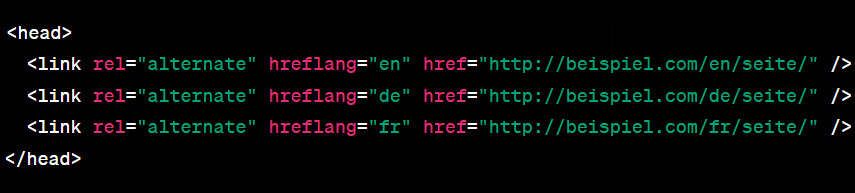
In this example, each link tag informs search engines that there are alternate versions of the current page in different languages. The hreflang attribute value specifies the language of the alternate page and the href attribute specifies the URL of the alternate page.
It is important that you use the hreflang tag correctly on every page and for every language version of your website. This helps search engines understand which version of the page is most relevant to users in different languages.
84. choose the appropriate ccTLDs (Country Code Top-Level-Domain)
Google sees local top-level domains as a strong signal in their algorithm. Using a ccTLD (country code top-level domain, e.g. .de, .ch, .at, etc.) signals to Google that this website is targeted to that country and may want to specifically target that audience.
Acquiring a local ccTLD is the first step to ranking well in country-specific search engines, as most search engines slightly favor local sites targeted to the country over a generic .com site.
ccTLDs are preferable to using subdomains or subdirectories. If the same German content for Germany, Austria and Switzerland is hosted on .de, this would definitely lead to duplicate content issues.
85. note Search Console settings for international targeting

Google Search Console is a powerful tool that provides you with important information about your website and helps you optimize it. If you want to target an international audience, be sure to follow the international targeting settings in Search Console.
You can set the target geographic region of your website, which is especially useful if your website has a generic top-level domain (such as .com, .org, or .net) and you want to target a specific country. Note, however, that this setting does not affect the language settings.
In terms of language settings, it’s critical to use the right hreflang tags to signal to Google which language versions of your pages are appropriate for which users. This helps Google deliver the right language version of your site to users in different regions.
Don’t forget to check Search Console regularly and make adjustments to ensure your international SEO strategy is successful. The international targeting report in Search Console can also give you valuable insights. This allows you to see how your website performs in different countries and languages, which can help you fine-tune your strategy.
86. Language of the content
International SEO requires a certain level of cultural understanding and language skills. However, by taking the time to properly translate and adapt your content, you can ensure that it is relevant and engaging to your international audience.
Google has its own algorithm to identify the language used on a website and assign it to an appropriate target audience.
However, with the hreflang tag and the use of local domains, you can help Google’s algorithm understand even better which audience your website is intended for.
87. use appropriate national backlinks
To evaluate the regional relevance of a website, Google also includes the external links. The relevant links from the target countries are decisive here.
So if you want to compete in the US market, you should also have backlinks on US websites to prove your relevance to the region.
The local link profile should be clearly structured on the basis of quality and not quantity.
Tips for link building in international SEO
- Local relevance: For international SEO, it is important to acquire backlinks from websites that are relevant in the country you are targeting. It’s not just about having a high number of backlinks, it’s also about making sure those links come from quality, domestic sources. For example, if you are targeting the German market, then you should try to get backlinks from German websites.
- Industry-related links: Try to get backlinks from websites that are in the same industry or niche. These links often carry more weight in the eyes of search engines.
- Use national domain extensions: Websites with national domain extensions (.de, .fr, .uk, etc.) often have a local SEO advantage. If you can get backlinks from such websites, it could benefit your international SEO.
- Content with local relevance: Create content that is relevant and interesting to the local audience. This increases the chance that other local websites will link to your content.
- Local partnerships: Partner with local businesses or organizations and offer to be featured on their website. In return, you can include a link to your website.
- Directories and listings: Make sure your website is listed in local online directories and listings. This can not only generate local backlinks, but also drive more local traffic to your website.
- Reviews and Testimonials: Customer reviews and testimonials can be a great way to acquire local backlinks. Ask your satisfied customers to leave a review on their website or on a local review site and link to your website.
88. create country-specific content
If international SEO is to be successful, it is extremely important to consider the local market. Even if the language is the same in another country, the terms used in everyday use, and thus the keywords, are often not.
However, linguistically it is not only about the pure terminology, but also about linguistic styles, units of measure and currency, contact addresses and ultimately also about grammar.
For example, while English is spoken in the U.S. and U.K. markets, many expressions differ and units of measurement and currency are different. Therefore, you should definitely build your own websites for both markets.
Even if they are in the DACH market, national customized content can make a lot of sense from an SEO perspective.
Even though German is spoken in all three countries, there are still differences in vocabulary, pronunciation and grammar. Swiss German is more different from High German than the Austrian dialect. Some words or expressions that are common in Germany might be less known or even misunderstood in Austria or Switzerland. When creating content, you should therefore pay attention to country-specific language use.
Tips for Video SEO
help to optimize your
website further optimized for search engines.
89. develop a video strategy
Companies with a well thought-out video marketing strategy generate more leads and more profit through the video content channel and often have better brand awareness than companies without a video strategy.
Just also the Google platform
YouTube
is particularly suitable for this, as it is now the second largest search engine directly after Google itself.
In addition, blog posts with integrated video often rank better than posts without video. So creating videos is also worthwhile for your rankings.
Online videos are an important resource for consumers looking for information and tips before making a purchasing decision.
A video can also present more complex content more easily than if you put it in writing. This is especially true for tutorials and guides.
So find and use search terms that indicate a user wants a video result, e.g. “tutorial”, “test video”, “tutorial”, “experience video”, etc.
90. create relevant and attractive videos
When creating videos for their search engine optimization (SEO), focus on the users’ intentions and needs. Videos that are relevant and interest or appeal to users are more likely to be watched and shared. Are your viewers looking for specific guidance? Then your video should serve that purpose and not mindlessly list the benefits of your product. Remember: relevance is critical when it comes to attention.
SEO is short for search engine optimization and refers to the practice of making your website and content easy to find by search engines like Google.
There are many different ways to optimize your videos for search. First, however, make sure you produce relevant and interesting videos that meet the needs of your target audience.
For this purpose, you can first ask yourself the question: Why should someone watch my video? Once you have a clear answer to this question, you can start optimizing your video for search.
Among the most important factors when searching for videos are titles, tags and descriptions. These elements should all contain relevant keywords so that your video can be easily found.
In addition, it is important that your videos are updated regularly. Producing new and interesting videos will attract more viewers and move you higher in search results.Taking the time to research your audience and their behaviors can help you craft your videos to be relevant and engaging to your audience. This is the key to getting the right attention on YouTube. Most people still believe that it’s all about keywords and if you have a video, you have to do everything you can to make it appear in the search results. But what about the content of the video? Wouldn’t it be more logical to assume that interesting and informative content should be available before anyone even searches for it?
91. create high quality videos
You want to get to the top of the search results page with your videos on YouTube & Co. Then you should not only focus on a good content, but above all on the fact that your videos are produced in a high-quality way. Because nothing is worse than a poorly produced and shaky cell phone video. Users notice this and quickly click away. So rather invest in a professional to take care of the production of your videos and make sure they look high-quality and professional. This is the only way you can make it to the top of the search results page! If you want to produce your own videos, please make sure they are high quality. This includes a good camera as well as static shots and professional editing. Shaky mobile videos look unprofessional and can put users off.
It is especially important that your videos are highly visible and easy to access. To do this, you should use SEO-optimized titles and tags in your videos and then also specify them in the meta data of your website. This way, search engines can find your video more easily and users searching for relevant terms will be drawn to your video.
92. Optimize the metadata of your videos
The metadata are relevant factors for the search engine optimization of YouTube videos.
The following metadata should definitely be optimized:
| Filename | All terms in the name of your video file are used by the algorithm for evaluation. Therefore, relevant keywords should be used when naming files. |
| Video title | The video title is extremely important not only for the users to decide whether the respective video is relevant to them, but also for the algorithm. The most important keywords should be contained in a maximum of 120 characters.
The rule is: as short and simple as possible. YouTube automatically takes the title from the file name when uploading a video. Therefore, a correct title still has to be entered manually here. Before naming the video, it is worth doing a comprehensive keyword research in order to record which search terms are actually being queried by users. |
| Description text | You should definitely write a description text for it that summarizes the main content of the video. The text can also be enriched with links and keywords in order to provide the viewer with further information.
The most important information should be at the beginning of the text, as only the first 95 characters can be read permanently under the video. Breaks and paragraphs help interested users to better understand the description text. |
| Tags | Besides the description text, you should also use the tag function. Important keywords can be entered here to help better understand the thematic focus of a video.
In addition to generic terms, specific terms, synonyms, and plurals should also be provided so that the video will show up in searches with synonyms. |
| subtitle | Subtitles make your videos accessible and give YouTube more information to capture the content of the video.
You can enter text or upload a transcript in parallel to the video playback, from which the words will be automatically assigned. If you use automatic speech recognition, you should check the result and correct it if necessary if errors have crept in. |
93. use structured data for videos
For many users, Google search is an entry point for discovering and watching videos. Google will automatically try to collect details about your video. If you tag your video with VideoObject, you can also provide certain information yourself, e.g. B. The description, the URL of the thumbnail, the upload date and the length of the video. Videos can appear in Google Search Results, Video Search Results, Google Images, and Google Discover
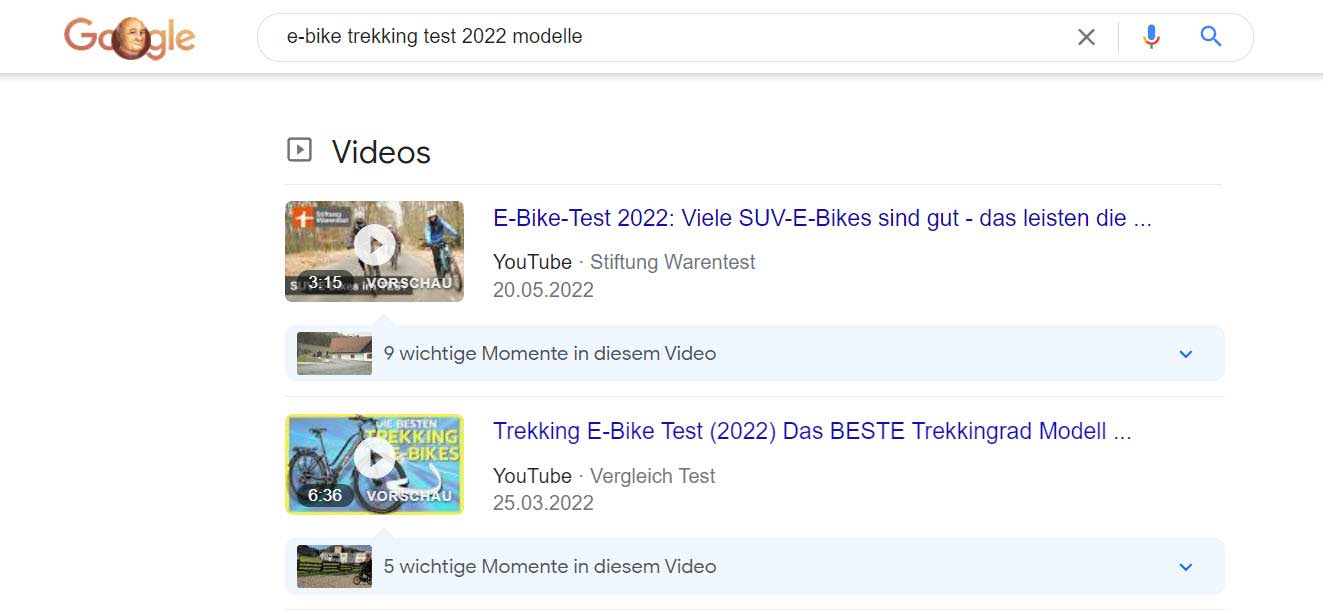
Marking up your video with the right structured data can help you appear in Google search results and video search results. By adding structured data to your video, you can increase the CTR (click-through rate) and drive more traffic to your website. Using structured data is one of the best ways to rank well in search engine results.
94. Provide a video sitemap
Google’s crawler can find videos on your website by itself. Nevertheless, it may make sense to make his job easier by creating a video sitemap and providing it to Google Search Console.
This is especially true for recently added videos or videos that Google might not discover using standard crawling methods.
A video sitemap is a site map with additional information about the videos hosted on your pages. By creating a video sitemap, you ensure that Google finds and recognizes the video content on your website. The Google Video sitemap is an extension of the sitemap standard.
More SEO tips?
95. decide on your tools
In order to be successful in the search engine optimization of your website, you should consider beforehand which tools are suitable for the optimization. Don’t pick too many, as they will only confuse them and end up being used half-heartedly. Rather use a few tools consistently and correctly than many only half-heartedly and without fully understanding them.
A good tool to start with the optimization is the Search Console from Google. Based on the data collected there, further steps can be taken. but they also familiarize themselves with other tools to get a better overview of the various options for optimization.
Before choosing a particular SEO tool, you should first consider what goals you want to achieve with the tool. Google’s Search Console is free and offers a wealth of useful information and features that can help you optimize your website. However, if you need more features, you can opt for a paid tool. However, be careful not to use too many different tools, as this can become confusing and you can easily lose track. There are a number of different SEO tools on the market, but it’s important to choose the ones that best fit your website and goals.
Start with Search Console and then choose 1-2 other tools at most. Familiarize yourself with the tools and watch tutorials on the tools if necessary. Rather use a few tools consistently and correctly than many only half-heartedly and without fully understanding them.

96. do an SEO audit
Make a
SEO Check
, to first find the weak points of your website. Then, prioritize the issues on your website and address the ones that will have the most impact on your search engine results first.
Get help from outside experts for problems you can’t solve on your own.

97. Set specific goals
Now that you know the basics of SEO, it’s time to set some goals. But before you do, make sure your goals are achievable.
Let’s say your website is brand new and has no rankings or traffic yet. In this case, it would be unrealistic to expect to be ranked #1 in the SERPs in the next 3 months.
Instead, set smaller goals and work on them persistently. If you persevere and publish new content regularly, the search engines will soon respond positively to your website and your traffic will increase – naturally!
SEO is a complex and ever-changing field – that’s why it’s important to set specific goals that you can measure and align yourself with.
For example, an SEO goal could be “Increase website visibility in search engines by X% within Y months”.
When you set specific goals, you can better manage and measure your efforts. This also gives you the opportunity to precisely analyze successes or failures and adjust the strategy if necessary. If you do not clearly formulate and name your goals, you will find it difficult to achieve them. It is important to set both short- and long-term goals. Short-term goals should be achievable in one to three months, medium-term in three to six months, and long-term only after one year. At the beginning, it is advisable to set short-term and medium-term goals that you can achieve with the available resources.
Once you have successfully implemented these goals and have more resources available, you can then move on to the long-term goals.
98. learn to deal with SEO setbacks
In the field of search engine marketing (SEO), it is inevitable that you will occasionally encounter setbacks. Whether it’s your website losing positions in search results, changes in the search algorithm leading to adjustments, or your competitors getting better rankings, it’s important to deal with such challenges.
Here are some tips on how you can learn to deal with setbacks and make your SEO successful in the long run:
- Accept SEO setbacks: Setbacks are part of SEO. Instead of letting them discourage you, accept that they are part of the process. See them as opportunities to learn and grow.
- Analyze the reasons: When a setback occurs, take time to analyze the reasons. Review your website, content, backlinks and other relevant factors that can affect your rankings. Identify potential weaknesses and opportunities for improvement.
- Learn from mistakes: Setbacks offer the opportunity to learn from mistakes. Identify what didn’t work and develop strategies to do better. Be open to change and willing to adjust your SEO strategy.
- Be patient: SEO success rarely comes overnight. It takes time, perseverance and continuous effort. Be patient and stay consistent in your SEO work. Even if there are setbacks, you can achieve positive results in the long run.
99. choose your partners
If you can’t or don’t want to do everything yourself, choose your SEO agency, service providers and partners with care.
Search engine optimization is a broad field that you often cannot fully cover alongside your other day-to-day tasks.
Therefore, it is helpful for larger measures or projects to get an SEO agency on the side.
100. Stay tuned!
SEO is a marathon, not a sprint. If you continuously work on your website and your know-how, you will succeed.
You must always look at SEO holistically and consider all aspects of search engine optimization. It’s not enough to focus on content or page speed alone. You always need to work on and improve all aspects of your website.
This is the only way you will be successful in the long run. Keep at it with SEO and you’ll see your efforts pay off.
Über den Autor
Alexander Sperber ist Geschäftsführer und CEO von UnitedAds.
Seit fast 20 Jahren beschäftigt er sich mit den Themen Google Ads und SEO.