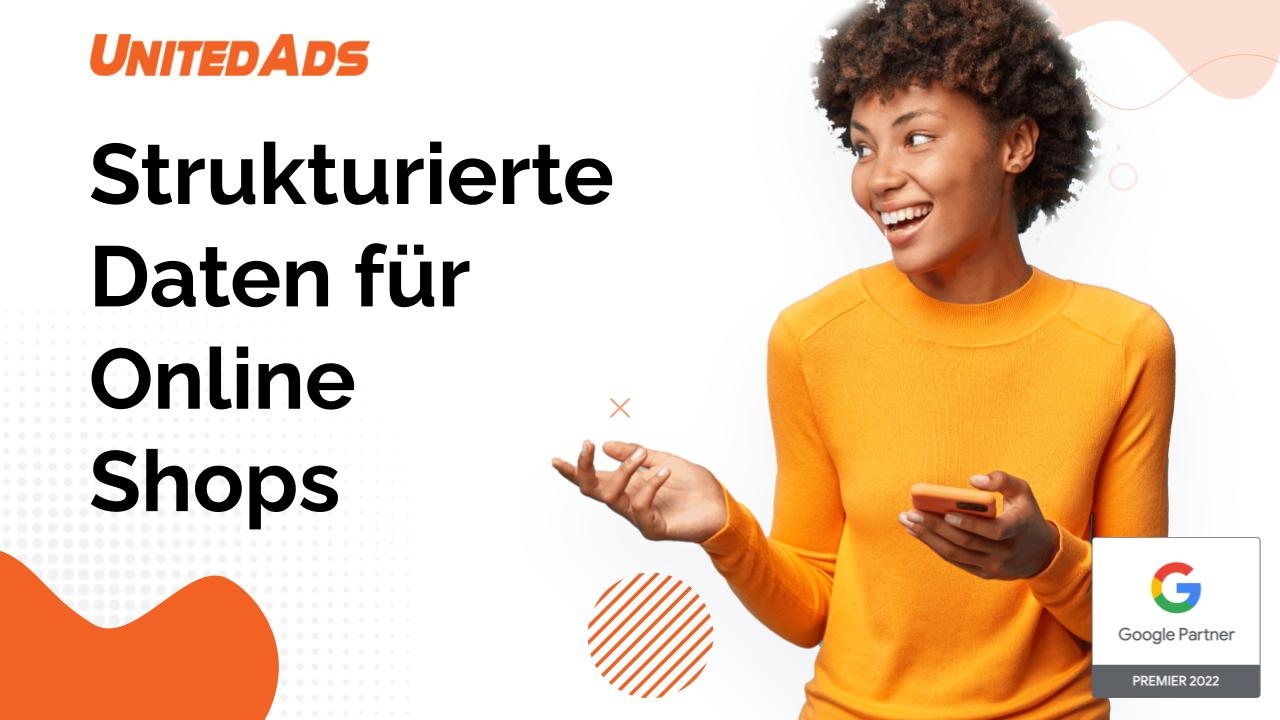Search engine optimization
is an essential success factor for online stores. With structured data, you can increase your sales by optimizing your online store for search engines.
Search engines like Google use structured data to better understand search results and provide more relevant results for searchers.
By optimizing your online store for structured data, you can ensure that your content is interpreted correctly by search engines and displayed in search results.
Rich snippets are a special type of structured data that allow search engines to highlight your content in search results.
For example, rich snippets can show the ratings or the price of a product. This can increase the click-through rate in the search results and the conversion rate of your online stores. By using rich snippets, you can optimize your website for search engines and generate more sales.
Why are Rich Snippets important for online stores?
Investing resources in content creation is important if you want to improve your search rankings. However, it’s not enough to just produce content – you also need to think about how your search results look to potential customers.
Schema markup is a vocabulary that uses structured data to help search engines process websites. This is necessary because search engines need to understand content on a website in more complex ways than just keyword recognition.
Schema data is a great way for online retailers to make their search results more relevant to searchers. This can result in more clicks to your website in search.
If you add structured data to your product pages, product information can be displayed more richly in Google search results. Users can see price, availability, review ratings, shipping information and more directly in the search results.

How do rich snippets work for online stores?
Rich snippets therefore add important details to the standard search results and thus create immediate added value for searchers.
By using structured data, online stores can highlight specific product information, making it easier for consumers to make decisions and increasing brand visibility.
The following explains how rich snippets are implemented and how they can help online stores to be better perceived in search results.
- Structured Data Markup: To create rich snippets, you must first add a special code to your website known as “structured data”. This code exists in the background of your website and is not visible to visitors to your site, but search engines can read this code and use it to display additional information in the search results. Google and other search engines support formats such as Microdata, RDFa and JSON-LD. JSON-LD is recommended by Google.
- Select the right data: Decide what information should appear for your products in the search results. For products, this could be details such as price, availability, ratings, brand, item condition, etc. This information should be accurate and up-to-date.
- Add the markup to your website: Add the structured data markup to the product pages of your online store. This can be done manually by inserting the code into the HTML of your site, or by using plugins or modules specifically designed for e-commerce platforms such as WooCommerce, Shopify, Magento, etc.
- Test your markup: After you have added the markup, you should test it with a tool like Google’s “Rich Results Test” to make sure it has been implemented correctly. This tool shows you whether your structured data is correctly formatted and can be read by Google.
- Monitoring and customization: Once everything is set up, it’s important to monitor the performance of your rich snippets. You can do this by checking your search engine rankings and the click-through rate (CTR) of your snippets in the search results. If you notice that certain information is not displayed or is not up-to-date, you should adjust your markup accordingly.
Note that Google does not guarantee that rich snippets will always be displayed in the search results, even if the markup has been added correctly. The display depends on various factors, including the relevance of the content and the authority of the website.
However, by providing accurate and useful information, you increase your chances of your rich snippet appearing and thus improving the visibility and user-friendliness of your online store.
How to use schema markup for rich snippets in eCommerce
In order to take advantage of Rich Snippets, your online store pages must have the correct schema markup. Here are four ways you can use structured data to improve your SERP listings and increase your product page visibility.
Create meaningful product lists with Product Markup
When users search for a specific product, they want to get some important information as quickly as possible. This can be the name of the product, the price, the brand, a picture, reviews or a short description. If you can provide a customer with all this information before they even click on your product offering, they will be immediately drawn to your website.
Product snippets are a richer representation of snippets in search results than plain text. They are used for products and reviews and may include additional information such as ratings, prices and availability.
If you want to include rich product data in Google Search, you can add structured product data to your web pages, upload data feeds through Google Merchant Center, and enable free listings in the Merchant Center console. This page is mainly about the former.
If you provide structured data both on web pages and in a Merchant Center feed, you’re most likely to be eligible for the result types, and you’ll make it easier for your users to understand and verify your data correctly. Some result types combine data from structured data and Google Merchant Center feeds when both are available. For example, product snippets can use pricing data from your merchant feed if it is not available in structured data on the page.
The schema markup for product pages should include at least the following:
- Name: The name of the product
- Image: The URL of the main photo of the product
- Description: The description of the product
- Brand: The brand or manufacturer of the product
- Rating: A nested rating of the product (see rating label).
- sku, gtin8, gtin13, gtin14, mpn: Various product names
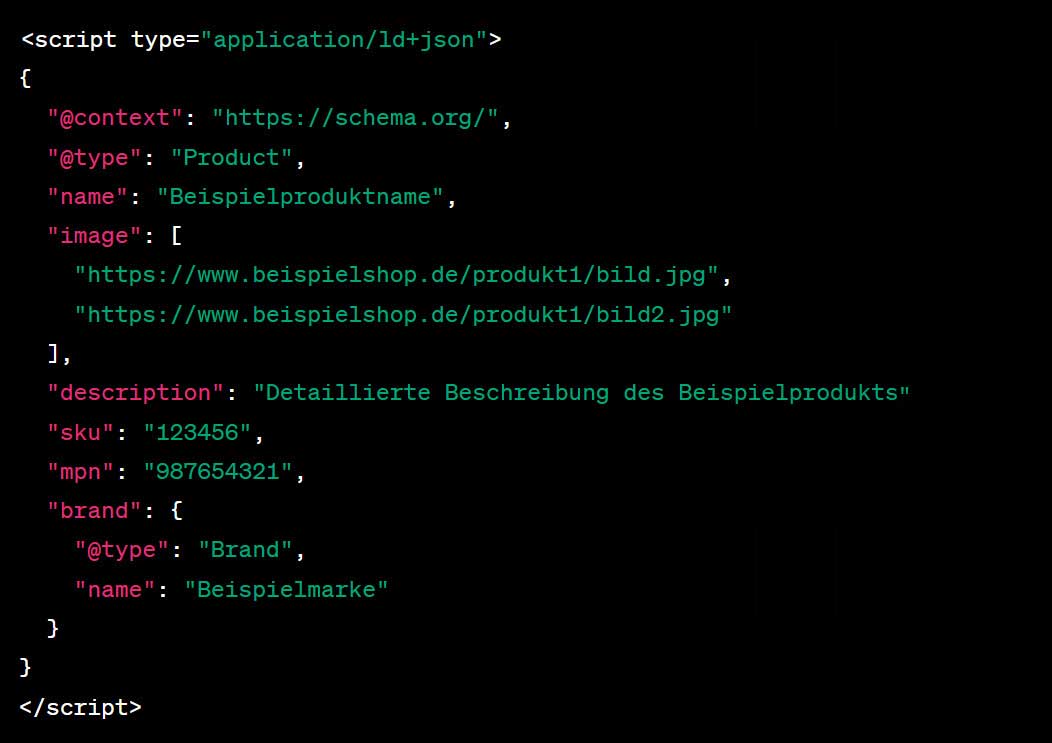
An overview of all possible properties for product data can be found here.
Show the quality of your products with Rating & Reviews markup
Customers want to see reviews from other customers before they buy a new product. By displaying ratings or reviews directly in search results, you signal to users that your product and company are trustworthy.
If you have enabled ratings in your online store, the inclusion of the “Rating” markup ensures that both the star rating and the number of ratings for a product are displayed below the listing on the product page.
To add a rating rich snippet to a product’s SERP listing, you can add markup for “AggregateRating”, which represents the average rating based on multiple ratings.
The AggregateRating scheme can be added with the following markup:
bestRating, worstRating: The highest and lowest rating value in the system.
ratingValue: The rating of the content
ratingExplanation: A brief explanation of rating

Provision of purchase information with offer awards
In addition to basic product information, such as product name or descriptions, you can add details about your offer directly to a SERP listing. Tell potential customers what payment method you accept, if the product is in stock, and what size it is as they compare quotes.
This part of the code indicates that your product page contains an item for sale. Schematic labeling for bids can include many of the same features as product labeling, but it can also include the following:
acceptedPaymentMethod: The payment method accepted by the seller for the offer.
availability, availabilityEnds, availabilityStarts: Whether the item is available and when it starts and ends availability.
hasMeasurement: The dimensions of the product
includesObject: Specifies the quantity of products included in the offer
Price: The offer price of a product
Improve customer confidence with Organization Markup
Like ratings and reviews, details about your business can serve as a trust signal to potential customers. By providing a contact form, location, and logo, users are more inclined to believe that you are a real company that can be trusted.
This type of schema markup provides information about your business. This can include your company name, address, logo, contact information and more
The scheme for corporate information is as follows:
url: The URL for your store
name: The name of your store
Logo: The URL of the image file of your logo
contactPoint, phone, contactType: the contact information of your store
address, addressCounty, postalCode, addressRegion, addressLocality: Information about the location of your store.