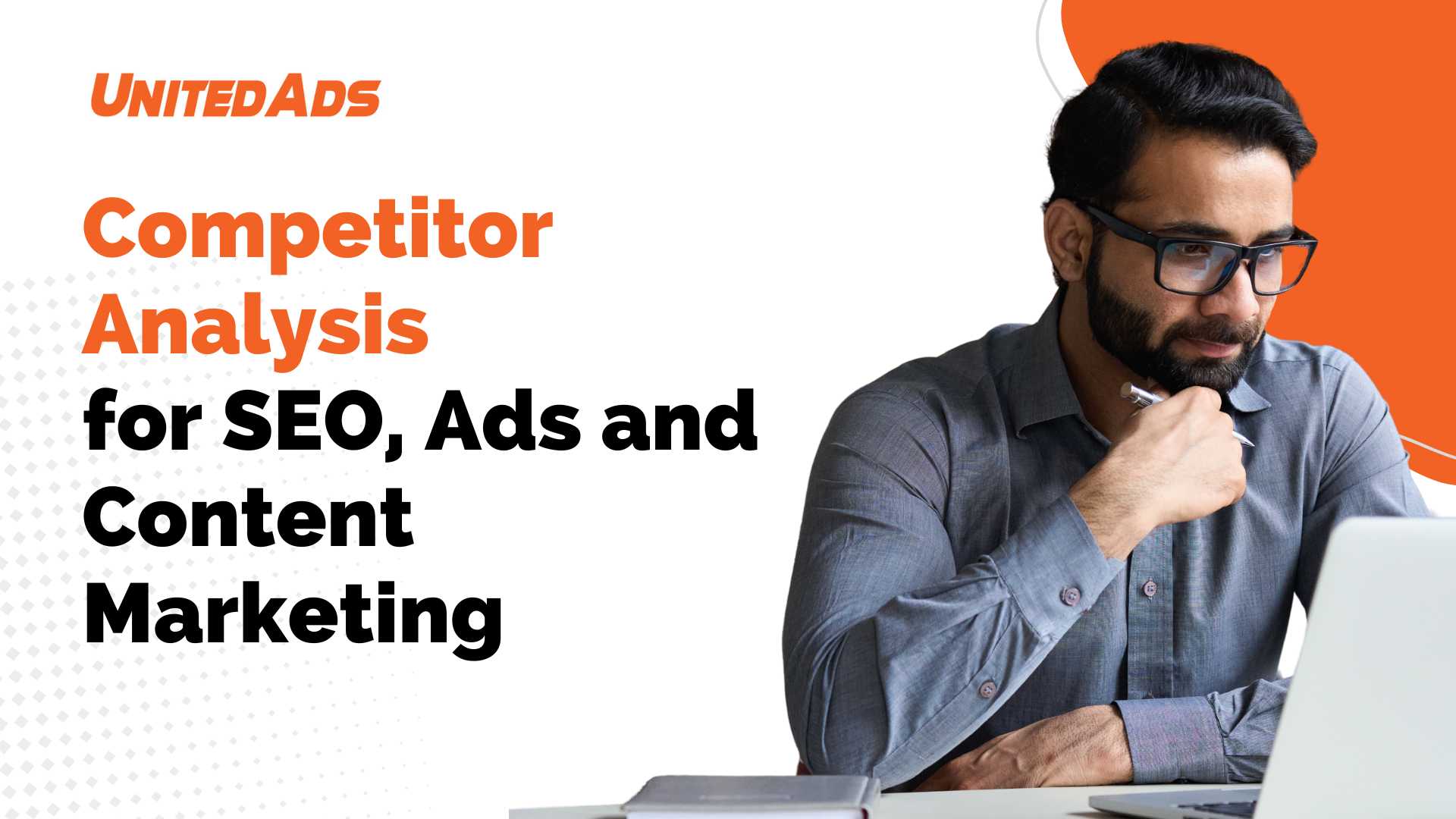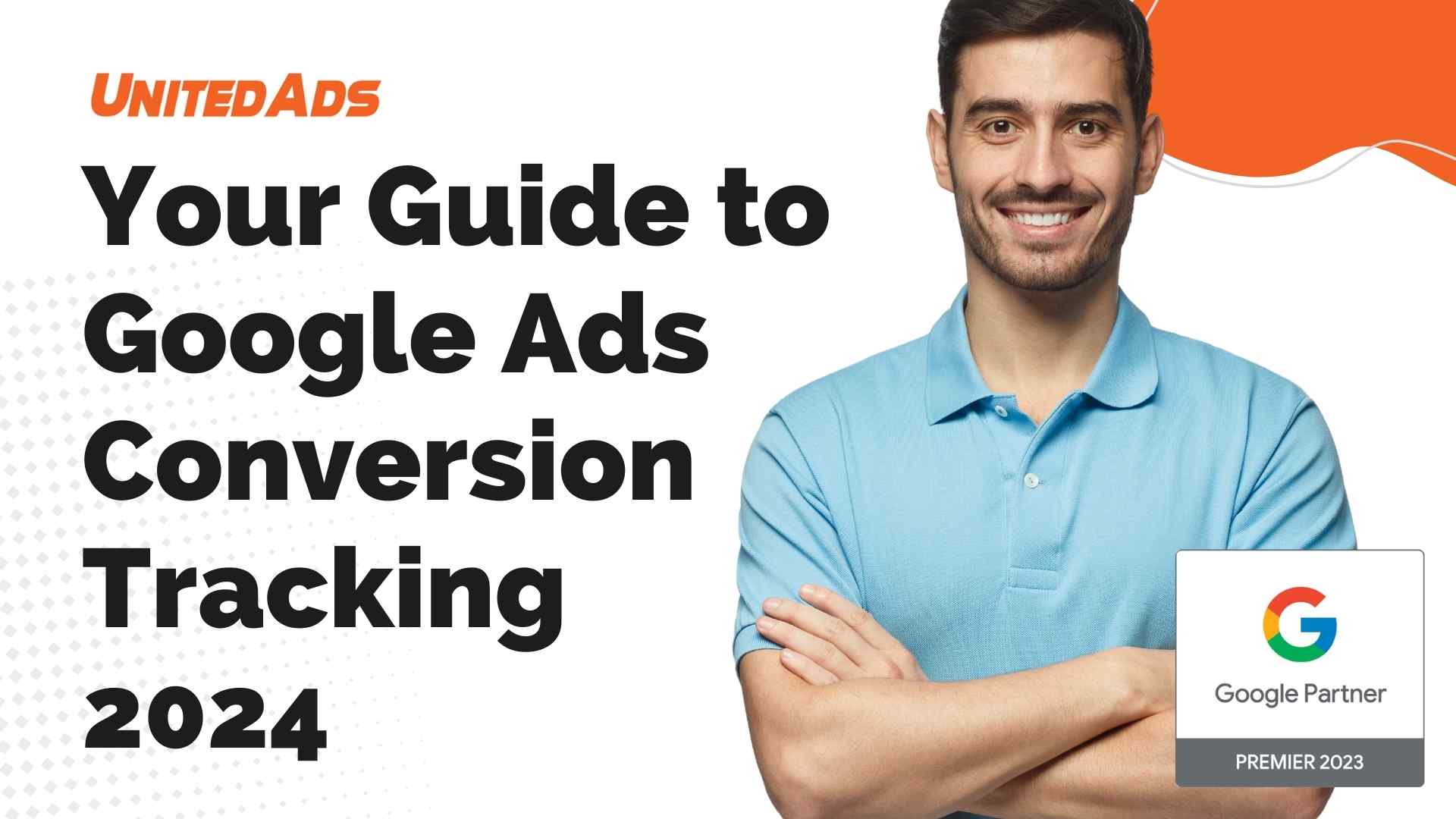With the Keyword Planner, Google provides advertisers with many practical functions. Users who place advertisements in the Google Display Network and in the Google search results have access to many functions and helpful statistics via their Google Ads account. With the Google Keyword Planner marketing tool, advertisers can find the right keywords for your Google Ads campaigns.
Why use a keyword planner?
The Keyword Planner performs three essential tasks that make working with
Google Ads campaigns
but also can significantly simplify search engine optimization.
Discover new keywords with the Google Keyword Planner
Look for words or phrases related to your product or service. The Keyword Planner determines the most relevant keywords for your company. Careful selection of keywords is an essential prerequisite for successful campaigns.
Compare keyword trends
You’ll get suggestions for bid estimates, how often people have searched for your keywords and how the search volume has changed over time. So you can optimize your keyword list and use your budget for the really important keywords.
After you’ve identified your keywords, you can save them to your account or share them with others. Then create ad groups and set bids for all keywords before you activate the Google Ads campaign.
Keyword Planner Limitations
To use the successor, Google External Keyword Tools, advertisers need their own Google Ads account. The Keyword Tool can be used free of charge.
How effectively the Google Keyword Planner works depends on the individual usage of the Ads account. In 2016, Google noticeably reduced the accuracy of keyword data for user accounts with low Google Ads sales. Since the changeover, users without a Google Ads advertising budget have only received the results at rough intervals.
Due to the strict limitation, users with low Google Ads sales receive grouped data for each keyword and this makes searching for frequent keywords much more difficult.
Unfortunately, it is not known from which turnover a user can see data in its precise form. There is no information from Google about the advertising budget from which the restrictions will be removed.
What functions does the Google Keyword Planner have?
Users can find the keyword planner in their Google Ads account in the “Tools” menu. Google Keyword Planner has 3 basic functions that users can target to different countries and languages.
Users can search for new keywords, determine search volume and current trends, and multiply their existing keyword lists.
In addition to the basic functions of the tool, it is possible to work with exclusive keywords. With a relatively small investment of time, users can search for relevant keywords for their ads and optimize their website accordingly based on the results.
The practical tool is suitable for the placement of advertisements and is also suitable for the
optimization for search engines
(SEO) is helpful.
With the Keyword Planner you can:
- Search for new keywords using groups of words, web pages and categories
- Get new keywords by multiplying the existing keyword lists
- Get detailed data on trends and search volume
- Get forecasts for your campaigns or keywords from your Google Ads account
- Enter and upload new keyword lists
Research for new keywords with the Keyword Planner

Finding the best keywords for certain topics is one of the most important tasks of the online marketing manager. But this task is often not that easy. This is especially true for topics in which one initially has little know-how.
Especially for beginners and inexperienced advertisers, the search for suitable keywords is a very tricky task. The keyword tool makes the search for suitable keywords much easier.
The Google Keyword Planner automatically determines the right keywords for each phrase entered. Users can then simply add these. Alternatively, new ideas can be generated from URLs.
Various filter criteria are also available to users. The keywords determined can be further segmented with an additional filter. Thanks to the filtering options, terms can be sorted out that have too high a click price or generate little traffic.
Determine trends & search volume with Google Keyword Planner
In order for users to find out whether it is worth optimizing a website based on a particular keyword, they can use the handy tool to query the respective search volume. The best way for users to filter is by region, country or city.
Users keep track of search volume and keyword trends at all times. You can optimize your advertisements according to current changes. The search volume value always refers to the average search queries per month.
Ideally, after the research, users will receive keywords that have a high search volume and for which there is little competition. These keywords can be identified by both the low competition and the comparatively low cost per click amounts.
Users can enter up to 1,000 different keywords in Google Keyword Planner. A CSV upload tool is available to users for much larger lists with a maximum of 10,000 keywords. With the help of the identified ideas, users can add additional keywords to their existing ad groups or create completely new ad groups.
The following seasonal keyword trends data can be viewed in the Keyword Planner:
Year-to-Date Change – The year-to-year change compares the monthly search volume of the last month with the same month of the previous year.
Three Month Change – The three month change shows a three month change in search trends by comparing last month’s data to the two months prior. If the last month is, say, July, the July data is compared to the May data to show the change in search volume over three months.
Three Month Trend – Here you can see if the trend for the keyword is going up, down or staying the same.
Multiply the existing keyword lists
The multiplication of keyword lists is a new feature of Google Keyword Planner and was not part of its predecessor’s functionality. With the handy feature, users can combine several terms together to get compound keywords.
This is particularly useful for getting several relevant long-tail keywords. Several lists can be combined with one another in the tool without any problems. A maximum of 1,000 different combinations can be created with the Google Keyword Planner.
This is how ad planning works with Keyword Planner
With the Google Keyword Planner, users examine the search volume for various terms and can display relevant keywords. Users can enter multiple keywords and either separate them with commas or use a new line for each term.
In order for the Google Keyword Planner to output precise results, users should select the appropriate language. With a simple click on “Get ideas”, users can see the results. The users see the average search volume per month for each entered term and can view the search volume over a longer period of time.
The monthly search queries can optionally be broken down by location and device. The Google Keyword Planner also outputs thematically appropriate keywords in combination with the average search query volume, average click costs and competition.
The results can be automatically divided into suitable groups under the “Ad group ideas”. Under “Keyword Ideas”, users can select individual keywords and assign them to appropriate groups.
With the Google Keyword Planner, users can estimate in advance how successful their advertising campaign will be. The tool provides users with all important key figures. Users see daily estimates, impressions, clicks, positions and costs.
The keywords and groups can be set individually using the “Keyword Options”. The options “matching phrase”, “largely matching” and “exactly matching” are available. Every change has a direct impact on the performance of the advertising campaigns.
How meaningful is the Keyword Planner data?
For Google Ads customers with very small advertising budgets, the meaningfulness of the data is considerably limited. In this case, keywords are grouped by topic and similarity, so that an exact analysis on individual search terms is not possible.
In addition, the information on the search volume for each keyword is displayed in groups from 1 to 100, 100 to 1,000, 1,000 to 10,000, 10,000 to 100,000, 100,000 to 1 million and 1 million +.
In addition, the Keyword Planner is naturally focused on commercial topics. So he prefers search terms that are actually advertised. In other words, topics for which no ads are shown are also limited.
What are the advantages & disadvantages of Google Keyword Planner?
Conclusion about the Google Keyword Planner
Doing without Google Keyword Planner data when marketing online is definitely a mistake you should avoid. The Google Keyword Planner is a free tool and helps advertisers with their analyses and data for ad placement and search engine optimization. It is one of the most frequently used tools for keyword research and can be used to optimize websites.
Alternative to Google Keyword Planner
Ubersuggest
Probably the best known alternative to Google Keyword Planner is Übersuggest.
This online tool uses the functional mechanisms of Google Suggest, the auto-complete feature of a Google search. Übersuggest identifies relevant search terms that are frequently searched for in combination with your entered term. This allows you to index long-tail keywords and niche keywords that go unnoticed by other tools like Google Keyword Planner.
Übersuggest not only offers the possibility to identify keywords from the classic web search, but also provides results for the image, shopping, YouTube or news search. There is also a wide range of different languages. These criteria can be selected before each search.