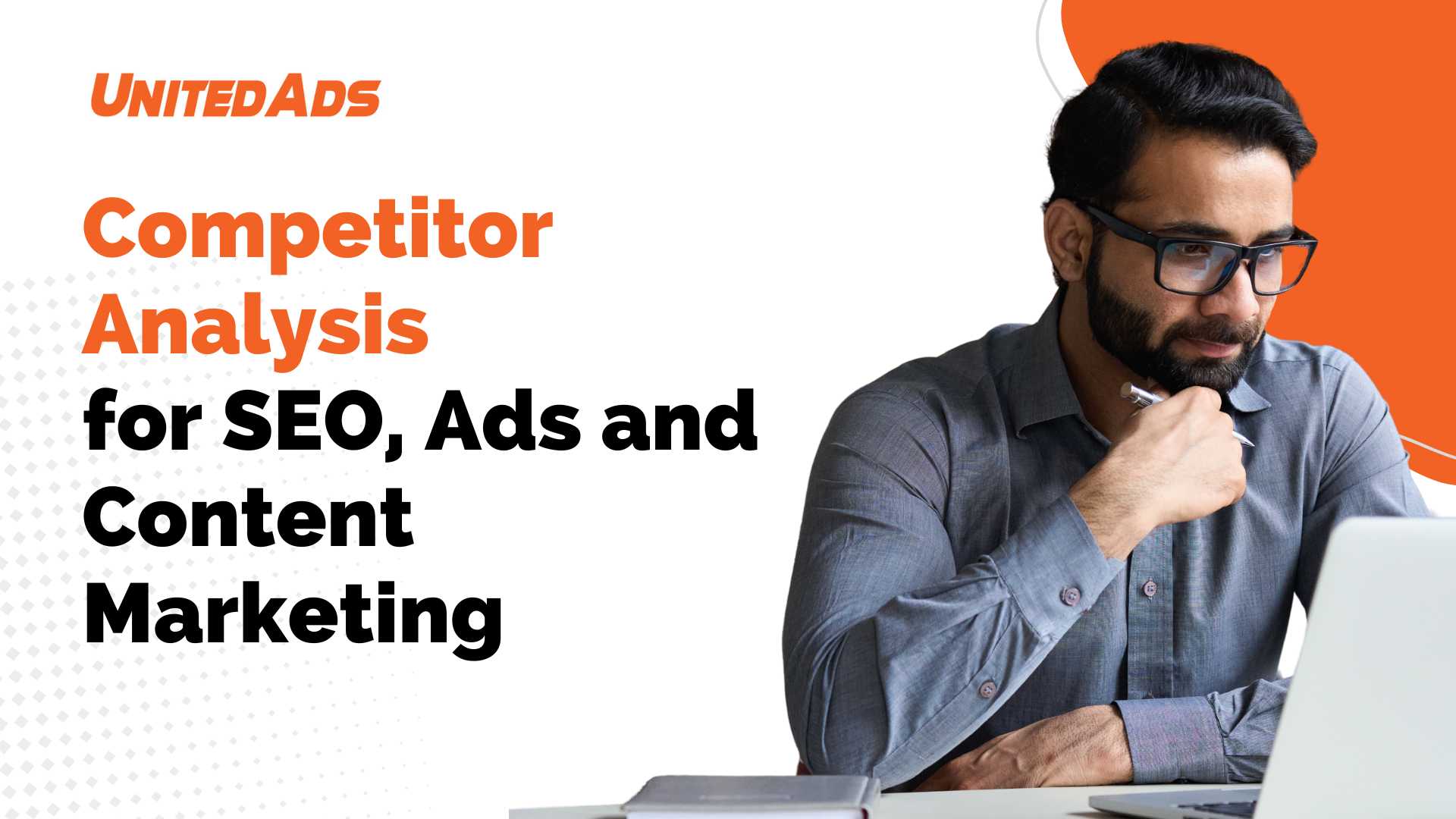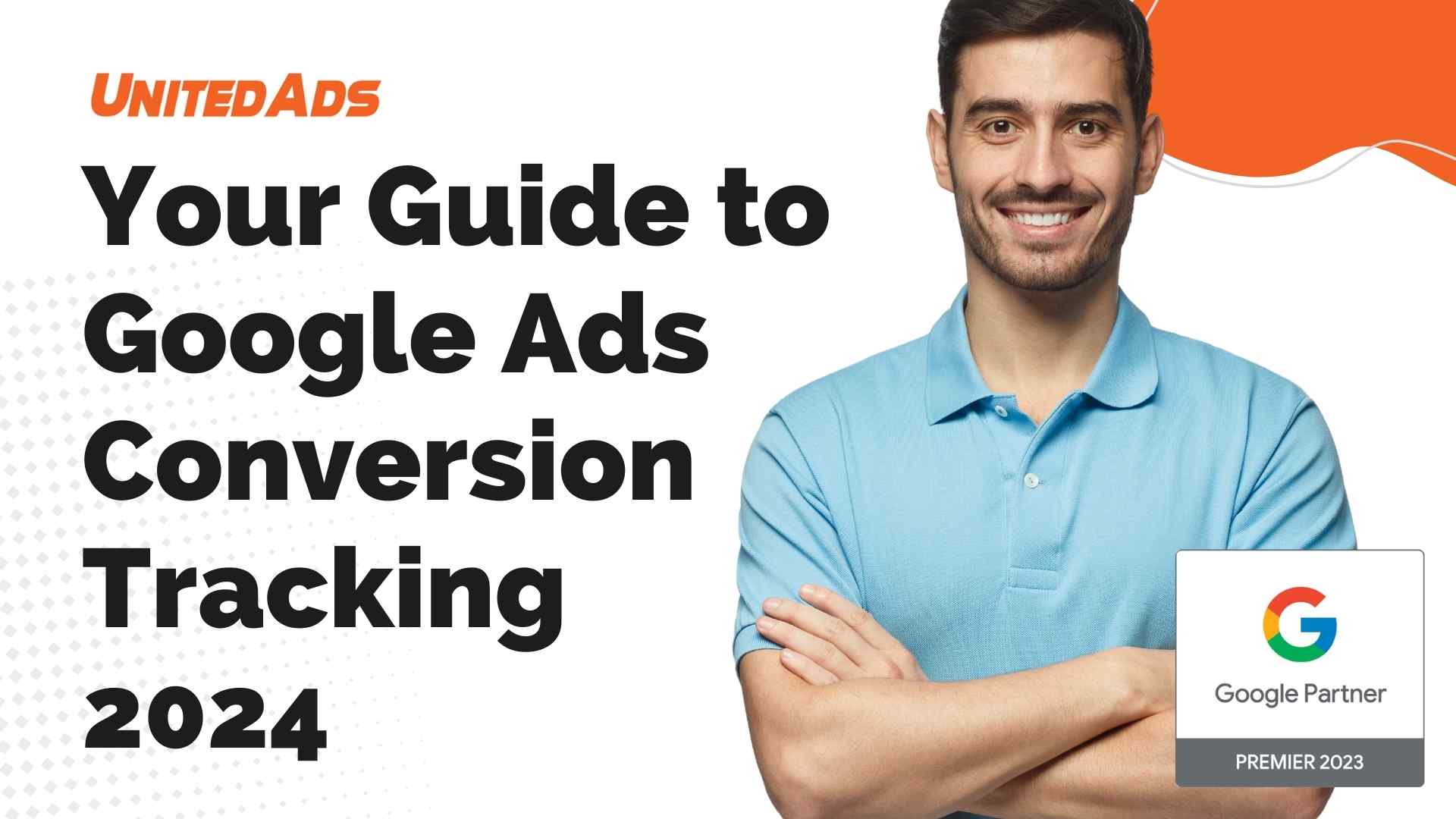Is your conversion tracking ready for the future?
Changes in Google Ads tracking technologies and data protection have accompanied us continuously over the past few years. As a result, advertisers lose valuable conversion data without adjustments.
Why is this important?
Seasonal shifts and the impact of the Corona pandemic have caused significant fluctuations in the performance of most Google Ads accounts in 2021. It is often forgotten that data quality (especially measurable conversions) has also declined significantly over the past two years when advertisers have been inactive in the conversion tracking setup. In numbers, this not infrequently means that between 30% to 40% of conversions (closings, leads, or online purchases) are not measured or only partially measured.
Tracking based purely on Google’s general website tag, which was last adjusted before 2020, for example, is no longer sufficient. In practice, outdated setups mean that measurement losses have to be taken into account. Bidding strategies such as target CPA or target ROAS thus become much less precise and more difficult to adjust to business goals. If advertisers forgo the best possible data in this way, they will literally always be advertising one step behind the competition.
With these 3 measures you can significantly improve the quality of your conversion data and thus the performance of your campaigns.
Website-wide tagging – conversion tracking up to date
In 2021, Google Ads switched its own conversion tracking to a so-called first-party cookie. The reason for this was the changes in data protection within the EU. Users can thus no longer be tracked easily across multiple websites.
Especially for older conversion tracking setups, this means that adjustments are necessary. The following things should be checked:
- Switch her to Google Tag Manager. This makes tag management for the entire website much clearer and easier.
- Let check if the current general website tag is used (gtag.js).
- Have the new “conversion link” tag set up to seamlessly attribute user routes on your own website.

At the latest after the corresponding
Ruling of the BGH
cookie banners with a clear user decision have become the standard. Users can usually decide whether cookies may be stored after an ad click by clicking on the cookie banner. The measurement losses for advertisers vary considerably.
Unclearly set up cookie banners not infrequently cause a conversion loss of 40-50%! This has a clear negative impact on the data in Google Ads and therefore on your bidding strategies.
With the
Google Consent Mode
you can get back the mere counting of conversion actions. This works even if you reject the cookie banner. The storage of cookies is not necessary.
The advantage: data can be recovered for the opt-out group of users. The bidding strategy again receives valuable completion data. However, information about the user, such as their behavior on the website, is not collected. Thus, you respect the decision of website visitors, but do not sacrifice the best possible performance of your Google Ads.
You should have this checked now:
- What is the current ratio between consent and rejection of your cookie banners?
- Can your cookie banner be connected to Google Consent Mode?
- Have it tested whether user decisions are passed on in a privacy-compliant manner after installation.
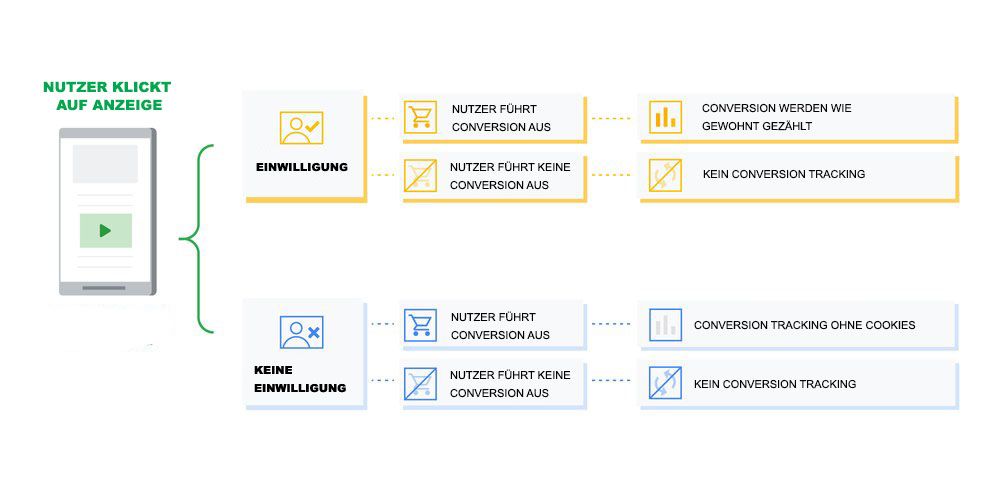
Enhanced conversions – the fine-tuning of your data
The “Advanced Conversions” function is used to add existing conversion tags. In simple terms, this is a kind of plausibility check of incoming orders or leads.
For this purpose, customer data entered (e.g. e-mail addresses) is hashed and matched with existing Google accounts. Google Ads can thus assign conversions more precisely to specific ad events such as clicks or views. Don’t worry: information is applied in a privacy-compliant manner as so-called hash values before being sent to Google. For your data only the matching of these signals is relevant, personal data of your customers are not transmitted.
The setup of this feature is usually done on the URLs of your website where conversions are triggered.
You should have this checked now:
- Is customer data collected for key conversions (for example, purchases or contact forms)?
- Let’s check if this data is compatible with your conversion tags!
Example: How matching works through advanced conversions for different ad networks.
Conclusion
Be one step ahead of the competition with your tracking setup! Conversion data that you capture is the basis for smart bidding strategies and therefore also for the results of your Google Ads!

About the author
Philip Thomisch is COO at UnitedAds.
He coordinates international lead generation projects for our clients.