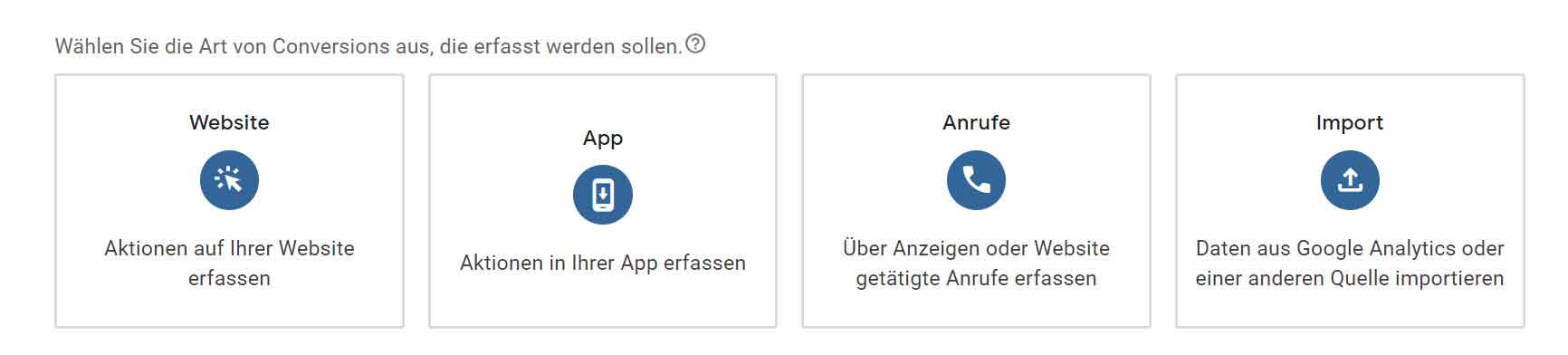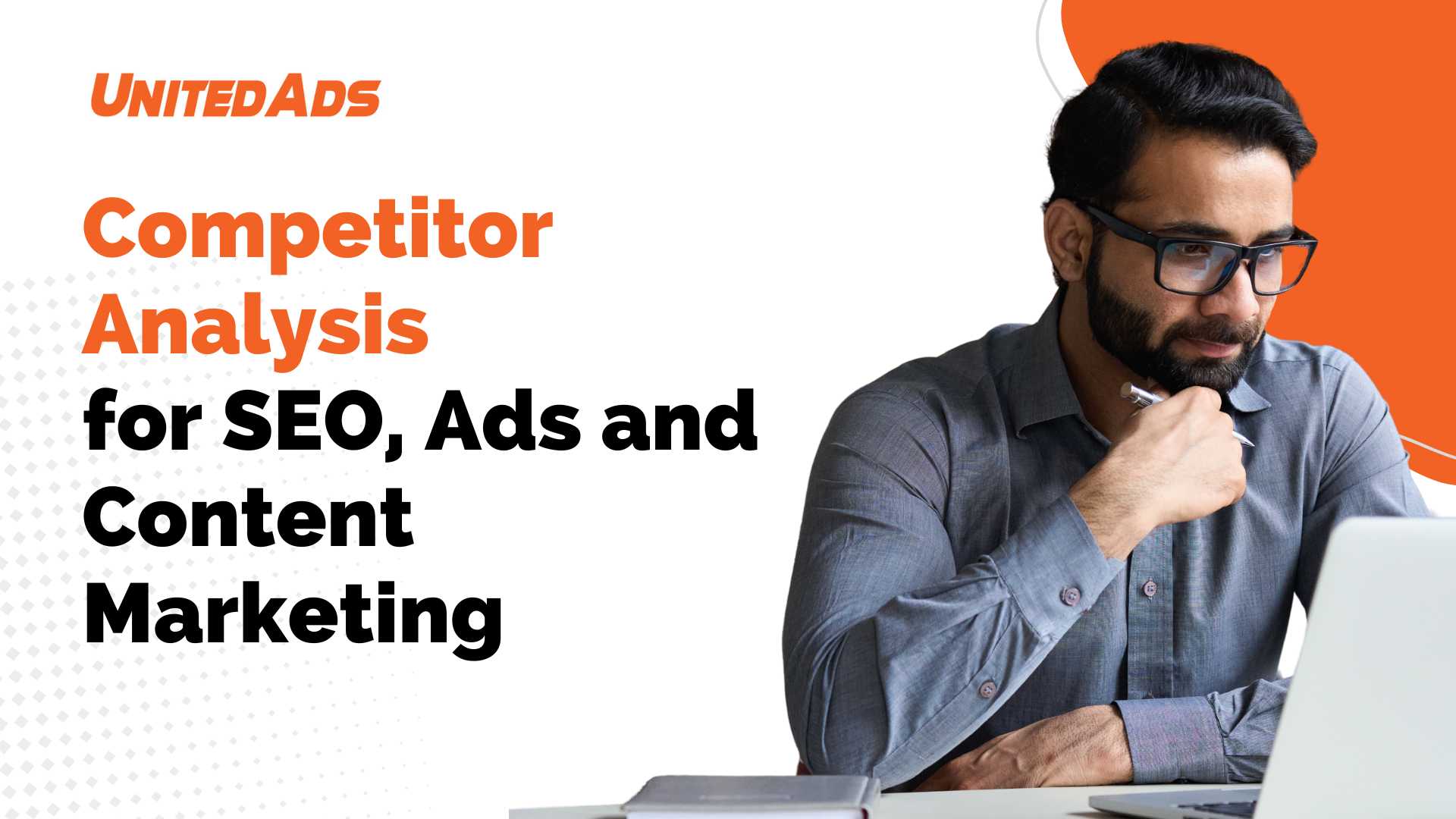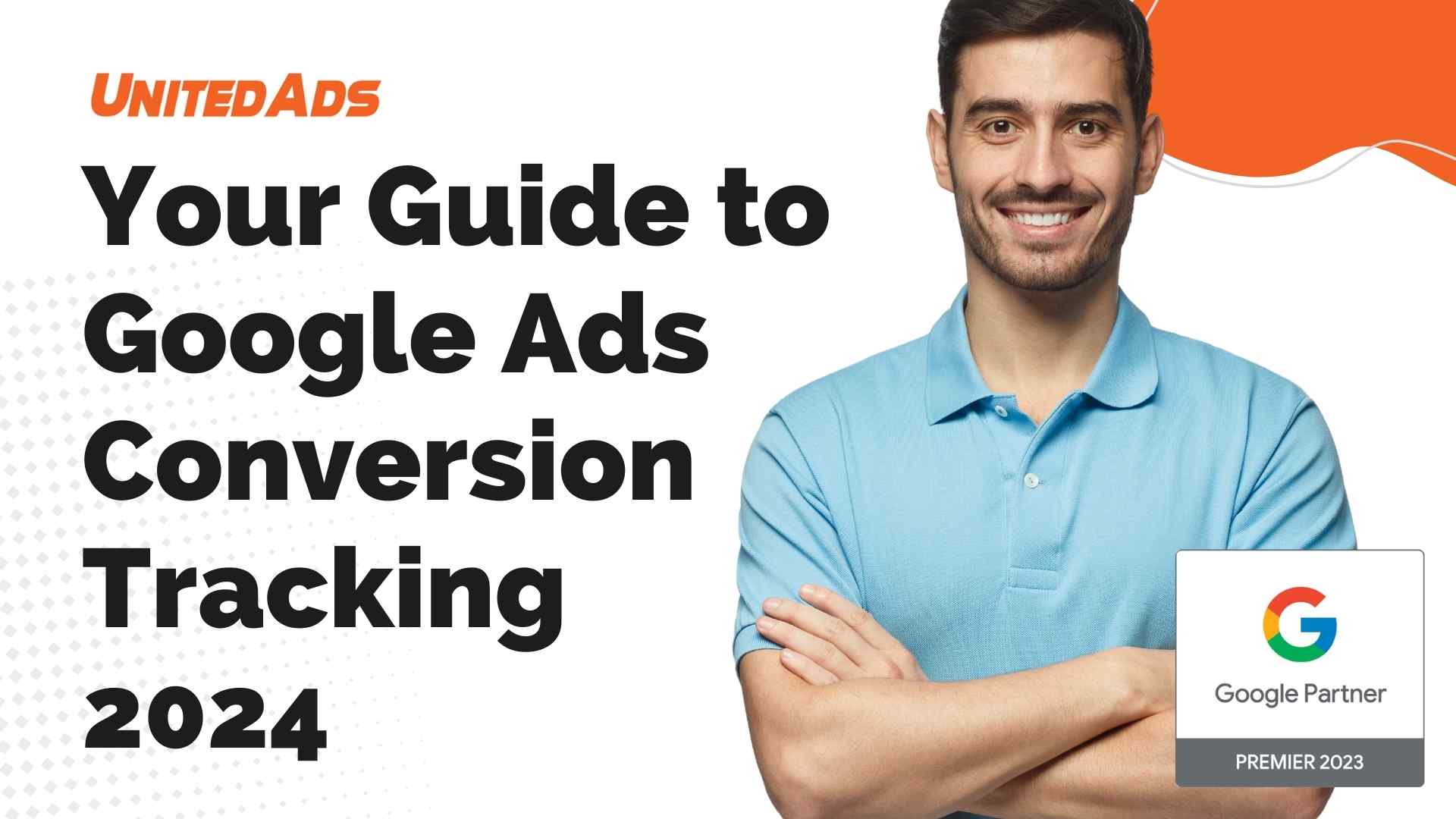Direct from our Google Ads experts, we’ve rounded up the 100 best Google Ads tips.
With these Google Ads tips, your campaigns will be more powerful, management will be easier and more efficient, and you will have much more success with your Google Ads campaigns overall.
1. Define Your Goals For The Google Ads Marketing Channel
When considering search engine advertising on Google, it’s imperative to clearly define your marketing objectives with the Google Ads platform beforehand.
The specificity of your goals can significantly influence your campaign’s trajectory. For instance, if your primary aim is to bolster brand visibility, it will necessitate a different approach compared to when you’re focused on product sales or lead generation for your enterprise. These objectives not only shape the structure of your campaign but also dictate the key performance indicators you’ll monitor to gauge success.

More about Google Ads goals
2. Organize Your Google Ads Account Systematically
When establishing your Google Ads account, it’s essential to first take into account your organization’s sales and marketing framework. This will guide you in optimally structuring your account.
Think about which sectors or units within your organization should oversee the account management. From there, you can set up specific user profiles and delegate them to the appropriate departments.
3. Link Your Google Ads Account To Your Google Analytics Account
Linking your Google Ads account to your Google Analytics account offers several advantages that can enhance your advertising efforts and provide deeper insights into user behavior. Here are some compelling reasons to do so:
- Comprehensive Data Analysis: By linking both accounts, you can view your Google Ads performance data right within Google Analytics. This allows for a more holistic view of how your ads are performing in relation to on-site behavior.
- Enhanced Remarketing Capabilities: With the combined data, you can create more refined remarketing lists based on user behavior on your site, allowing you to target potential customers more effectively.
- Deeper Insights into User Behavior: Understand not just how users are arriving at your site (via your ads), but also what they’re doing once they get there. This can help you optimize landing pages, improve user experience, and adjust ad strategies accordingly.
- Optimize Ad Spend: By understanding which ads are driving the most valuable on-site actions, you can allocate your budget more effectively and potentially improve ROI.
- Advanced Reporting: Access detailed reports like the ‘Google Ads Campaigns’ report in Analytics, which provides data on sessions, bounce rate, and conversions from specific Google Ads campaigns.
- Improved Conversion Tracking: While Google Ads provides conversion tracking, Google Analytics offers more detailed insights into multi-channel funnels and the various touchpoints a user interacts with before converting.
- Adjust Bids for Better On-site Engagement: By analyzing on-site metrics like bounce rate and average session duration for ad-driven traffic, you can adjust your bids in Google Ads for keywords that lead to better on-site engagement.
- Import Analytics Goals and Transactions: Directly import your goals and e-commerce transactions from Google Analytics into Google Ads, allowing for better conversion tracking and optimization.
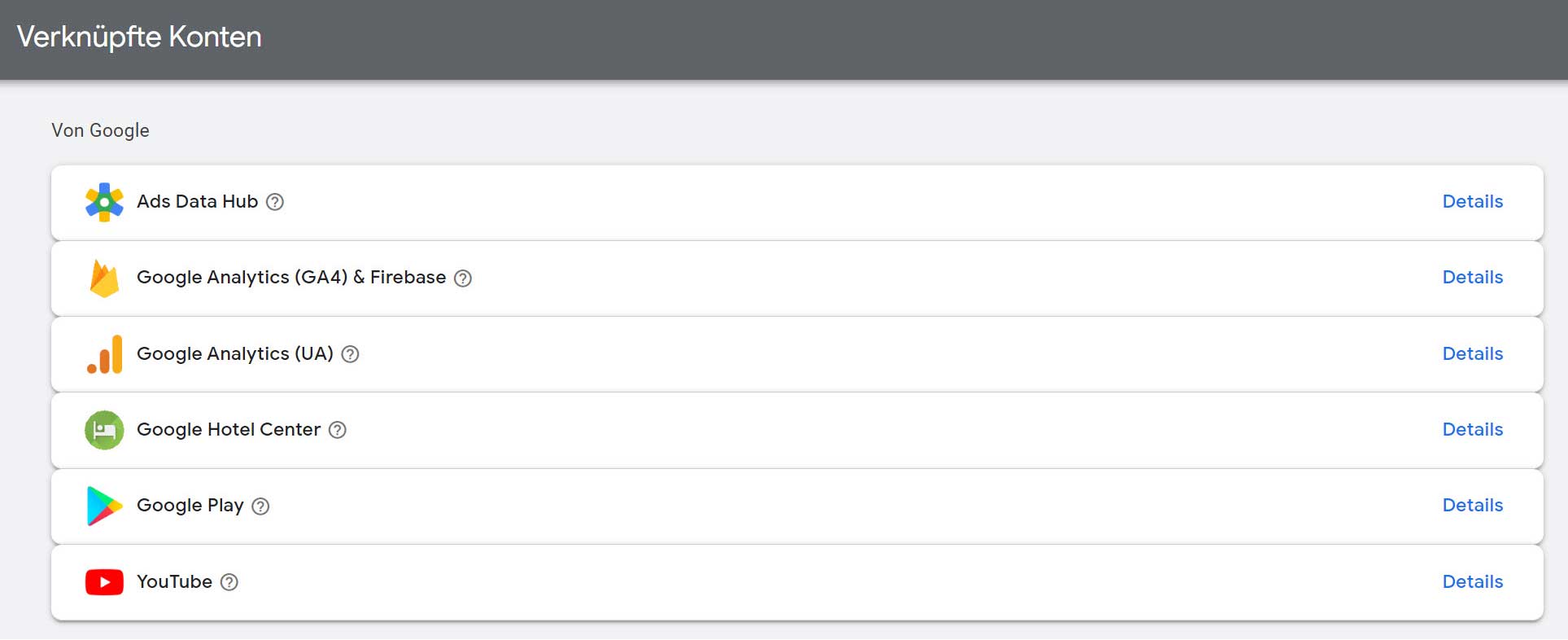
4. Have A Secondary Payment Method
Having a secondary payment method in your Google Ads account is particularly important for businesses and advertisers who rely on continuous ad campaigns. Here’s why:
- Continuous Ad Delivery: If your primary payment method fails for any reason (e.g., expired card, insufficient funds), your ads could stop running, potentially leading to lost visibility and sales. A secondary payment method ensures your campaigns remain active.
- Avoid Campaign Disruptions: Pausing your ads, even briefly, can impact campaign momentum, quality score, and ad positioning. By having a backup payment method, you reduce the risk of such disruptions.
- Financial Flexibility: Depending on your financial situation or strategy for a particular month, you might prefer to use a different payment method. Having a secondary option provides flexibility without needing to set up a new method each time.
- Emergency Preparedness: In cases of lost, stolen, or compromised primary payment cards, having a secondary method already set up allows for a seamless transition, ensuring your ad campaigns aren’t affected.
- Budget Management: If you have set limits on your primary card for monthly expenditures, and your ad spend exceeds that, the secondary payment method can cover the excess, ensuring your campaigns continue to run.
- Peace of Mind: Knowing you have a backup in place can give you peace of mind, especially if you’re managing large budgets or critical campaigns where any downtime can result in significant revenue loss.

5. Prevent Google Ads Click Fraud
Preventing Google Ads click fraud is crucial for several reasons:
- Financial Impact: Click fraud can quickly deplete your advertising budget without providing any genuine engagement or conversion.
- Skewed Data: Fraudulent clicks can distort your campaign metrics, making it challenging to analyze genuine user behavior and the effectiveness of your ads.
- Competitive Disadvantage: Competitors or malicious entities might engage in click fraud to drain your budget and reduce your ad visibility, giving them an unfair advantage.
- Reduced ROI: Paying for fraudulent clicks means you’re not getting a return on those investments, reducing the overall ROI of your campaigns.
How to Prevent Google Ads Click Fraud:
- IP Exclusions: If you identify specific IP addresses responsible for suspicious click activity, you can exclude them in your Google Ads settings, preventing your ads from being shown to those IPs.
- Geographic Targeting: If you notice click fraud originating from specific regions where you don’t do business, consider refining your geographic targeting settings.
- Adjust Placement: If certain websites (in the Display Network) are generating suspicious clicks, consider excluding them from your ad placements.
- Use Google’s In-built Tools: Google Ads has its own set of tools and algorithms designed to detect and filter out invalid clicks. Regularly review the “Invalid Clicks” column in your Google Ads account to see how many suspicious clicks Google has detected and filtered out.
- Set Up Alerts: Use Google Ads to set up alerts for unusual activity, such as sudden spikes in click-through rates (CTR) which might indicate fraudulent activity.
- Third-party Tools: Consider using third-party software solutions designed to detect and prevent click fraud. These tools often provide additional layers of protection and analysis beyond what’s available in Google Ads.
- Monitor Regularly: Regularly review and analyze your traffic and click patterns. Look for red flags like sudden spikes in traffic without corresponding increases in conversions.
- Tighten Keyword Targeting: Broad or generic keywords can sometimes attract more fraudulent activity. Consider refining your keywords to be more specific to your business or industry.
By actively taking steps to prevent click fraud, you can ensure that your advertising budget is spent effectively, targeting genuine users who are interested in your products or services.
6. Create A Back Up Of Your Google Ads Account

There are many valuable decisions and settings in your account setup. Use the
Google Ads Editor
to create regular backups of your account.
7. Refrain From Impulsively Deleting Your Google Ads Account
It’s generally not advisable to delete or close an existing Google Ads account. While some advertisers believe that starting afresh might be beneficial, especially if an account has been neglected, the historical data within the account can be invaluable for future campaigns.
That said, if you’re overwhelmed by the complexity of a large and inadequately managed account, you do have the option to close it and begin anew.
Refraining from impulsively deleting your Google Ads account is crucial for several reasons:
- Historical Data: Your account contains valuable historical data, including past campaign performance, keywords, ad copy, and conversion metrics. This data is invaluable for future strategy development and understanding past trends.
- Quality Score: Google Ads uses a Quality Score metric, which is based on the relevance of your ads, keywords, and landing pages. An established account with a good history can have a favorable Quality Score, which can lead to lower costs per click and better ad positioning.
- Reactivation: If you decide to return to Google Ads in the future, reactivating an existing account is often simpler than starting from scratch.
- Learning Curve: Setting up a new account means you’ll have to re-familiarize yourself with the platform’s nuances, which can be time-consuming.
- Budget and Billing: Existing accounts have established billing histories and credit. Starting anew might require you to go through the payment verification process again.
- Ad Approvals: Ads in existing accounts are already approved and running. Creating a new account means you’ll have to go through the ad approval process again, which can cause delays.
Closing your Google Ads account is not the same as deleting your Google account. If you close a Google Ads account, your ads will no longer be delivered. However, you can still access the account. On the other hand, if you delete your Google account, all the related Google product accounts will also be terminated and you will not be able to access them after that. Your Gmail username will also be deleted and cannot be used in the future.
The fastest way to perfect Google Ads campaigns
Get a no-obligation consultation now on how you can achieve your goals faster with Google Ads.
8. Focus On Search and Google Shopping
If you rely on the performance channels Search and Shopping, you will benefit from a variety of advantages. On the one hand, these channels offer clear measurability of the success of your online advertising measures. This allows you to quickly and easily check which campaigns are working and which are not. Based on this information, you can then make targeted adjustments to continuously increase the effectiveness of your campaigns.
Another advantage of search and shopping campaigns is the high reach you can achieve with them. Search campaigns, in particular, allow you to reach potential customers at the exact moment they are actively searching for products or services you offer. Through clever keyword placements and targeted ads, you can achieve a high click-through rate here and significantly improve your conversion rate.
Shopping campaigns, in turn, allow you to showcase your products directly in Google Shopping search results. Through attractive product images and a detailed product description, you can arouse interest and lead potential customers directly to your website.
Overall, search and shopping campaigns thus offer an excellent opportunity to boost the performance of your online marketing and target potential customers. By continuously analyzing and optimizing your campaigns, you can ensure that you achieve your marketing goals in the best possible way and make the most of your investment.

9. Follow The Google Ads Guidelines
Familiarize yourself with the Google Ads advertising guidelines and take them into account when using the platform.
It is important to follow Google Ads guidelines to ensure a good user experience and protect your accounts from possible suspensions. These guidelines define what you can and cannot do in your ads. For example, an ad must not contain unwanted advertising materials (such as pop-ups or autoplay videos) or links to malware sites. In addition, an advertisement should be clearly recognizable as an advertisement. So, make sure that your ads do not try to deceive or manipulate users in any way.
By following these guidelines, you can ensure that your ads stay active on Google and provide the best possible experience for users.

11. Fokus on The Best Bidding Strategy For Your Goals
Choosing the appropriate bidding strategy is one of the most important decisions when optimizing your Google Ads campaigns.
It is important to note that choosing the right bidding strategy depends on your business goals, advertising budget and target audience. Before choosing a bid strategy, consider what goals you want to achieve and which strategy will best help you achieve those goals.
The most important Google Ads bidding strategies at a glance
- Maximize clicks: With this strategy, Google Ads tries to generate as many clicks on your ads as possible, within the budget you set. This strategy is best suited for companies that want to promote their brand or drive traffic to their website.
- Target CPA (Cost per Acquisition): With this strategy, you can set a specific CPA target and Google Ads will automatically optimize your bids to maximize conversions at that CPA. This strategy is best suited for companies that focus on selling products or services and want to achieve a specific ROI.
- Target ROAS (Return on Ad Spend): This strategy is similar to Target CPA, but here Google Ads optimizes your bids to maximize ROAS (Return on Ad Spend). This strategy is best suited for companies that know exactly the value of each conversion and want to use their advertising budget effectively.
- Maximize Conversions: If you want to optimize your bids for conversions and spend your entire budget instead of targeting a specific CPA, use the “maximize conversions” strategy.
- Maximize conversion value: If you want to optimize conversion value while spending the entire budget without achieving a specific ROAS, you can use the “maximize conversion value” strategy.
- Auto-optimized cost-per-click: If you want to automatically adjust your manual bids to maximize the number of conversions, you can use this strategy. This optional feature is available for manual CPC bids.
The target ROAS
The target ROAS (Return on Advertising Spend) is so important in Google Ads because it is a crucial criterion for the effectiveness of your advertising campaigns. The target ROAS allows you to define the relationship between the cost of your ads and the sales or profits you generate. This way, you can ensure that you’re making the best use of your advertising budget and getting the highest possible return on investment.
A high target ROAS means you get maximum results from your ads and make the most of your advertising investment. At the same time, you can work towards higher conversion rates and better customer retention by targeting your campaigns.
By setting a target ROAS, you can continuously optimize and adjust your marketing strategy. For example, if you find that you are not reaching your target, you can make targeted adjustments and optimize your ads or keywords to increase your effectiveness.
Overall, the target ROAS in Google Ads is an important tool to measure and target the effectiveness of your advertising campaigns. By continuously monitoring and optimizing your campaigns, you can ensure that you are achieving your marketing goals in the best possible way and making the most of your advertising investment.
So the target ROAS is the average conversion value (roughly the revenue) you want to achieve for every euro invested in ads. The target ROAS you set may influence the number of conversions.
12. Use The Google Ads Performance Planner
With the performance planner, Google offers a tool that creates forecasts regarding the achieved account performance, taking into account different budget inputs.
Here’s an opportunity for you to incorporate Google’s Big Data into your account management. For example, use the tool to respond to seasonal fluctuations in a timely manner through budget adjustments.

14. Use Conversion Action Groups
By using conversion target plans, you can systematize your conversion actions and thus achieve your advertising goals more effectively. Here, similar conversion actions are grouped together and then form a common conversion target. For example, all conversion actions that fall under the “purchase” category are automatically included in the “purchase” conversion target, from online purchases on specific websites to purchases made with specific apps.
This method allows you to better target your advertising campaigns to specific target projects and optimize your marketing strategy accordingly. For example, you can target ads specifically to a particular conversion goal, ensuring that your advertising messages are tailored to the exact needs of your target audience.
Using conversion target intent also has the advantage that you can better analyze and optimize the performance of your campaigns and individual conversion actions. By grouping similar conversion actions together, you can quickly see which conversion target actions are particularly successful and which may need to be adjusted.
The use of conversion targeting plans a targeted and effective targeting of your advertising campaigns to specific conversion actions and thus a maximum return on your advertising investment.
15. Use ‘Soft’ Conversion Goals
A minimum amount of conversions is necessary to benefit from certain smart features, but not always many ‘hard’ conversions like contact inquiries or purchases are achieved directly. Nevertheless, in order not to miss out on the smart tools, ‘soft conversions’ such as user behavior on the page, can be applied as conversion actions in the account. For example, for starters, you can optimize your Google Ads account with a view to getting the contact page of your website.
16. Pay Attention To Attribution Models
Users interact with their ads on Google in a variety of ways before taking the desired action on their website.
If conversions were only attributed 1 to 1 to the last click on an ad, all previous touchpoints would unfairly lose their share of the successful action.
In conversion attribution, there are various models for attributing a share of the conversion to all ads involved.

17. Be Accurate In Your Keyword Research
Keywords are the focus of search campaigns for Google Ads. With the help of keywords, your ad will reach exactly the target group you need to see. However, you won’t always know whether or not they are targeting the exact right keywords. Some target related terms, some target similar topics, and some target a topic that is too broad.
An exact keyword research is therefore essential as a basis for your search campaigns.
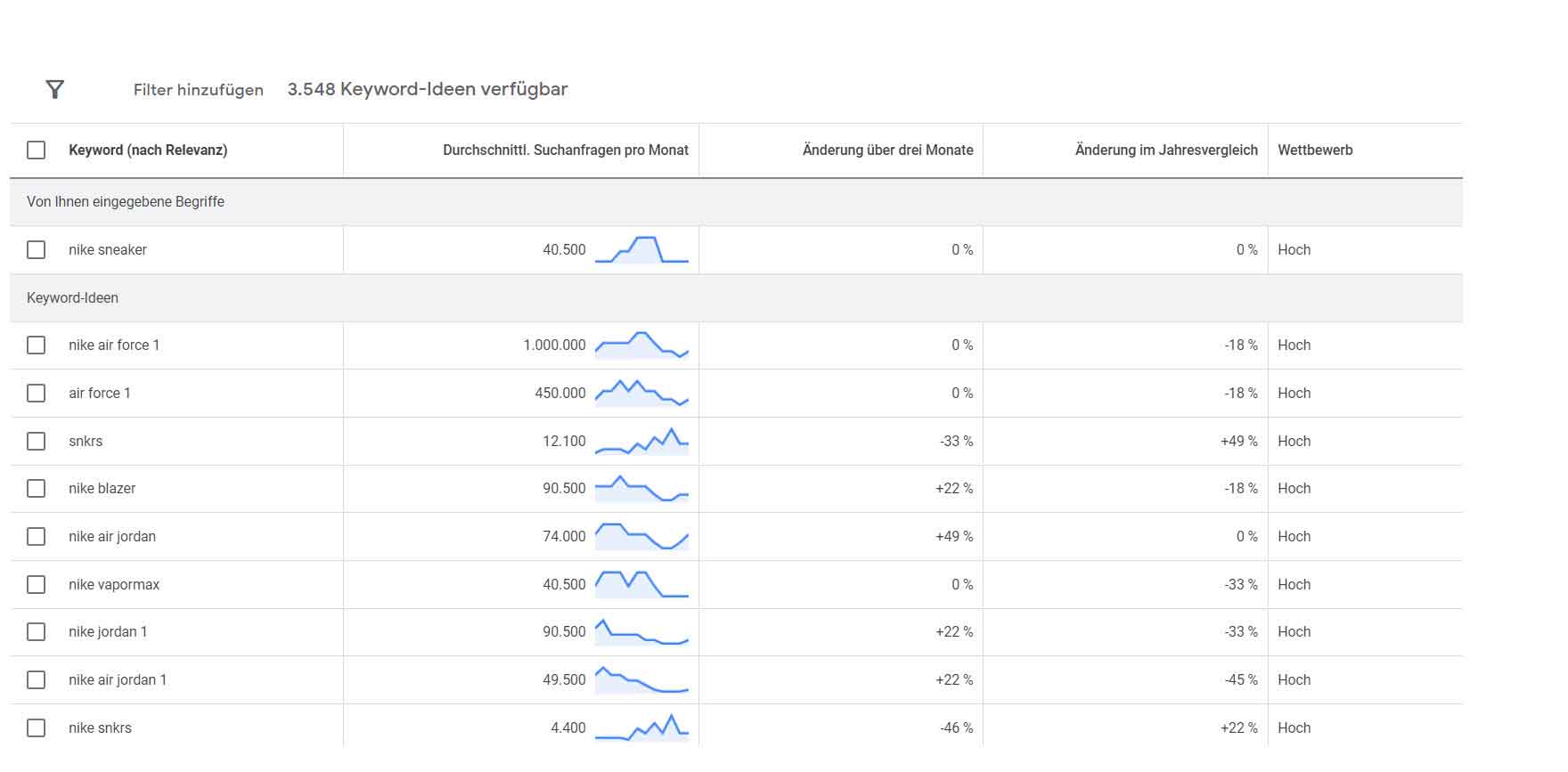
18. Use Remarketing Lists For Search Ads
Many advertisers don’t realize that remarketing lists (also known as retargeting) can be used not only in display campaigns, but also in search campaigns.
When remarketing audiences on top of your search campaigns, for example, you can give these users higher bids because you also have an increased likelihood of conversion.

19. Keep Your Ad Groups Lean
To run an effective and efficient advertising campaign with Google Ads, it is important to keep the ad groups lean. This means that each ad group should contain only a limited number of keywords and ads that fit together thematically.
There should be 5-15 keywords in an ad group.
This way, responsive search network ads also have the necessary ad effectiveness. If necessary, split large ad groups thematically and create more relevant ads.
By creating lean ad groups, you can ensure that each ad is tailored to the needs of your target audience and is highly relevant. It also makes it easier for you to analyze and optimize your campaigns, as you can quickly see which ad groups are particularly successful and which may need to be adjusted.
If you pack too many keywords or ads into one ad group, it can lead to a cluttered and poorly targeted campaign. Ads may not be aligned and it can be difficult to measure and target the success of individual ads.
By creating lean ad groups, you can target specific keywords and audiences and achieve a higher click-through rate and conversion rate. In addition, you can target your ads and keywords to specific times or locations for an even more targeted approach to your target audience.
20. Create Accurate, Relevant and Effective Ads
Make it clear in the first title what it is about.
Enrich your ad with a relevant keyword, important information, unique selling points and calls-to-action.

21. Use Attractive Call-To-Actions
Already in the ad, give an expectation of what should happen after the click. “Inquire now”, “Get information here”, “Book a free trial”.
22. Do Not Forget To Promote Your Brand
Especially on international target markets, but also locally, Google Ads also pay off on your brand.
In the ads, don’t forget to showcase your brand and position it for the long term.

23. Display Offers & Promotions in the Ads
There is no better click or buy incentive than a discount promotion.
Use offer extensions or custom ads for special offers designed to drive more conversions.
24. Match Your Ad to the Landing Page
Your ad may be the first contact with your customer.
But it is only on the landing page that it is decided whether a user really converts. Do not underestimate this effect and coordinate the two.
25. Build Special SEA Landing Pages
In paid search advertising campaigns, landing pages should be used that meet the intention of users.
And users who have clicked on an ad with the intention of taking action should not be stopped from doing so by too much content in the form of text blocks. Use bullet points for your benefit communication, make a clear call to action and place a unique button for it.
26. Use The Keyword Placeholder
The keyword placeholder allows you to dynamically insert the booked keywords into your ad.
This creates relevance, but also some potential for error. Check your keywords in advance and use the placeholder consciously.
27. Let Google Find the Best Ad Variation
Responsive search network ads are perfect for determining the best combination of an ad with up to 15 titles and 4 ad texts.
Let Machine Learning work for you and determine the most effective ad automatically.
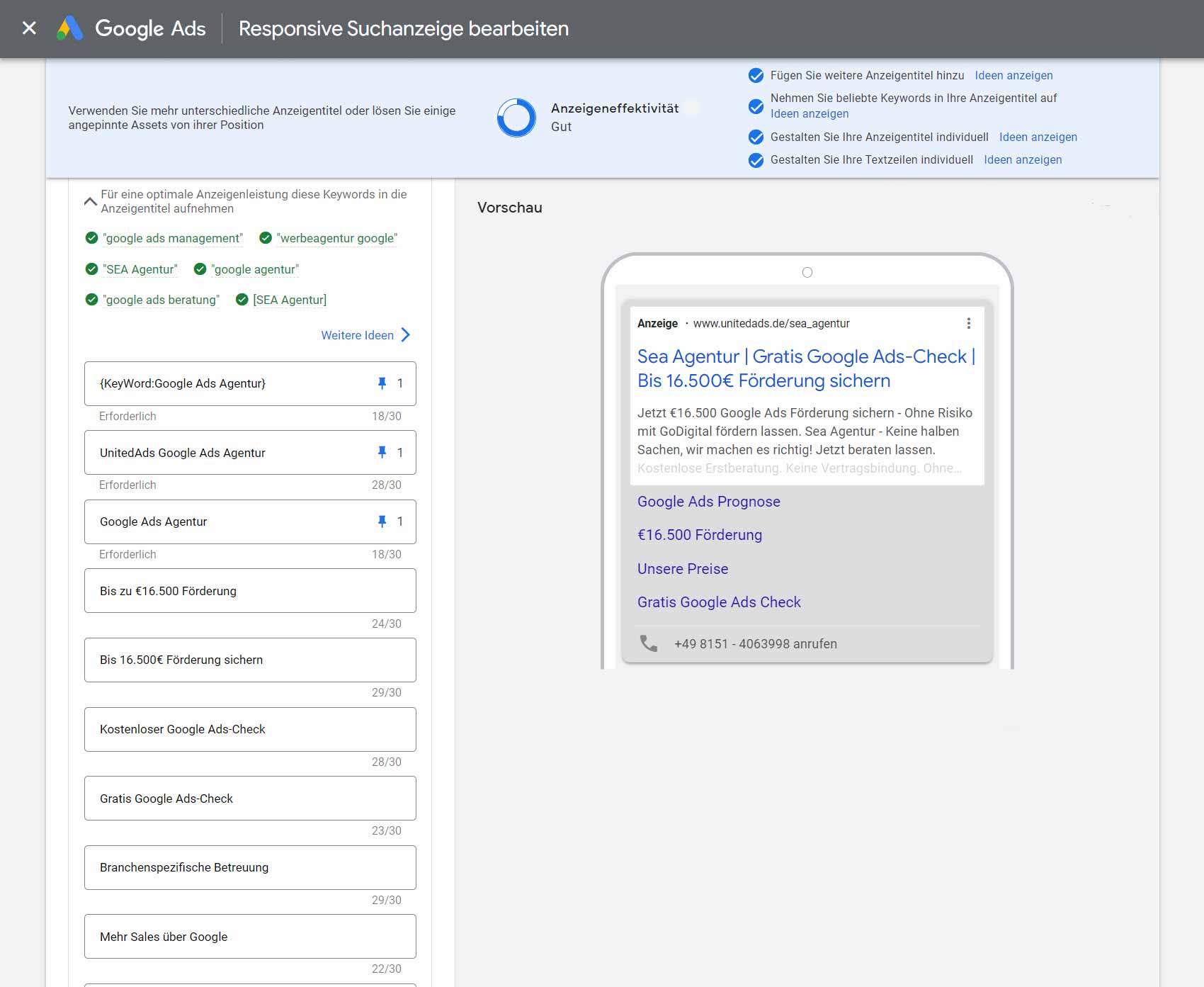
28. use pinning in Responsive Search Network Ads
You can easily pin important titles or ad texts in your responsive ad. They then rotate on a fixed position.
This way you have control over the playout. However, do not overdo it and leave enough opportunities for machine learning.
29. use the Google Ads Keyword Planner
Good keyword research is planful and data-driven. Match keywords to your targets and consider their reach and CPC predictions.
Select keywords that are relevant to your products or services and have a high search volume. You can then create ads for these keywords and target your audience.
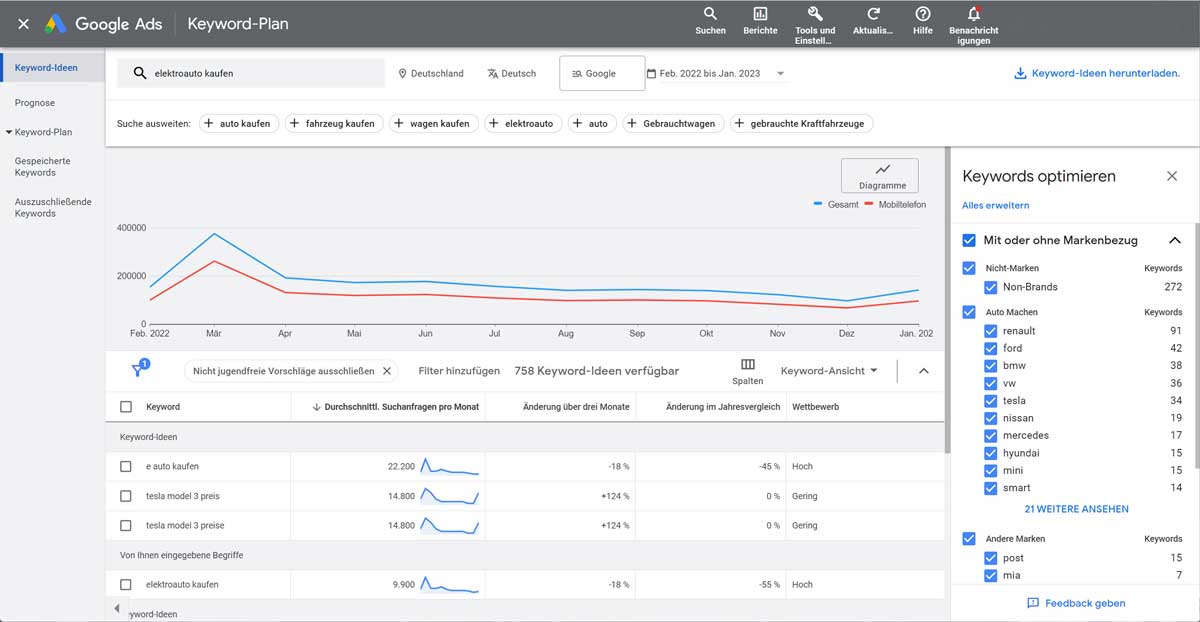
30. filter Google’s keyword ideas
Under “Optimize keywords” you can exclude brands and categories in the keyword planner during the search. This will help you determine the ideal set of keywords faster.
31. use the keyword options strategically
The keyword options have a decisive influence on which auctions you participate in. Test different options and limit yourself to a single keyword option only in case of emergency.
32. use keywords to be excluded

When you place ads on Google, it is important that you choose your keywords carefully. But just as important as choosing the right keywords is choosing keywords that don’t match your ad. These keywords are called keywords to be excluded.
Excluded keywords are words or phrases that prevent your ad from appearing in search queries that are not related to your product or service. For example, if you run a shoe store and run ads for sneakers, you can exclude keywords like “high heels” or “boots” to make sure your ads only show up for searches for sneakers.
Using keywords to exclude can improve your click-through rate and lower your ad costs by avoiding unnecessary clicks from people who are not looking for your products or services. In addition, keywords to exclude can help increase the quality of your ads and the relevance of your target audience.
To find keywords to exclude, you can use the Google Ads Keyword Planner or other keyword research tools to find similar or related keywords that don’t match your target audience. You can also use your own data and experience to identify keywords that are not relevant or that do not appeal to your target audience.
When choosing your keywords to exclude, it’s important to make sure you don’t exclude too many keywords that could potentially be relevant. Make sure you don’t accidentally exclude keywords that actually fit your target audience.
Excluding keywords will help make your ads more effective and efficient by ensuring that your ads are only displayed for relevant search queries.
Use this strategy to ensure your ads reach the right audience and make better use of your advertising budgets.
33. focus on the commercial search intentions
Google users use an almost infinite number of search terms. For successful marketing via Google Ads, it is important to know the signals of commercial search intent.
When composing your keyword set, make sure to include keywords with these signals. “x + buy” and ” x + order” are the strongest ones here.
34. regularly analyze the search queries
Your keywordset should be chosen to perform well and with growth in mind. It should be narrow enough to avoid wastage due to unnecessary playouts.
At the same time, it must remain connectable to the unknown search queries of potential customers. This balancing act is solved by continuously including and excluding new keywords via the search query report.

35. use your Google Ads data
Google Ads is about collecting data and knowing how to use it. Campaigns work best when you are able to keep track of the performance of your efforts and make changes as needed.
Because Google Ads campaigns are often complex, it can be difficult to keep track of all the details required to manage campaigns. The use of Google Ads data is essential for the optimal control of Google Ads campaigns.
36. keep an eye on the click-through rates of your ads
The click-through rate (CTR) is the percentage of all users who click on your ad divided by the total number of impressions. CTR is useful for measuring the effectiveness of your ads.
A good click-through rate is 2-3% or more. You should revise ads with a lower click-through rate.
37. consider the seasonality of your campaigns
When creating Google Ads campaigns, it is important to consider the seasonality of your offer. Depending on the industry and product, demand may vary throughout the year. Therefore, it makes sense to target your advertising campaigns to specific seasons and events to maximize the success of your campaigns.
One example of this is the Christmas season, which is particularly important for retailers and e-commerce companies. Here you can create targeted ads and offers to target your audience during the holiday season and convince them of your offer.
Seasonality can also play an important role for other industries such as travel, events or outdoor activities. Here, you can target your campaigns to specific seasons or events to drive higher demand and sales.
However, not only the advertising campaigns themselves should be adapted to seasonality, but also the keywords and ad texts. Here, for example, you can use seasonal keywords such as “summer vacation” or “Christmas gifts” to target the needs of your target group in that season.
By paying attention to the seasonality of your offer, you can target your Google Ads campaigns to the needs of your target audience for greater relevance and effectiveness. You can also respond to seasonal trends and events in a targeted manner, resulting in higher demand and sales.
38. customize the columns in the account for yourself
Add to the columns e.g. at campaign, ad, and keyword level adds the really relevant metrics. Save custom column selections such as “Conversions,” “Reach,” and “Competition.”

39. use the Statistics view
For a quick analysis and a look at the relevant search trends, the “Statistics” view is ideal. With this feature, you can get the weekly or monthly changes in your key performance indicators after just a few clicks.

40. access ad preview and ad diagnostics
We all want to know if the ads we place are delivered and how they look when they do. However, when you perform your own search in Google, it may happen that you do not get your own ad displayed due to information or settings stored about our search behavior.
Use the Ad Preview and Ad Diagnostics tool to get a picture of your ads yourself within Google Ads.
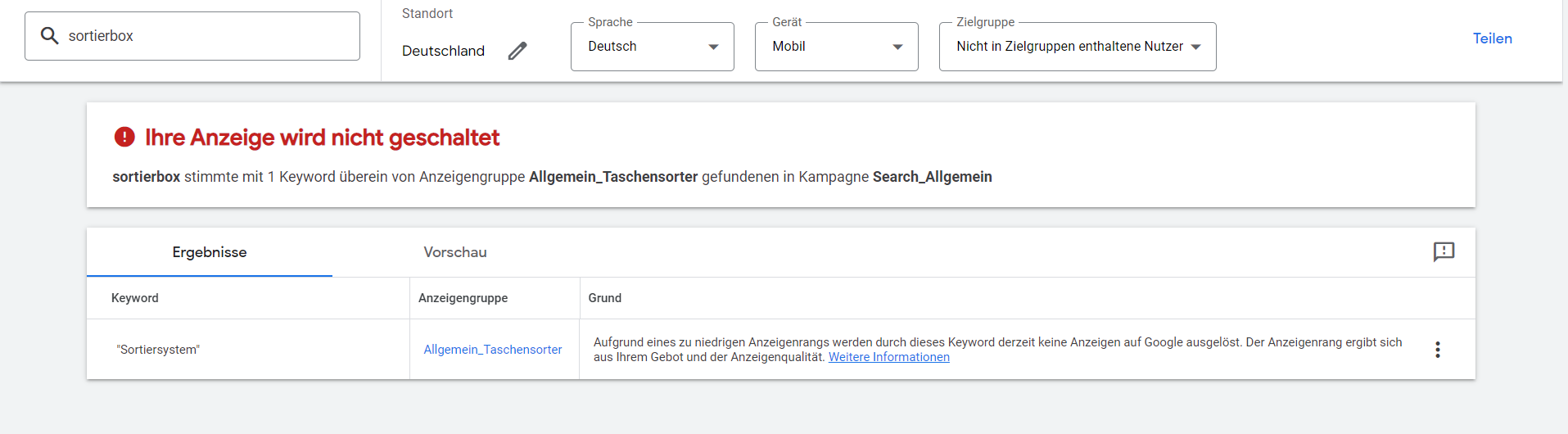
If your Google Ads account is doing well, it’s time to grow. The percentage of impressions lost provides you with the basis for making an educated guess as to what further investment could achieve for you in terms of monthly budget.
Impression share can therefore help you identify opportunities in campaigns that still have the potential to generate more impressions, more clicks and therefore possibly more sales. In short, you can identify what growth opportunities your Google Ads campaigns still have. To do this, you first just need to look at the impression share of your campaigns. The closer your value is to 100%, the more often your ads will appear as well. That is, if you have an impression share of 100%, your ad will appear every time a user searches for your keywords.
Why is the “share of lost impressions (budget)” particularly important?

Basically, you can miss out on impressions because of a too low budget or because of a too low ad rank, which in practice is mostly equivalent to a too low bid.
When optimizing your Google Ads campaigns, it naturally makes a lot of sense that you invest your advertising budget in the most profitable campaigns first. Therefore, you should make sure that the impression share in their best campaigns is not limited by the budget. This is especially true before you start investing budget in other campaigns or increase your bids.
42. compare the displayed time periods
Both in the diagrams of the overview and in the tables with the measured values, the displayed period can be compared with a period from the past. Google Ads displays the differences in absolute values in the charts. The tables also show the percentage difference between the periods. Use the slider in the dropdown of the displayed period to come to viable conclusions about your account performance based on these period comparisons.
43. use the change history
Your Google Ads account has a change log. This shows the activities of all users over the last two years. Filtering allows you to gain valuable insights for historical analysis.
Here you can also undo most of the actions of the last 30 days, as long as the elements affected by the action have not been deleted yet.
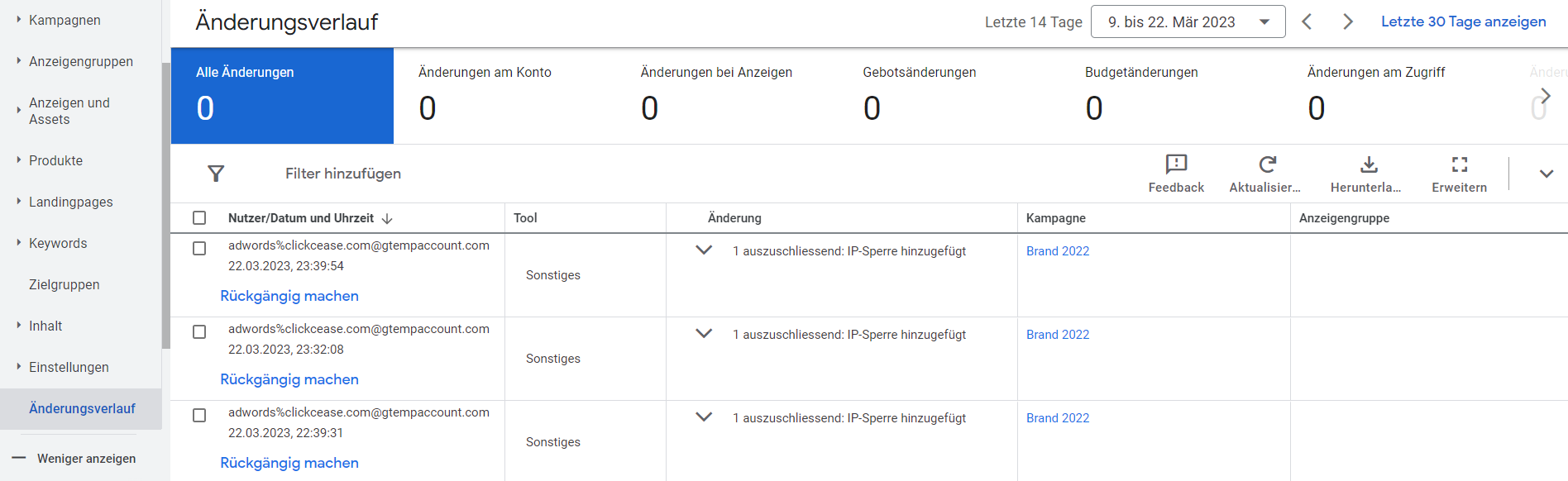
44. deposit notes for campaigns
Google Ads offers the possibility to store notes, which are then displayed in the overview of your campaigns.
Storing notes with your Google Ads campaigns is an important step in keeping track of your advertising campaigns and making targeted optimizations. Notes allow you to record important information about specific events or changes in your campaigns, so you can respond to them quickly and efficiently.
With Google Ads Notes, you can also ensure that important information and changes are documented when collaborating with other team members or external agencies to ensure a smooth process.
An example of this is setting special offers or discounts during a specific time period. Here you can leave a note to make sure that you activate the offers in time and also deactivate them again to avoid that they continue to run after the promotional period.
You can also document changes to the structure of your campaigns, such as adding new ad groups or keywords, by taking notes and thus keep a better overview. You can also target the analysis and optimization of your campaigns by taking notes and identifying specific areas that may need to be adjusted.
How to deposit Google Ads notes
In the account, go to the campaign view and hover over the timeline chart. You will be given the option to store a note at selected times. In addition, you can select the required time period division via the “Customize” button in the upper right corner.
45. use predefined reports, for fast and visual reporting
A useful feature to access account performance data are the predefined reports on the “Reports” page. Here you can display your desired measured values in tables as well as in time or bar charts.
You can either share these set reports with other users within the account, or you can export the data in popular formats such as .csv, .pdf or .png.
46. analyze the asset details & combinations of Responsive Search Ads.
In the ad view of a campaign, click the blue “Access Asset Details” below an ad. Here you can see which titles and texts are running from the selected display. You will also receive information on the status of the release. This is useful in case an ad is blocked due to policy violations and you want to find out exactly which text element has the problem. In the “Combinations” tab you can see which combinations of your ad elements are performing well. Let this feedback on performance inform further ad designs.
47. segment campaigns by conversion action
In the tables with the key performance indicators of your campaigns, ad groups, ads and keywords, all conversion actions are first summarized in the “Conversions” column. If you have different conversion actions set in your account, a more precise distinction is beneficial for evaluating performance.
To differentiate the performance of the different conversion actions, click on “Segment” → “Conversions” → “Conversion Action” directly above the table.
48. segment ads according to the keyword text
For the best possible performance of your ads, you need to optimize the fit of the ads to the keywords. Valuable data on this can be obtained by segmenting ads by keyword text. Check here how exactly the ads perform in terms of keyword texts.
In a good campaign setup, all the keyword texts listed here should also perform well, otherwise you would need to make revisions in the design of the ad groups and ads. Or, for example, if poor click-through rates are evident in the ad’s interaction with specific keyword texts, you should consider those very keyword texts in new ad elements.
49. segment extensions by “these extensions compared to others”.
In the ad extension performance tables, the direct view does not immediately show the performance of the extension itself. Google Ads first of all shows to what extent the extension achieves performance within the ‘total package’ with the ad.
If you want to know what the performance of the extension element is in itself, you need to click on “Segment” → “This extension compared to others”. You now get the two new rows “Other” and “This extension” in the table, where the “Other” represents the remaining ads without the extension of interest.
50. check the performance of your landing pages
The Landing Pages view gives you insights into the performance metrics of your ads’ landing pages. Here you can gain valuable insights, especially with regard to mobile optimization. In the direct view, Google rates the mobile load time on a scale of 1-10. If you click on “Segments” → “Device”, you generally get the comparison of a landing page with a breakdown of the device on which it was served to the user.
Use all this information in the “Landing pages” view to detect optimization potential in your landing pages and, if necessary, make recommendations for further design and development.
51. observe the behavior of the “Matching word group” keyword option
In the search terms view, click “Columns” → “Customize Columns” → “Attributes” and select “Keyword” here. Within this same view, also change the order of the columns, dragging the new “Keywords” column to the top. Now the keywords that were triggered by the search term are also displayed in the view of the search terms.
A useful setting to monitor the behavior of the “Matching word group” keyword option and, if necessary, create new keywords with the “Exact match” option.
52. filter the search terms for specific search terms/words
Use the filter function for the search terms if you want to narrow down the display with regard to a specific search term or specific words. Click on the filter and there, after scrolling all the way down, click on “Search term”. Here you can determine by which expressions your view should be filtered.
53. internationalize your business with Google Ads
It’s a good time to think about international expansion.
When it comes to achieving growth targets or increasing market share, it is common to look at new keywords or new target groups. In an increasingly globalized world, there are opportunities to achieve growth targets by developing new markets.
Today, there are fewer barriers to international expansion than ever before. International expansion can be beneficial for a number of reasons:
- Diversification of revenues: Internationally active companies can offset negative growth in one market by operating successfully in another. A new country may offer more favorable economic conditions than your home market.
- Tapping into untapped markets: Your products or services may not be available in a particular market
where demand is high. Finding gaps in the market can often mean less competition and a significant revenue stream. - Brand awareness: International activities can also improve a company’s image. Globalization can help increase brand awareness to support future business ventures and facilitate further expansion.
However, a one-size-fits-all solution will not work. Every market brings new challenges and subtleties.
It is important to build your strategy for international growth on several pillars.
- Assess market opportunities: find the right expansion opportunities for your specific needs.
- Market analysis and insights: Gather the right information to succeed in new markets.
- Go-to-market strategy: Develop customized strategies for each market to make the most of international expansion.
- Localization: Translate and optimize your services for the markets you want to expand into.
Going global is easier than ever. Improved localization, better logistics and more payment options make it easy for people to make cross-border purchases.
54. use the Google Ads app
Google Ads is also available as an app for mobile devices. Keep an eye on your campaigns on the go with this and make the most important settings, such as activating or deactivating campaigns.
55. keep the optimization score high
Google rates your account’s optimization capabilities on a scale from 0 to 100%. Recommendations should not always be blindly adopted. One can also reject proposals to meet the optimization score. Any acceptance or rejection of a recommendation must be well thought out
56. keep an eye on the quality factor
If you want to keep your account spend as low as possible, then optimize in terms of keyword quality factor.
Google uses this value to show you how relevant your ads and landing pages are to search engine users – and the ads with the best fit are rewarded with a lower cost per click.
58. test only one change at a time
Whatever changes you want to test on your campaigns: For the individual test, it is important that only the variation of one aspect is tested at a time. Otherwise, it is not possible to determine later to which factor a difference in the results can be attributed.
59. use campaign designs and tests
In the custom tests, you can pit variations in bidding strategies, ad groups, keyword options, target groups, and landing pages against each other in terms of performance. When monitoring the account, always be alert for opportunities to do so.
60. test your landing pages
A/B testing for landing pages compares two versions of a landing page to determine which version performs better against your business goal. To perform an A/B test, first create two or more variations of your landing page with unique elements such as different headlines and images.
Controlled via Google Ads, half of the users are then sent to a variant of the page. After enough visitors, you can then determine which version of the landing page should be preferred, driven by data.
61. use the display variations
Use ad variations to test different wording in your ad copy against each other. With these tests, you can determine which benefit communications and call-to-actions resonate best with your target audience.
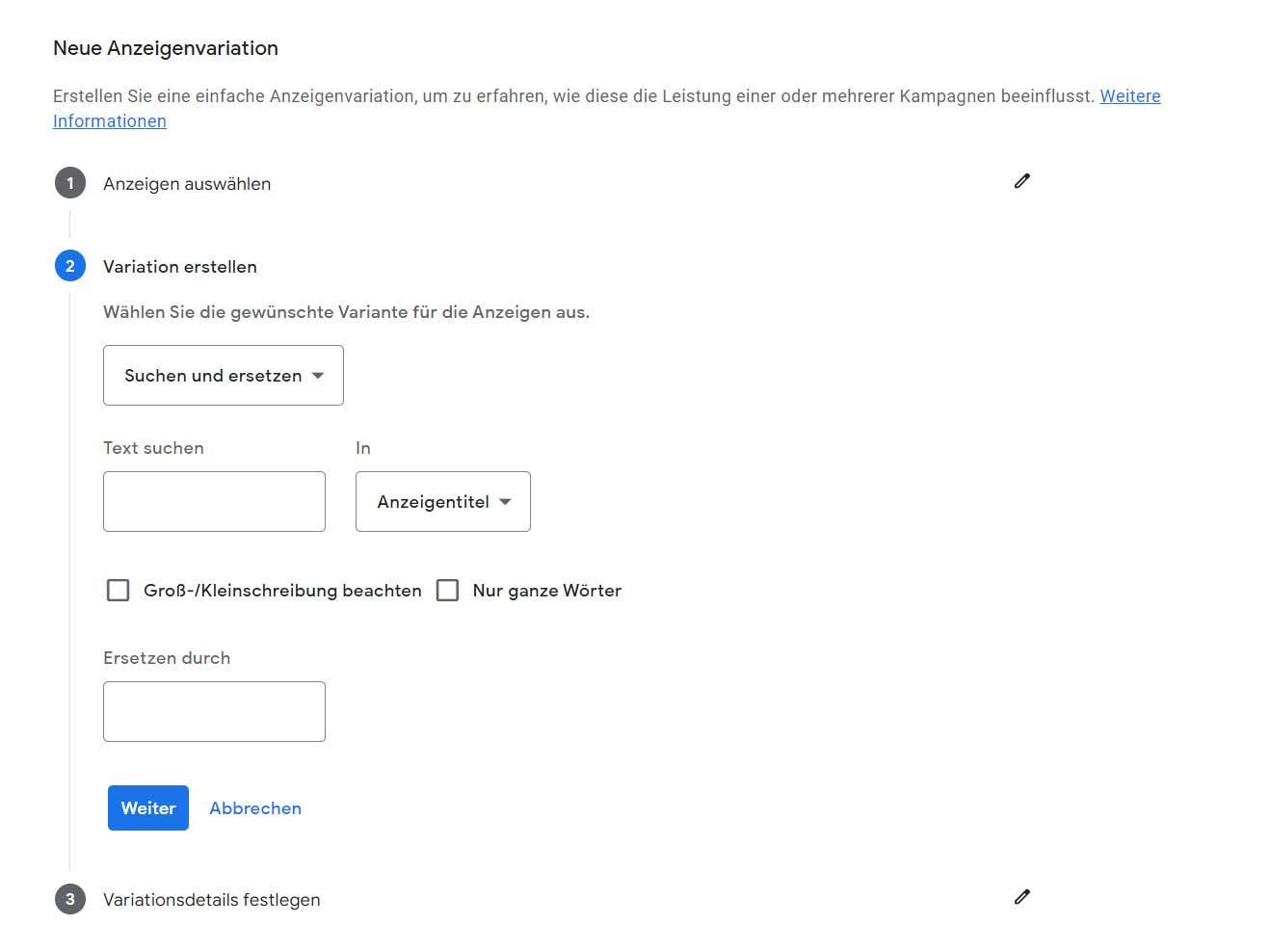
62. invest in valuable clicks
Managing your account is not just about getting the most clicks. Even though a high number of clicks sounds good, not all clicked impressions are equal. Optimizing a Google Ads campaign is all about making sure your budget is spent wisely.
So you need to make sure that your ad is clicked by people who are likely to convert.
63. use the Google Ads Editor
Google Ads Editor is a free tool that allows you to edit your campaigns offline. It is very useful for making large and systematic changes to your account using common keyboard shortcuts and functions like “Find and Replace”.
64. use the Google Ads rules
Rules allow you to ‘program’ predictable decisions into your Google Ads account. For example, if you decide that the budget of a campaign should be increased at the beginning of the next quarter, you can already set the rule for this today.
Rules can be set for virtually all areas of account management. With their skillful use, you keep your head clear for the next important decisions.
65. use Google Ads scripts
Google Ads scripts can be used to automate changes in your Google Ads account. You can change bids, pause ad groups and add keywords directly using JavaScript code and no longer have to do this manually in your Google Ads account.
Scripts are recommended if you manage large campaigns and have scripting skills. You can thus make comprehensive changes to your account in a time-saving manner. Scripts can also be used to edit multiple accounts from one management account.
After you create a script, you can manage it and check the performed actions in your account.
66. perform keyword research
An important tip for Google Ads is to do keyword research. In doing so, you should identify relevant keywords that potential customers use when searching for products or services.
Use tools like Google Ads Keyword Planner or Google Trends to search for relevant keywords and determine search volumes and competition levels. Select keywords that have a high search volume and at the same time fit your business and target audience.
By using relevant keywords in your ads, you can ensure that your ads are seen by the right people, increasing your chances of clicks and conversions.
67. create first class product titles
Product titles are one of the most eye-catching components of Google Shopping ads. Therefore, you need to clearly highlight what you are selling to both Google and the potential customer.
Google limits the number of characters that are initially visible in your titles, with only 70 of the 150 available characters in a title visible in the Shopping ad.
These limitations are even more pronounced on mobile devices, where only a few words are displayed. Therefore, you should try to put the most important keywords at the beginning of your product titles. This way you can show customers that the displayed product is relevant to their search query.
Also, avoid unnecessary capitalization or characters outside your chosen language. This may be considered spam by Google and result in your ads not being played.
68. use only excellent images
The product image is often the eye-catcher of your shopping ad. A good product image should catch the customer’s eye and create a positive first impression.
So, high-quality images are an important factor for the success of your Google Shopping campaigns. Potential customers are attracted to appealing, high-quality images that give them a clear idea of what the product looks like and how it will be used. In addition, high-quality images can increase conversion rates by building customers’ confidence in your products and encouraging them to complete the purchase.
How can you make sure your images are up to par?
- Use professional images: Use images taken by a professional photographer or provided by your supplier. Avoid using homemade images as they are often of inferior quality.
- Use high-resolution images: Use high resolution images to ensure your products are clear and detailed. Avoid using low resolution images as they can look blurry and unprofessional.
- Use multiple images: Use multiple images to show your product from different angles and perspectives. This allows potential customers to better understand and get an accurate picture of the product.
- Use a consistent visual language: Use a consistent visual language across all your products to reinforce your brand and create a consistent visual identity.
- Consider Google requirements: Make sure your images meet Google’s requirements, including size and file format.
69. use negative keywords
Negative keywords are a powerful tool to optimize your Google Ads campaigns and make them more effective. By using negative keywords, you can avoid unwanted clicks and wasted impressions that can hurt your ad performance and drive up your costs.
Here are some important aspects to consider when using negative keywords:
- Identify irrelevant keywords: Examine your search query reports to find out which keywords are irrelevant to your ads. Add these keywords as negative keywords to ensure that your ads are not served for such search queries.
- Organize your negative keywords: Create separate lists for negative keywords at campaign and ad group level. This will help you manage your negative keywords better and use them more effectively.
- Review and update regularly: It is important to review and update your negative keywords regularly to continuously optimize your campaign performance. Keep an eye on new search queries and adjust your negative keywords accordingly.
- Use exclusionary keyword match types: For negative keywords, you can use different match types, such as “largely matching”, “matching” or “exactly matching”. Choose the appropriate match type for your negative keywords to achieve the desired control over your ad placement.
- Use the Keyword Planner tools: Google Ads offers helpful tools like the Keyword Planner to identify negative keywords for your campaigns. Use these resources to effectively manage your negative keywords and improve your campaign performance.
- By using negative keywords skillfully, you can make your Google Ads campaigns more targeted, increase your ad relevance, and minimize your cost of unwanted clicks.
70. focus on your best performing products
After you’ve been advertising on Google Shopping for a while, you’ll have enough data to determine which products perform best. By examining which products give you the best return, you can focus the majority of your advertising budget on those products.
This will not only ensure that you don’t waste your budget on less popular items, but also that you really push the profitability of your bestsellers to the limit and get more value out of your advertising.
How can you identify your best performing products?
First, analyze your sales data and determine which products are selling the most and generating the most revenue. You can also analyze metrics like conversion rate, average order value, and cost per conversion to see which products are most profitable. Once you’ve identified your best performing products, you can target your Google Shopping campaigns to them.
First, make sure your best performing products are organized into separate ad groups. This way you can customize bids and ads for each product. You can also use negative keywords in your ad groups to ensure that your ads are only displayed for relevant search queries.
In addition, you should also ensure that your product images and product descriptions are optimized for your best performing products. A clear and concise description and high-quality images can increase the conversion rate and motivate potential customers to buy your products.
71. cancel all unprofitable products
While focusing on the most profitable products can help maximize your budget investment, excluding unprofitable products can help save it. You can exclude certain products if:
- they do not arouse interest
- they receive clicks that are not converted into sales
- they are out of season.
You can also exclude products that are out of stock or in low stock. Excluding such products ensures that your budget is not wasted on inefficient items, so you can spend it where it matters.
72. use bid adjustments to get the most out of your budget
Bid adjustments can be an effective way to optimize your Google Ads campaigns and use your marketing spend more effectively.
What are bid adjustments?
Bid adjustments allow you to customize your bids for specific audiences, locations, devices, and times. By adjusting your bids, you can increase the visibility of your ads and target your audiences.
How can you use bid adjustments to optimize your campaigns?
- Audience bid adjustments: With audience bid adjustments, you can adjust your bids for different audiences, such as users who have already visited your website or users who have made conversions on your website in the past. By increasing your bids for these audiences, you can increase the likelihood that they will click on your ads again and make conversions.
- Location bid adjustments: Location bid adjustments allow you to increase or decrease your bids for specific locations. For example, if you run a local business, you can increase your bids for users near your store to increase the likelihood that they will visit your store.
- Device bid customizations: Device bid customizations let you adjust your bids for different types of devices, such as desktops, tablets, and mobile devices. For example, if you find that mobile devices have higher conversion rates than desktops, you can increase your mobile bids to increase your visibility to mobile users.
- Time bid adjustments: Time bid adjustments allow you to adjust your bids for specific times, such as during peak hours or on specific days of the week. By increasing your bids for these times, you can increase the likelihood that your ads will be displayed during these times.
73. divide your products into ad groups
Ad groups are ideal for ensuring that your ads are as relevant as possible to users’ search queries. Using ad groups, you can segment your ads so that ads with similar goals can all be triggered by a relevant term.
You can choose by which attribute you want to divide your products. You can also subdivide if you want even finer and more accurate readings. Once you have your ad groups organized, you can develop the perfect landing page for each ad group to maximize the effectiveness of your campaign.
74. optimize the landing pages of your shopping ads
Optimizing the landing pages of your Google Shopping ads is an important step to increase the effectiveness of your campaigns and improve the conversion rate. After all, the landing page is the first point of contact between potential customers and your company and has a significant influence on their purchase decision.
To optimize your landing pages, you should first make sure that they are targeted to the appropriate products or product categories that your ads are linking to. You should also make sure that the landing pages offer clear added value for the visitor, for example in the form of detailed product information, customer reviews or a clear layout.
Another important factor in landing page optimization is loading time. After all, the faster the landing page loads, the less likely the visitor is to leave before they’ve even had a chance to learn about your products. Therefore, you should make sure that your landing pages have a short loading time and pay attention to a high user experience.
Another important aspect of landing page optimization is mobile optimization. With more and more people accessing the internet via mobile devices, it’s important that your landing pages display optimally on mobile devices and allow for easy navigation.
By continuously monitoring and optimizing your landing pages, you can ensure that potential customers stay on your website and ultimately lead to a conversion. Here, you can also resort to A/B testing to test different versions of your landing pages and optimize effectiveness.
Overall, optimizing your landing pages is an important step to increase the effectiveness of your Google Shopping ads and improve your conversion rate. By targeting the needs of your audience and making your site user-friendly, you can ensure that visitors become customers and your business grows successfully.
75. set custom labels
By adding custom labels like price ranges and seasonal items, you can further segment the items you promote and focus on the most profitable products for your campaign.
76. include customer reviews in your offers to build trust
It is possible to import your website’s customer reviews into your Google Shopping ads.
Positive reviews help build trust, which increases the likelihood that customers will make a purchase.
77. run A/B tests in your shopping campaigns
Market changes or improvements by your competition can occur at any time. To prevent these changes from affecting your performance, you need to run regular A/B tests in your shopping campaigns as well.
78. deploy a CSS partner
Through a Shopping CSS partner you get the benefit of saving 20% of the click price on Shopping campaigns.
79. use the market insights to keep an eye on the competitiveness of your price
Your set price is a decisive factor for the likelihood of potential customers to buy.
In the Merchant Center, you can use Market Insights to see your price in relation to other market participants. Let this information inform your business decisions.

80. try Performance Max campaigns
There are more and more very positive reports of experiences with Google’s newest campaign type. Also, be open to new things and set up your own Performance Max campaigns.
Companies using “Performance Max” campaigns achieve on average more than 18% higher conversions at a similar cost per action. This is due to improvements in AI technologies for bidding, creative design, and search query assignment, as well as new formats like YouTube Shorts. Openly test the new capabilities to determine and optimize the added value of their Performance Max campaigns.
Enhancements include: achieving even better results in the search network, measuring conversion growth, optimizing ROI through more efficient creative solutions, and benefiting from more detailed reports.
81. do not set too narrow goals at the beginning
Set clear goals for yourself and the Performance Max campaign. But also keep in mind that these campaigns are based on an algorithm. It can’t hurt to have a little leeway in the target values at the beginning and only become stricter over time.
82. maximize the number of assets in your Pmax campaigns
Take advantage of the ability to store a variety of assets in your Performance Max campaigns. The more assets Google has at its disposal, the more it can test and the sooner it will be able to find the perfect combination.
83. focus your performance max campaign on shopping
If you want to focus your Performance Max campaign on Shopping, simply don’t upload any other assets besides the Shopping feed with the campaign.
This forces the Performance Max campaign to behave like a smart shopping campaign and focus only on the shopping offers.
84. use only one logo variant
For brand recognition, it is recommended to upload only a visual variant of your logo with the assets.
85. add a vertical video to your Performance Max campaign
Google’s newest campaign type plays out all the assets you set across Google’s entire product portfolio. This includes the increasingly popular YouTube shorts format.
To be displayed here, the video must be at least ten seconds long and added in 9×16, the vertical format in Google Ads.
86. research your target group and use the target group signals
Performance Max campaigns strive to consistently show your ad to the people most likely to convert and bring you closer to your goals. Delivering audience signals allows you to accelerate the optimization process and scale your Performance Max campaigns even faster. It is extremely important that you know exactly who your target audience is before you select the demographics here.
If you are completely unsure, it is best to leave this section blank as this may result in the target audience not matching your ideal persona.
87. let the Performance Max campaign run for at least two weeks
This gives it enough time to gather a sufficient amount of data and insights about your target audience to make sense. At the end of the 2 weeks, you can re-evaluate the effectiveness of the ad and either optimize it again or pause it.
88. do not micromanage
Do not change the campaign too often, because if it deteriorates, it will take 2 to 4 weeks to get back to the original level.
89. use ad planning
Ad scheduling is a helpful option that allows you to improve the effectiveness of your Performance Max campaign. After running your Performance Max campaign for a while, you may find that your ads perform better at certain times of the day. To have more control, you can run your Pmax campaign only at certain times of the day.
90. consider for-profit search marketing
The main goal of marketers should be to maximize overall profits, rather than focusing solely on media efficiencies or cost savings. Use metrics that consider business outcomes such as gross profit or customer lifetime value (LTV) when possible.
Many advertisers view performance campaigns as a cost and focus solely on media efficiency. However, this may affect long-term earnings growth. A growing number of advertisers are taking an alternative approach: viewing performance campaigns as profit centers and working to maximize profits.
This shift in mindset is creating a competitive advantage as for-profit marketers are willing to relax efficiency requirements and bid more competitively. This gives them better ad positions and higher conversion volumes, allowing them to gather valuable data and reduce inefficiencies.
To implement a profit-driven approach, marketers should adopt the following four practices:
- Prioritize growth: Set profit as the key metric for evaluating campaign performance.
- Measure customer value: Accurately measure total profit and economic value of customers and optimize the model over time.
- Adjust to demand: Lift budget caps to test whether campaigns are profitable.
- Find optimal bids: Test bids to find the highest winning point, or import winning data into Google Ads and use Smart Bidding to optimize for key metrics.
A profit-driven approach can give you a competitive advantage in auctions, allowing you to be more tactical and compete harder for more profitable customers.
Don’t just focus on efficiency gains, make profit the key metric to maximize search profitability.
91. optimize your ad extensions
Ad extensions let you add more information to your ads, such as your company’s address, additional links, and buttons that let customers contact you instantly. This way your ad will take up more space on the screen and other ads will be less likely to be seen….
Ad extensions work best when they immediately address typical questions viewers have after seeing your ad. This can be your address or phone number for regional marketing. For e-commerce campaigns, it can also be additional information about your products, special offers or delivery costs.
92. use site links
When setting up your ad extensions, you have the option to select and create custom site links for Performance Max campaigns or use the existing account-level site link extensions.
93. import data for all offline sales
You can import your offline conversion data, and Performance Max campaigns measure it along with your online conversion data.
By providing this data, your Performance Max campaign promotes a better quality audience across all channels – which means more conversions for you in the long run.
94. achieve your growth goals intelligently by leveraging target audiences to participate in new auctions and create helpful
and deliver effective ads
Target groups are useful to place bids in search or get more detailed reports. They also help tailor messages to specific customer segments. Another way to achieve growth goals is to use target groups to improve your keyword coverage.
With knowledge of your customers, such as loyal customers during the vacation season or former customers, you can target people who are searching for queries you wouldn’t normally advertise for.
For example, as a movie theater chain, you wouldn’t use general keywords (What’s doing tonight in Berlin?), but through specific targeting, you can limit these queries to relevant audiences, such as your existing customers or previous website visitors.
In addition, you can go beyond just keyword coverage. For example, if you’re running ads for an airline and you know who typically travels in upper class, you can target those people with messages about upper class to make the message more relevant. If you identify your preferred customers, you can run dynamic search ads only for this group and test how this affects your reach.
If you know exactly which customers you want to target, you can provide them with a more relevant and engaging experience.
95. increase your reach with call and message extensions.
Companies that focus on customer needs and allow them to convert through their preferred channel can improve their marketing efficiency and increase market share. It is important to not only focus on your website, but also consider other ways of customer interaction.
A mobile website is beneficial and should provide a fast and smooth user experience. However, you should also use other communication channels through which customers can engage with your business to increase sales and return on your search investment.
Studies show that many people prefer to convert via messages or calls. Google Search gives you tools to give your customers these opportunities and track interactions and conversions.
Companies that don’t offer their customers calling or messaging options risk losing revenue. Call or messaging extensions can increase the number of qualified incoming calls and messages, which can lead to higher sales.
➔Call extensions allow you to add phone numbers to your ads, which can increase the click-through rate.
➔ Message extensions allow users to send your business a text message directly from a search ad. Provide additional convenient ways for your customers to contact you, such as for scheduling appointments, requesting quotes, requesting information, or booking services.
96. upselling existing customers and preventing churn
Companies that aim to retain existing customers and increase their lifetime value with the brand gain a strategic advantage. It’s important to pay attention to customers’ signals when they search online to make sure they feel valued. Otherwise, you risk losing your customers to competitors who prioritize their customer care and retention.
Effective communication tools such as direct mail, direct mail and email are important, but don’t forget about existing customers searching the Internet. Use Google search to deepen your customer relationships and increase their lifetime value through targeted strategies.
Combine your customer marketing strategies with your digital data by leveraging broader keyword portfolios and personalized messaging. Here are some suggestions on how to interact with your customers via Google search:
➔ Remarketing: Create remarketing target groups based on your customers’ user behavior on your website or app.
➔ Customer matching: Use your online and offline data to reach your customers on all Google platforms.
➔ Google Cloud: Structure customer information from multiple sources and use predictive modeling techniques to create remarketing segments.
97. stay informed
It is important that you are able to keep up with Google’s changes. This means that at any time there may be small changes or updates that affect how their Google Ads campaigns work. This is the case, for example, when Google decides to change its algorithms or when it decides to no longer give equal importance to a certain type of campaign.
So it’s important to stay informed and respond to change with the right decisions.
98. browse on Think with Google
If you’re already searching online for knowledge about Google Ads, you can start right at the source. Think with Google is a knowledge platform where you can find case studies and informative articles from the world of online marketing on Google.
This information is invaluable in staying current in this ever-changing industry.

99. take courses on Google’s Future Workshop
Google Ads is a part of online marketing, so it never hurts to keep the big picture in mind here and familiarize yourself with the basics of the field. Google’s Future Workshop offers you numerous courses for free in the categories “Online Marketing”, “Professional Development” and “Data and Technology”.
Whether with only individual modules or complete certifications, this platform offers very valuable resources for your personal continuing education.
100. Complete the Google Ads certifications
There is a recognized standard in the industry regarding the skills needed to manage Google Ads accounts: the Google Ads certifications. After free online courses, which can be approached in self-study, you will have to pass an exam and if successful, you will be issued a certificate that is valid for one year.
In the areas of search, display, video, shopping and apps, you can use this to learn the theory of Google Ads and prove your knowledge of it to others.
Über den Autor
Philip ist Geschäftsführer und COO bei UnitedAds. Er ist Google Ads-Spezialist und Ansprechpartner für Lead Generation & International SEA