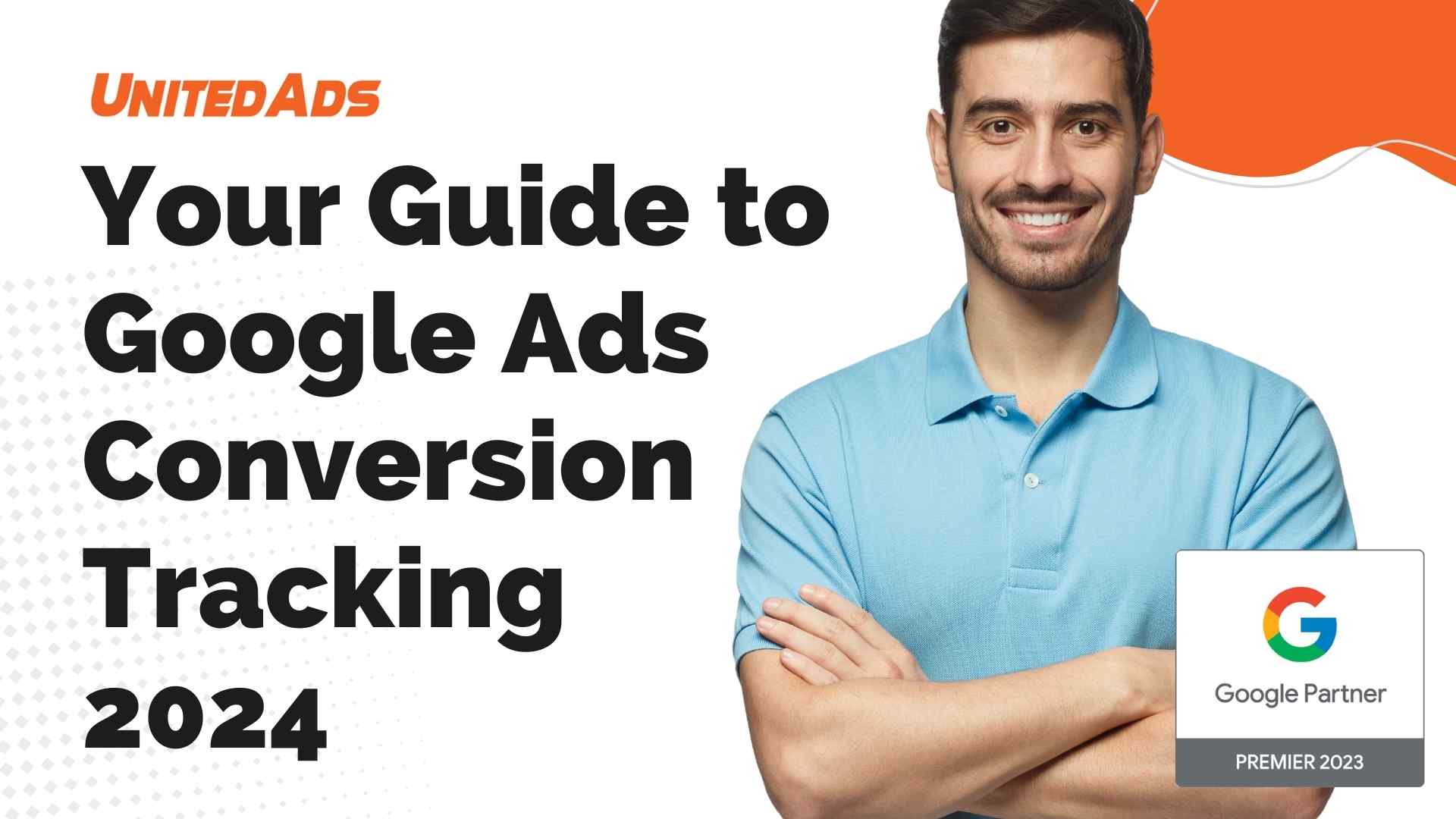Google Shopping campaigns offer an effective way to increase conversions and sales. But in order to exploit the full potential of Google Shopping, strategic optimization of campaigns is required.
In this post, we’ll focus on how you can target and optimize your Google Shopping campaigns to achieve your business goals and maximize return on advertising spend (ROAS)
Target ROAS alone is not always enough
Measuring the success of shopping campaigns varies from merchant to merchant. However, there are some common KPIs that many companies use, such as return on ad spend (ROAS) and ad cost of sales (ACOS), the inverse ratio.
For many retailers, these KPIs are sufficient to measure the online success of their products and the performance of their shopping campaigns. That said, ROAS is not always the ideal indicator of whether or not a product is important to your business. Let’s look at the following example:
As you can see in the table, it seems that shoe A performs better than shoes B because the ROAS is higher. However, looking at the profit margin and inventory, shoe B might be more strategically relevant to the company than shoe A.
Therefore, it might make more sense for the retailer to sell Shoe B and give it marketing preference over Shoe A, as this would be more beneficial to its overall business. Based on these considerations, “Google Shopping for Business Objectives” was developed.
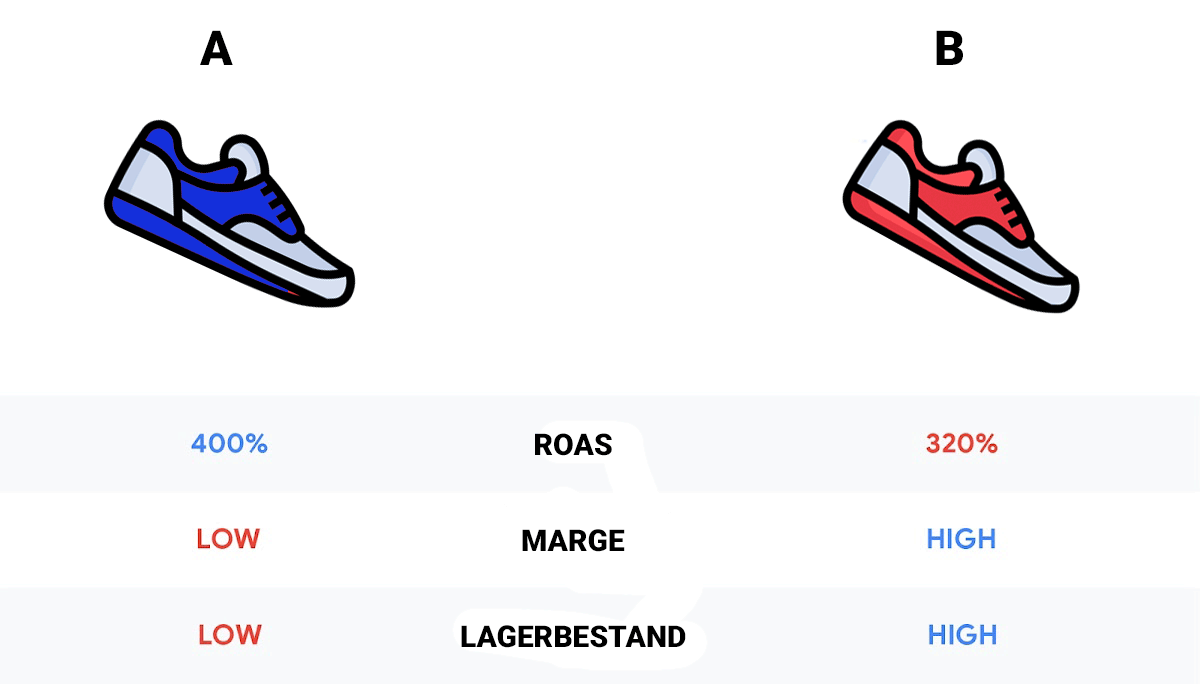
Google Shopping for Business Objectives (or “SFBO”) is a concept designed to help merchants find the best shopping campaign strategy and structure for their business goals. The way companies build their assortment should be reflected in a clear strategy for Google Shopping ads. “SFBO” can help you develop your shopping campaign strategy based on your company’s various goals that are critical to growing your business.
With the “SFBO” framework you optimize bidding strategies by combining manual control with automation of Google Shopping campaigns.
The three most common use cases for “SFBO
Test the Shopping for Business Objectives approach
If you choose to test this framework, be aware that ROAS may decrease and overall costs may increase as the new Shopping campaign structure bids more aggressively on products that are higher priority and of greater value to your business. Therefore, it is important to keep an eye on your KPIs and evaluate whether the “SFBO” approach is helping you achieve your business goals and maximize the impact of your shopping campaigns.
It is possible to combine as many business goals as needed to implement a customized, successful shopping campaign structure. Other frequently used business metrics – in addition to margin and inventory levels – are the returns rate and new customer acquisition. Depending on the internal data set and strategic business goals, there are a variety of options.
One more tip: We recommend that you don’t segment the product portfolio and the structure of the shopping campaigns too much, because the more data the campaign collects, the better it works.
Best practices for shopping campaigns when using the target ROAS.
Budget: do not set an upper limit for the budget, as Target ROAS would not reach its full potential with limited budgets.
Number of conversions for each campaign: For tROAS Bid Strategies, select a campaign that has generated at least 15 conversions in the last 30 days. If a campaign does not meet this requirement and you have the same ROAS target for multiple campaigns, you can set up a portfolio bid strategy for these campaigns at ‘Tools > Shared library > Bid strategies’.
Conversion Data: The ROAS target can be optimized towards Google Analytics or Google Ads Conversion Data or SA 360 Floodlight Tag Data.
Determine targets: Using the system generated ROAS target under “Campaign Settings” is a recommended practice. If you want to set your own goal, try to align it closely with your average ROAS for the campaign over the last 28 days.
Campaign structure: For optimal performance, you can group and consolidate products around ROAS targets.
Modifiers are not taken into account: Because tROAS optimizes for all signals, including location, mobile, and audiences – and for all audience types: In-Market, Affinity, Similar Audiences, Remarketing, Customer Match – bid modifiers are not required and therefore not considered in the determination.
How to use tROAS and seasonal adjustments during peak season
Since tROAS can access historical data, there is no need to switch to manual bidding. tROAS and seasonal adjustments are able to optimize bids according to demand trends during seasonal events.
Make sure budgets are not too constrained during this important time to accommodate the expected surge in demand. tROAS is also able to handle frequent and large ROAS changes, so you don’t have to make incremental ROAS changes before the peak; this means you have the flexibility to make large changes to your goals and budgets to meet your business objectives, while those adjustments result in immediate bid changes. Remember that when evaluating performance, you must take into account the delay in conversion.
2 more tips on seasonal adjustments:
– If you expect major changes in conversion rates (>30%), you can use seasonal adjustments for peak periods that last 1 to 7 days.
– After the sale ends, Smart Bidding can immediately return to pre-sale behavior without the need for a ramp down. You just need to enable “Seasonal Adjustment” under Bidding Strategies > Advanced Control.