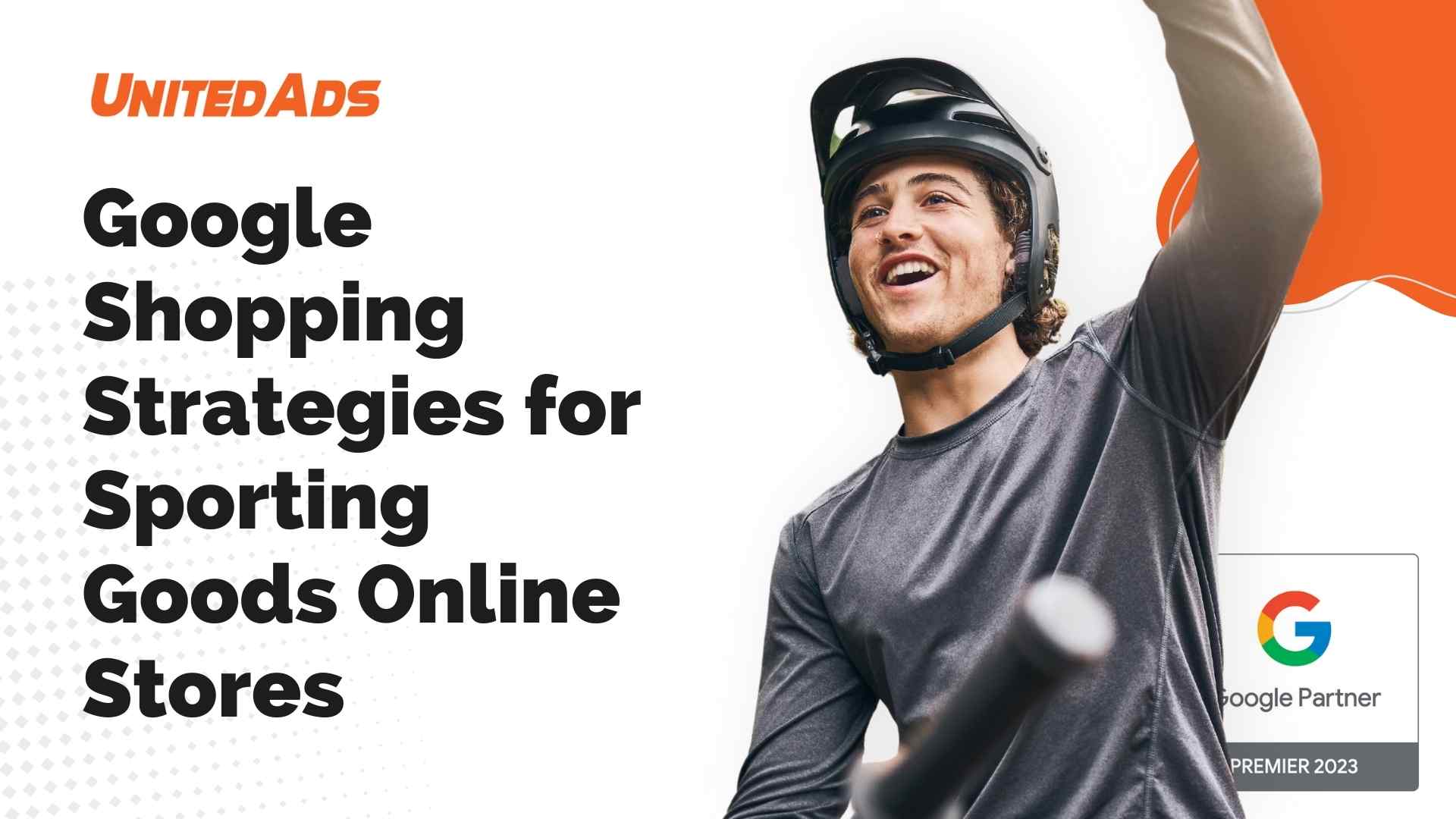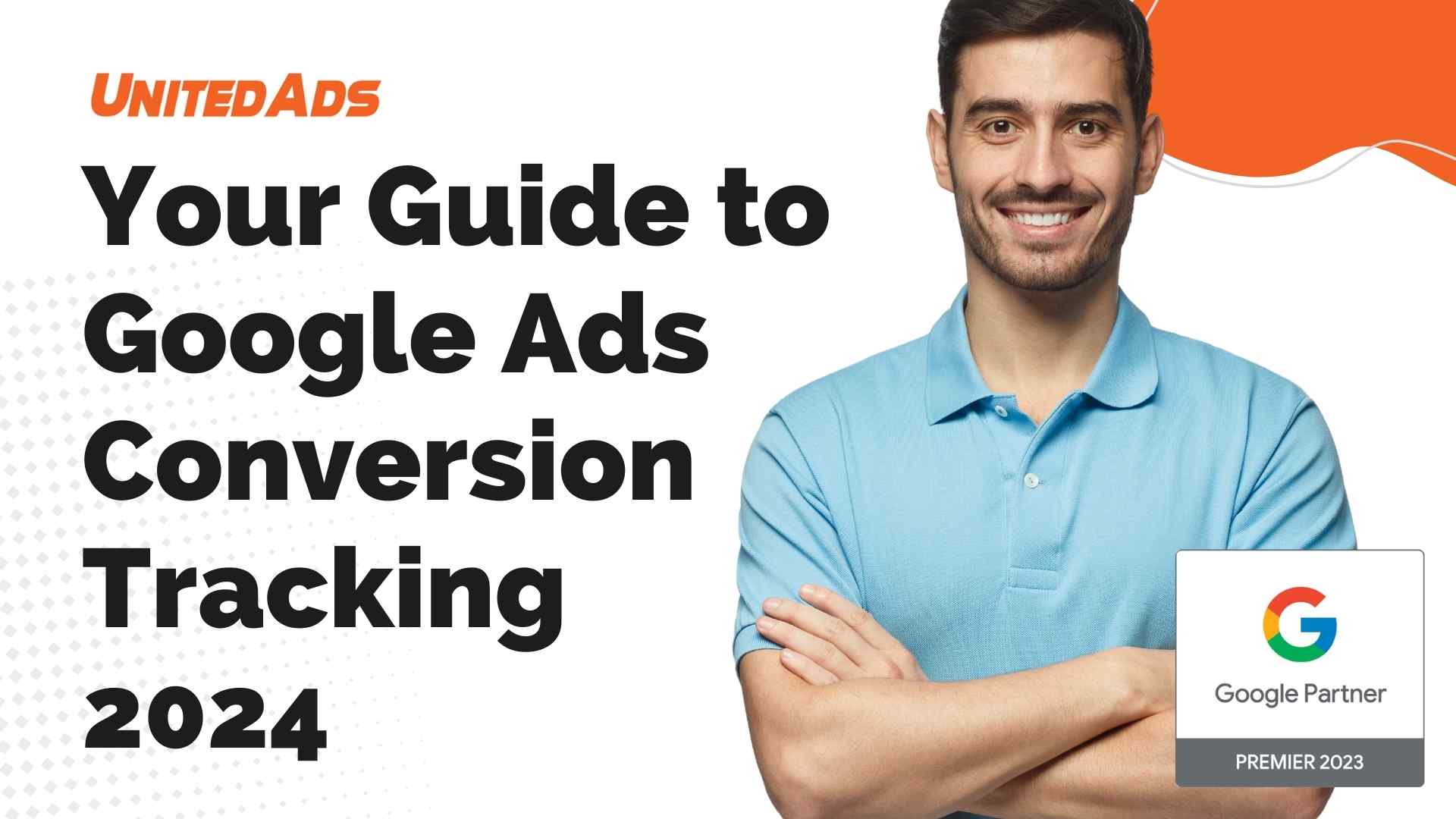Online retailing has become increasingly important in recent years and this trend is likely to continue in the future. Especially in the area of sporting goods, more and more customers are looking for online stores that offer a good selection and also have convincing prices. But how do sporting goods online stores manage to stand out from the competition?
An effective Google Shopping strategy can remedy this situation. We present the best strategies to increase the visibility and reach of your online store and increase your sales.
What are the specific challenges for sporting goods retailers on Google Shopping?
Sporting goods retailers face some specific challenges with Google Shopping.
First, competition in this industry is particularly high. Many different retailers, from large multinationals to small specialized suppliers, compete for the same customers. This can cause bidding costs to rise and make it difficult to stand out from the crowd.
Second, there is great product diversity and complexity in the sporting goods industry. Merchants often offer thousands of SKUs, all of which must be correctly categorized and accompanied by accurate and meaningful product information in order to appear effectively in Google Shopping results. This requires a high level of data management and constant updates.
Third, sporting goods are often affected by seasonality. The need for certain items can vary greatly depending on the time of year. Retailers therefore need to continuously adjust and plan their campaigns to ensure they are promoting the right products at the right time.
Finally, pricing can also be a challenge. Many consumers compare prices online before making a purchase. It is therefore crucial to offer competitive prices while ensuring profitability. Here, a precise knowledge of one’s own costs and margins is essential.
To meet these challenges, it is important to have a well-thought-out Google Shopping strategy and to effectively use the tools and data that Google provides. It is also advisable to stay current and implement new features and best practices as they become available.
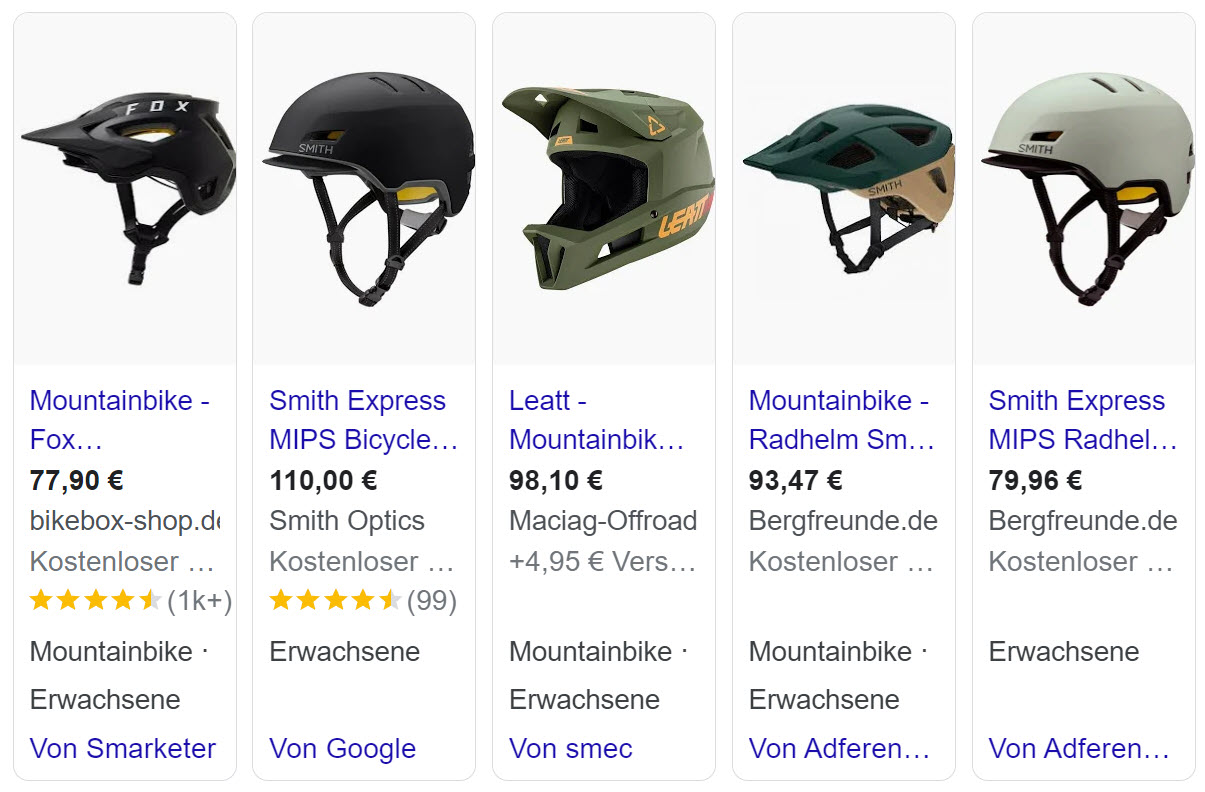
Why Google Shopping is important for sports equipment online stores
Google Shopping is a paid service from Google that enables online stores to present their products directly in Google search results. Including your product catalog in Google Shopping is a great way to promote your products before people even click through to your website. A Google Shopping campaign can help increase your visibility and reach, drive traffic, and therefore lead to more sales.
The advantages of Google Shopping
Google Shopping offers numerous advantages for online stores. One of the most important advantages is that your products are displayed directly in the search results and can therefore be found more quickly by potential customers. In addition, Google Shopping also allows you to target ads for specific products and drive more traffic to your website. Another, not to be underestimated, advantage is that your products are also visible on Google Shopping on mobile devices, which is especially important in the area of sports equipment online stores.
Increase visibility and reach
A successful Google Shopping strategy starts with a good structure of your product feed. The structure of the product feed is an important factor for the placement of your products on Google Shopping. Optimize your product descriptions, title, and images to ensure your products are found by potential customers.
When it comes to sports equipment online stores, it is especially important that customers know exactly what they are buying. After all, this is about people’s health and fitness. Therefore, you should provide detailed information about the functions and features of your sports equipment in your product descriptions. This way, your customers can make an informed purchase decision and are satisfied with the product they have purchased.
Another way to increase the visibility and reach of your sports equipment online stores is to use relevant keywords. Think about what keywords your potential customers might use to search for sports equipment and incorporate them into your product descriptions and titles. This way you increase the probability that your products will be found on Google Shopping.
Another important factor is the use of high-quality images. After all, your customers want to know what the product looks like and what features it has before they buy. Therefore, use high-resolution images that show the product from different angles. This way, your customers can get an accurate picture of the product and are more likely to buy it.
Additionally, you can also integrate reviews and testimonials from your customers into your product descriptions. Customer reviews are an important factor in purchasing decisions and can increase potential customers’ trust in your products.
Optimization of the product feed structure
Product descriptions and titles
The product descriptions and title are an important part of your product feed. Make sure they are detailed, precise and include the relevant keywords. Avoid unnecessary information and keep the format consistent to ensure good readability of the data.
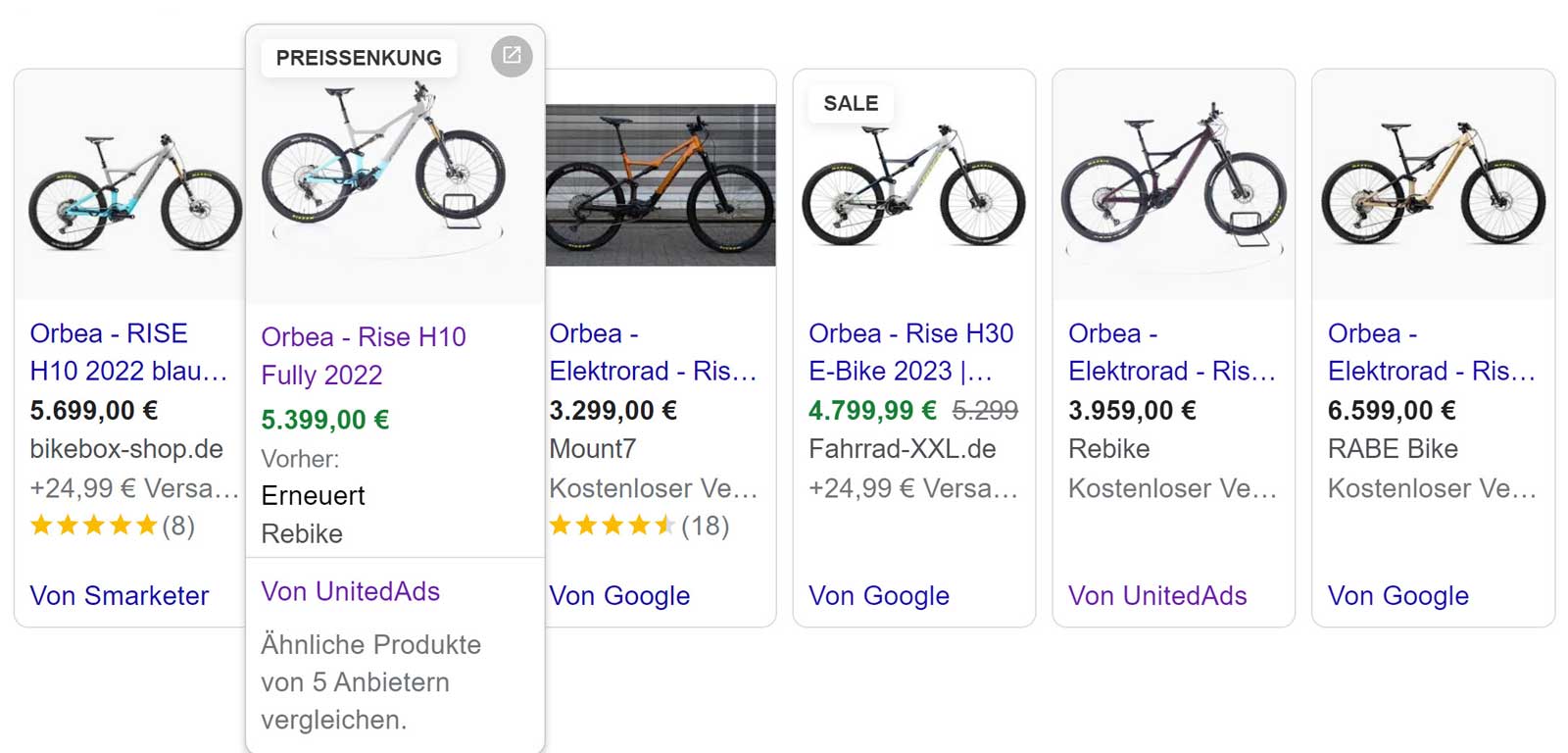
The product descriptions should also be appealing and informative in terms of content. Describe the product in detail and highlight its special features. However, avoid exaggerated advertising language, but remain factual and objective.
The title should be short and concise and contain the most important keyword. Make sure that the title describes the product as accurately as possible and does not create false expectations.
Use of high quality images
The use of high-quality images is another important factor for the success of your Google Shopping campaign. Make sure your product images are of high quality and represent the product in the best possible way. Make use of all available images to give customers as comprehensive an impression as possible.
When choosing images, make sure they show the product from different angles and include detail shots. This way, potential customers can get an accurate picture of your product and are more likely to buy it.
Categorization and filter options
Good product categorization and clear filter options make it easy for customers to find and compare your products quickly. Make sure the categories and filters are chosen to be relevant to your customers.
It is important that the categories and filters are logically structured and allow the customer to search specifically for certain products. Avoid offering too many categories or filtering options, as this can overwhelm and deter customers.
If you offer your products in multiple categories, you should make sure that they are described correctly and completely in each category. This way, you avoid confusion among potential customers and increase the likelihood that they will buy your product.
Effective bidding strategies
Choosing the right bidding strategy is an important factor for the success of your Google Shopping campaign. There are several ways to optimize your bids and tailor your ads to the needs of your target audience.
Cost-per-click (CPC) bids
One option is to choose cost-per-click (CPC) bids. This bidding strategy allows you to pay for each click on your ad. Depending on the product and the season, you should adjust your bids to make sure you get the best value for your money. A good analysis and constant optimization of these bids is essential here.
For example, if you sell a product that is in high demand during the holiday season, you should increase your bids during this time to ensure that your ads are displayed prominently.
Automated bidding strategies
Alternatively, Google Shopping also offers automated bidding strategies based on predefined goals. Here you specify which goal you are pursuing, for example the number of clicks or the ROI (return on investment). In this case, Google automatically optimizes your bid to achieve the desired goal.
Automated bidding strategies can be especially useful if you are promoting a large number of products and it is difficult to manually optimize bids for each individual product.
Bids based on the target ROAS (Return on Ad Spend)
With this strategy, you set bids to achieve a target ROAS. This strategy is ideal for stores that focus on profitability. However, it requires accurate tracking of your conversions and associated revenue.
Bids based on target CPA (cost per acquisition)
This strategy aims to drive as many conversions as possible at a target CPA. It is ideal for stores that focus on maximizing conversions. As with the target ROAS strategy, accurate tracking of your conversions is required.
Bid adjustments for different devices
You should also make specific bid adjustments for mobile devices and desktop computers to ensure that your ads display optimally on all devices.
With more and more users making purchases via mobile devices, it’s especially important that your ads are highly visible on smartphones and tablets. Here, you should increase your bids for mobile devices to ensure that your ads are displayed prominently on these devices.
By specifically optimizing your bidding strategies, you can make your Google Shopping campaign more effective and increase your conversions.
Target group targeting
Google Shopping is an effective tool to make your products accessible to a wide audience. But how can you ensure that your ads end up with the right users? This is where so-called target group targeting comes into play.
Demographic target groups
Demographic targeting allows you to target your ads to specific audiences. Here you can filter by gender or age, for example. For example, if you sell products for women, you can set your ads to show only to female users. This targeted approach allows you to make your campaign even more effective.
But gender and age are not the only factors that can be considered in demographic targeting. Factors such as income, education or marital status can also play a role. For example, you can display ads for expensive luxury products only to users with a high income.
Interest-based targeting
Another option is interest-based targeting. Here you can target your ads to users who have specific interests. For example, if you sell sporting goods, you can target your ads to users who are interested in sports. By targeting your potential customers in this way, you can make your campaign even more effective.
Interest-based targeting also allows you to reach similar target groups. For example, if you target ads to users interested in yoga, you can also reach users interested in meditation or healthy eating.
Remarketing lists
Remarketing lists provide the ability to play ads to people who have already been to your website. Through this renewed approach, you can once again draw the attention of potential buyers to your products in a targeted manner.
Remarketing lists can also be used to target users who have purchased products from your online store in the past. Through targeted remarketing, you can attract these customers back to your website, increasing the likelihood of a repeat purchase.
Overall, audience targeting offers a variety of ways to make your campaign even more effective. By targeting the right audience, you can make your ads even more relevant, increasing the likelihood of a purchase.
Analysis and optimization of campaign performance
Analyzing and optimizing your campaign performance is an important step to ensure the success of your Google Shopping campaign. You should not only pay attention to metrics such as conversion rate, click-through rate and revenue, but also to other factors that influence the performance of your campaign.
One way to improve your campaign performance is through conversion tracking. Tracking allows you to find out which products are particularly successful and which areas of your campaign need to be optimized. For example, you can adjust your bidding strategies to drive more traffic to your most successful products.
But not only conversion tracking is important. Regular performance reporting and analysis can also help you uncover weaknesses in your campaign. By analyzing the data, you can optimize ad texts and product descriptions to make your campaign even more successful.
Performance reports and analyses
Performance reporting and analysis is an important part of campaign optimization. They help you identify and address weaknesses in your campaign.
An important factor in analyzing your campaign is the target audience. Who are your customers and what are they looking for? By analyzing the search terms, you can find out which products are in high demand and which are not. Based on this information, you can adjust your product descriptions and bidding strategies to optimize your campaign.
A/B testing and continuous improvement
Another way to optimize your campaign is through A/B testing. This involves testing two different versions of your ads or product descriptions to see which version performs better.
Through continuous improvement, you can constantly optimize your campaign and increase your sales. You should always keep an eye on which products are particularly successful and which are not. Based on this information, you can further optimize your campaign and make it successful.
David versus Goliath: How sports retailers beat big competitors with Google Shopping
In the competitive world of online marketing, the impression can arise that the big players dominate the field. But small and medium-sized sports retailers can succeed, especially with the help of Google Shopping. Follow these instructions to prevail against the “Goliaths” of the industry.
Step 1: Perform market analysis in Google Shopping
Analyzing your competition is the first and basic step. It’s important to understand what your competitors are doing, what products they are offering, and how they are targeting their customers. Use Google Shopping’s analysis tools to identify your competitors, recognize their strengths and weaknesses, and derive your own strategy from them.
Step 2: Highlight your Unique Selling Proposition
Stand out from the crowd by clearly defining and highlighting your Unique Selling Proposition (USP). Your USP could be a specific product line, outstanding customer service, or a particular brand philosophy. Whatever it is, it should be clearly highlighted in your Google Shopping listings and ads.
Step 3: Apply local strategies
Use your proximity to your location and local community as an advantage. Google Shopping enables geographic targeting, so you can target your products specifically to customers in your area. By offering local deals and discounts, you can build customer loyalty and retention.
Ads with local product availability for sporting goods retailers
Combining online shopping with the availability of products in local stores is a powerful tool to reach consumers and increase sales. In this guide, you will learn how to use ads with local product availability for sporting goods retailers.
Step 1: Understand the concept of ads with local product availability
Ads with local product availability are Google Shopping ads that contain information about the availability of products in local stores. They allow consumers to search for products online while seeing where they can buy those products locally.
Step 2: Set up your Google My Business account
To run ads with local product availability, you need a Google My Business account. Here you can add information about your store, including location, opening hours and contact information. This information will be displayed in your ads with local product availability.
Step 3: Update your product feed for Google Shopping
To run ads with local product availability, you need to update your Google Shopping product feed to show product availability in your stores. You must provide information about product availability, store location, and any price changes.
Step 4: Create your ads with local product availability
Once your product feed is updated, you can create your ads with local product availability. Make sure your ads contain relevant information, including product images, prices, descriptions, and information about availability in your local store.
Step 5: Optimize and measure your ads with local product availability
It is important to regularly review and optimize your ads with local product availability. Use Google Shopping data to see which ads are performing well and which need improvement. Also measure the impact of your ads on in-store sales to evaluate the success of your strategy.
Ads with local product availability are an effective way to attract consumers to your products and bring them into your store. With the right strategy, they can be a powerful tool in your marketing arsenal.
Google Shopping in the mix: integration into your overall online marketing strategy
Google Shopping has established itself as an effective tool for increasing online sales. But its full potential is only realized when it is considered as part of a comprehensive online marketing strategy. Follow these steps to seamlessly integrate Google Shopping into your marketing mix.
Step 1: Determine the role of Google Shopping in your overall strategy
Google Shopping should not be viewed in isolation, but as a building block of your overall strategy. Ask yourself the following questions: What are the goals of your Google Shopping campaigns? How do they support your other marketing activities? How do you measure success? The answers to these questions will help you define the role of Google Shopping in your overall strategy.
Step 2: Integrate Google Shopping with social media and email marketing
Combining Google Shopping with other online marketing channels can increase the effectiveness of your campaigns. Link to your Google Shopping products in your social media posts and emails. Use email marketing to inform customers about new products or special offers on Google Shopping. Use social media to share user-generated content that showcases your Google Shopping products.
Step 3: Use synergy effects with SEO and SEM
Google Shopping should also go hand in hand with your SEO and SEM strategies. Optimize your product descriptions for relevant keywords to rank better in both organic and paid search results. Use the data from your Google Shopping campaigns to inform your SEM efforts and vice versa.
Use a Google CSS
Google grants a financial incentive for the use of
CSS (Comparison Shopping Service)
. When using a CSS provider, merchants pay less per click than when using Google Shopping directly. This is because Google waives the 20% service fee normally charged for using Google Shopping for CSS partners.
This can lead to significant cost savings, especially when advertising volumes are high.
Interview with Vassilios Nakos, Head of SEA at UnitedAds

Interviewer: Thank you for taking the time to talk about the best Google Shopping strategies for sporting goods online stores. Let’s start with the question: How important is the product feed in Google Shopping?
Vassilios: The product feed is crucial. It’s basically the foundation of your Google Shopping campaigns. A well-optimized product feed can significantly improve the performance of your ads. Make sure that all the required information such as ID, title, description, link to product page, image link, price and availability are correct. Furthermore, you can specify additional attributes such as color, size or material to describe your products in more detail.
Interviewer: What would be your recommendation for product image design?
Vassilios: Product images are often the first thing a potential customer sees of your product. Make sure your images are high quality, well lit and sharp. Try to use pictures that show the product from different perspectives. For sporting goods, for example, this could be a close-up of special features and an overall view of the product.
Interviewer: How do you determine the best bidding strategies, especially considering prices, margins, and inventory levels?
Vassilios: Here it comes down to a mix of automated and manual strategies. First, base your bids on your profit margin. If you have a high margin product, you can bid more. At the same time, you also need to take into account the stock. If you have excess inventory, you may want to spend more to promote that product and sell it faster.
Interviewer: How do seasonalities play a role in Google Shopping?
Vassilios: Seasonality is extremely important, especially for sporting goods. You need to plan and prepare your campaigns in advance to take advantage of seasonal highlights such as summer or winter sporting events. It’s also worth integrating seasonal keywords into your product feed.
Interviewer: How could promotions and actions be integrated into a Google Shopping strategy?
Vassilios: Promotions and actions can significantly refresh your campaigns and increase user attention. You can integrate them into your product feed, for example, by indicating the promotional price instead of the normal price. Google Shopping also allows you to use special “sale price” attributes.
Interviewer: Could you say something about the importance of customer lifetime value (CLV) when creating a Google Shopping strategy?
Vassilios: CLV is a key factor in understanding how much you are willing to spend on a new customer. The higher the CLV, the more you can invest in your bidding strategy. It is therefore important to know and understand your customers and their buying behavior in order to best determine and leverage CLV.
Interviewer: Are there any other relevant topics we should discuss?
Vassilios: Yes, the ongoing optimization and customization of your Google Shopping campaigns should not be underestimated. This includes regularly reviewing and updating your product feed, as well as adjusting your bidding strategies and constantly monitoring the performance of your campaigns. This is the only way to ensure that you get the most out of your Google Shopping ads.